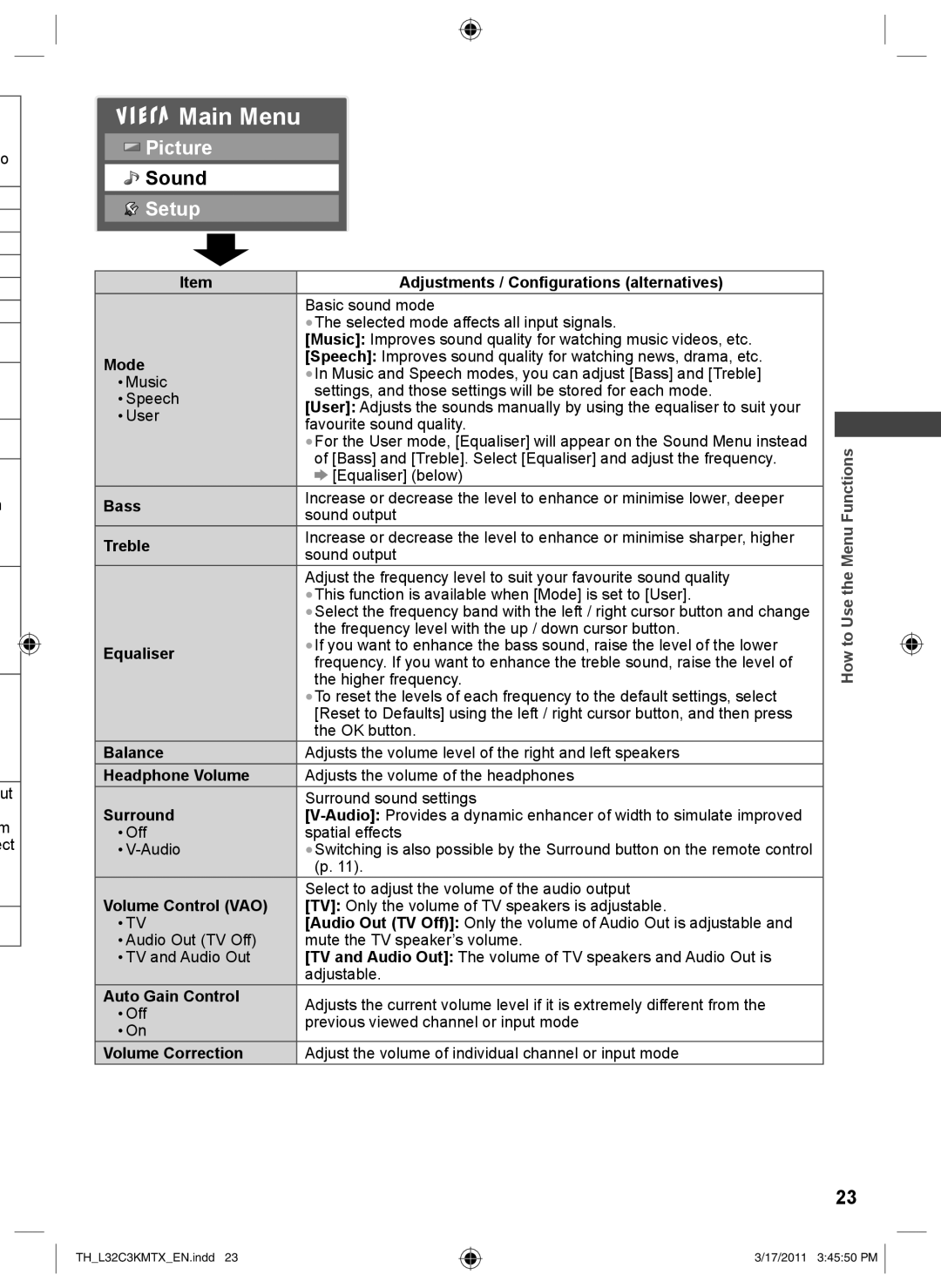o
h
ut
m ect



 Main Menu
Main Menu
![]() Picture
Picture
![]() Sound
Sound
![]() Setup
Setup
Item | Adjustments / Configurations (alternatives) |
|
|
|
|
| |
| Basic sound mode |
|
|
|
|
| |
| ●The selected mode affects all input signals. |
|
|
|
|
| |
| [Music]: Improves sound quality for watching music videos, etc. |
|
|
|
|
| |
Mode | [Speech]: Improves sound quality for watching news, drama, etc. |
|
|
|
|
| |
●In Music and Speech modes, you can adjust [Bass] and [Treble] |
|
|
|
|
| ||
• Music |
|
|
|
|
| ||
settings, and those settings will be stored for each mode. |
|
|
|
|
| ||
• Speech |
|
|
|
|
| ||
[User]: Adjusts the sounds manually by using the equaliser to suit your |
|
|
|
|
| ||
• User |
|
|
|
|
| ||
favourite sound quality. |
|
|
|
|
| ||
|
|
|
|
|
| ||
| ●For the User mode, [Equaliser] will appear on the Sound Menu instead |
|
|
|
|
| |
Bass | Functions | ||||||
sound output |
| ||||||
| of [Bass] and [Treble]. Select [Equaliser] and adjust the frequency. |
|
|
|
|
| |
| [Equaliser] (below) |
|
|
|
|
| |
| Increase or decrease the level to enhance or minimise lower, deeper |
|
|
|
|
| |
|
|
| Menu | ||||
Treble | Increase or decrease the level to enhance or minimise sharper, higher |
| |||||
sound output |
|
|
|
|
| ||
|
|
|
|
|
| ||
| Adjust the frequency level to suit your favourite sound quality |
| the | ||||
| ●This function is available when [Mode] is set to [User]. |
| |||||
|
| Use | |||||
| ●Select the frequency band with the left / right cursor button and change |
| |||||
| the frequency level with the up / down cursor button. |
| to |
|
|
| |
Equaliser | ●If you want to enhance the bass sound, raise the level of the lower |
|
|
|
| ||
|
|
|
|
| |||
frequency. If you want to enhance the treble sound, raise the level of |
| How | |||||
|
| ||||||
| the higher frequency. |
|
|
|
|
| |
| ●To reset the levels of each frequency to the default settings, select |
|
|
|
|
| |
| [Reset to Defaults] using the left / right cursor button, and then press |
|
|
|
|
| |
| the OK button. |
|
|
|
|
| |
Balance | Adjusts the volume level of the right and left speakers |
|
|
|
|
| |
Headphone Volume | Adjusts the volume of the headphones |
|
|
|
|
| |
Surround | Surround sound settings |
|
|
|
|
| |
|
|
|
|
| |||
• Off | spatial effects |
|
|
|
|
| |
• | ●Switching is also possible by the Surround button on the remote control |
|
|
|
|
| |
| (p. 11). |
|
|
|
|
| |
Volume Control (VAO) | Select to adjust the volume of the audio output |
|
|
|
|
| |
[TV]: Only the volume of TV speakers is adjustable. |
|
|
|
|
| ||
• TV | [Audio Out (TV Off)]: Only the volume of Audio Out is adjustable and |
|
|
|
|
| |
• Audio Out (TV Off) | mute the TV speaker’s volume. |
|
|
|
|
| |
• TV and Audio Out | [TV and Audio Out]: The volume of TV speakers and Audio Out is |
|
|
|
|
| |
| adjustable. |
|
|
|
|
| |
Auto Gain Control | Adjusts the current volume level if it is extremely different from the |
|
|
|
|
| |
• Off |
|
|
|
|
| ||
previous viewed channel or input mode |
|
|
|
|
| ||
• On |
|
|
|
|
| ||
|
|
|
|
|
| ||
Volume Correction | Adjust the volume of individual channel or input mode |
|
|
|
|
| |
23
TH_L32C3KMTX_EN.indd 23
3/17/2011 3:45:50 PM