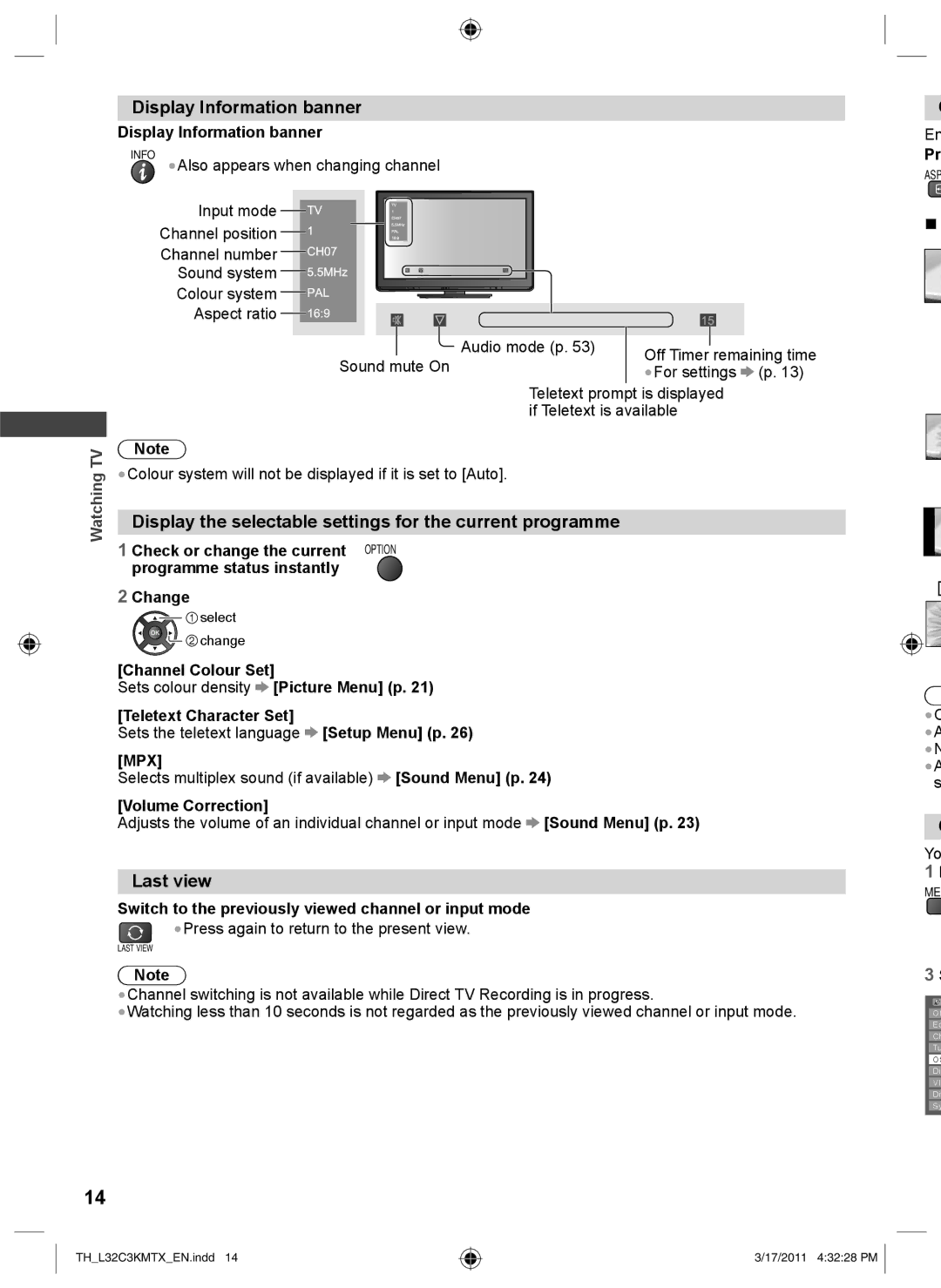Display Information banner
Display Information banner
INFO ●Also appears when changing channel
Input mode
Channel position
Channel number
Sound system
Colour system
Aspect ratio
![]() Audio mode (p. 53)
Audio mode (p. 53)
Sound mute On
Off Timer remaining time ●For settings ![]() (p. 13)
(p. 13)
![]() C
C
En
Pr
ASP
■
Teletext prompt is displayed if Teletext is available
TV | Note | |
●Colour system will not be displayed if it is set to [Auto]. | ||
Watching | ||
| ||
Display the selectable settings for the current programme | ||
| ||
| 1 Check or change the current OPTION | |
| programme status instantly |
2Change
![]()
![]() select
select ![]()
![]()
![]()
![]() change
change
[Channel Colour Set]
Sets colour density ![]() [Picture Menu] (p. 21) [Teletext Character Set]
[Picture Menu] (p. 21) [Teletext Character Set]
Sets the teletext language ![]() [Setup Menu] (p. 26)
[Setup Menu] (p. 26)
[MPX]
Selects multiplex sound (if available) ![]() [Sound Menu] (p. 24)
[Sound Menu] (p. 24)
[Volume Correction]
Adjusts the volume of an individual channel or input mode ![]() [Sound Menu] (p. 23)
[Sound Menu] (p. 23)
Last view
Switch to the previously viewed channel or input mode
●Press again to return to the present view.
LAST VIEW
Note
●Channel switching is not available while Direct TV Recording is in progress.
●Watching less than 10 seconds is not regarded as the previously viewed channel or input mode.
14
[
●O
●A
●N
●A s
![]() C
C
Yo
1D
ME
3S
Of
Ec
Ch
Tu
OS
Di
VI
Di
Sy
TH_L32C3KMTX_EN.indd 14
3/17/2011 4:32:28 PM