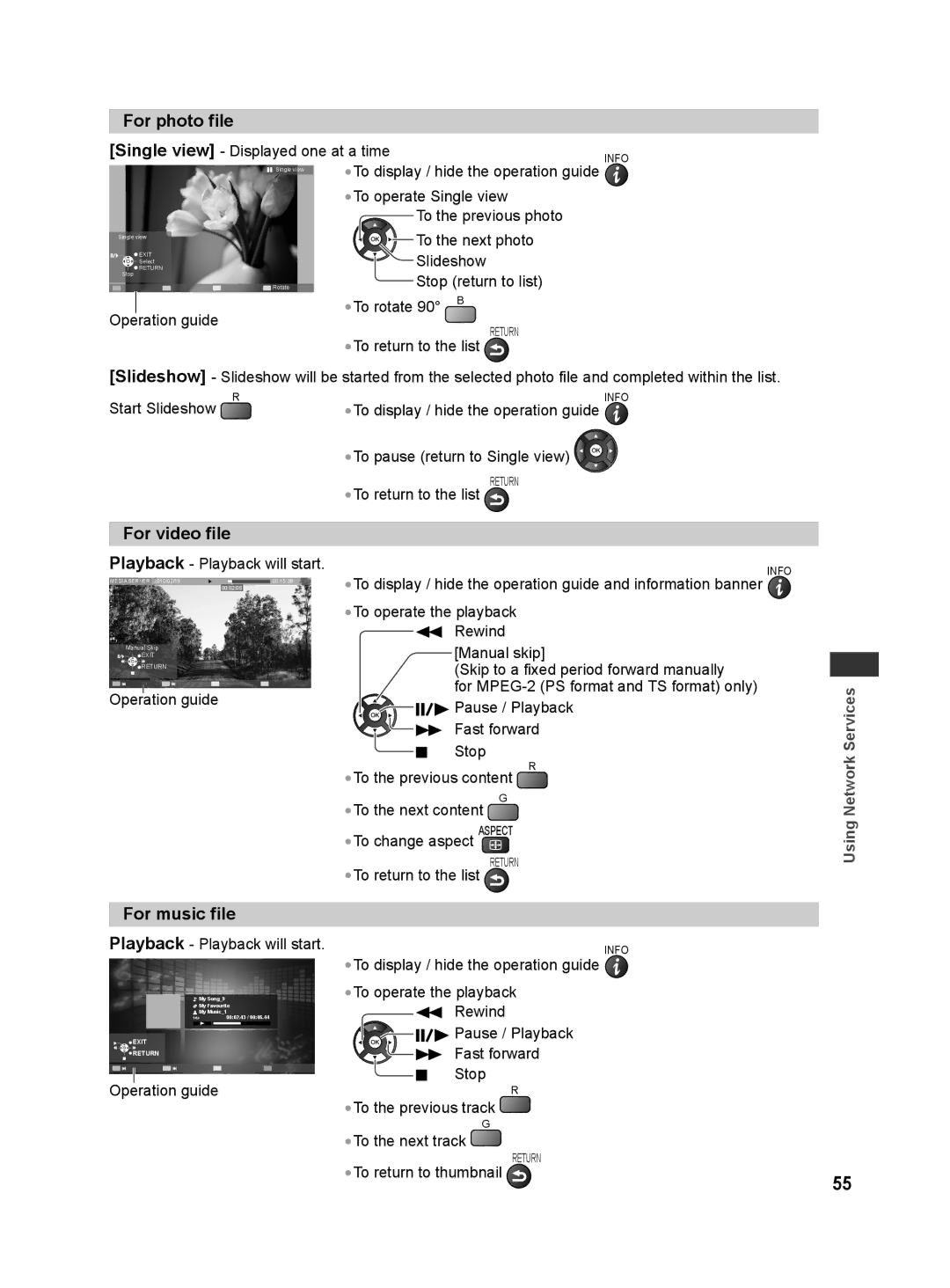For photo file
[Single view] - Displayed one at a timeINFO
Single view | •To display / hide the operation guide |
•To operate Single view
| To the previous photo |
Single view | To the next photo |
EXIT | Slideshow |
RETURN | |
Select |
|
Stop | Stop (return to list) |
Rotate |
|
|
| •To rotate 90° B |
Operation guide | RETURN | ||
|
|
| |
|
|
| •To return to the list |
[Slideshow] - Slideshow will be started from the selected photo file and completed within the list.
Start Slideshow R | •To display / hide the operation guide INFO |
•To pause (return to Single view) ![]()
•To return to the list RETURN
For video file
Playback - Playback will start.
MEDIA SERVER 2010/02/19 |
| 00:15:39 |
00:02:05
Manual Skip
![]() EXIT
EXIT
![]() RETURN
RETURN
Operation guide
INFO
•To display / hide the operation guide and information banner ![]()
•To operate the playback
Rewind
[Manual skip]
(Skip to a fixed period forward manually
for
Fast forward Stop
•To the previous content R
•To the next content G
•To change aspect ASPECT
•To return to the list RETURN
Using Network Services
For music file
Playback - Playback will start. |
| INFO |
| •To display / hide the operation guide | |
My Song_9 | • | To operate the playback |
My Favourite | Rewind | |
My Music_1 |
| |
00:02.43 / 00:05.44 |
| |
EXIT |
| Pause / Playback |
| Fast forward | |
RETURN |
| |
|
| |
Operation guide |
| Stop |
| R | |
| •To the previous track | |
G
•To the next track ![]()
RETURN
•To return to thumbnail ![]()
55