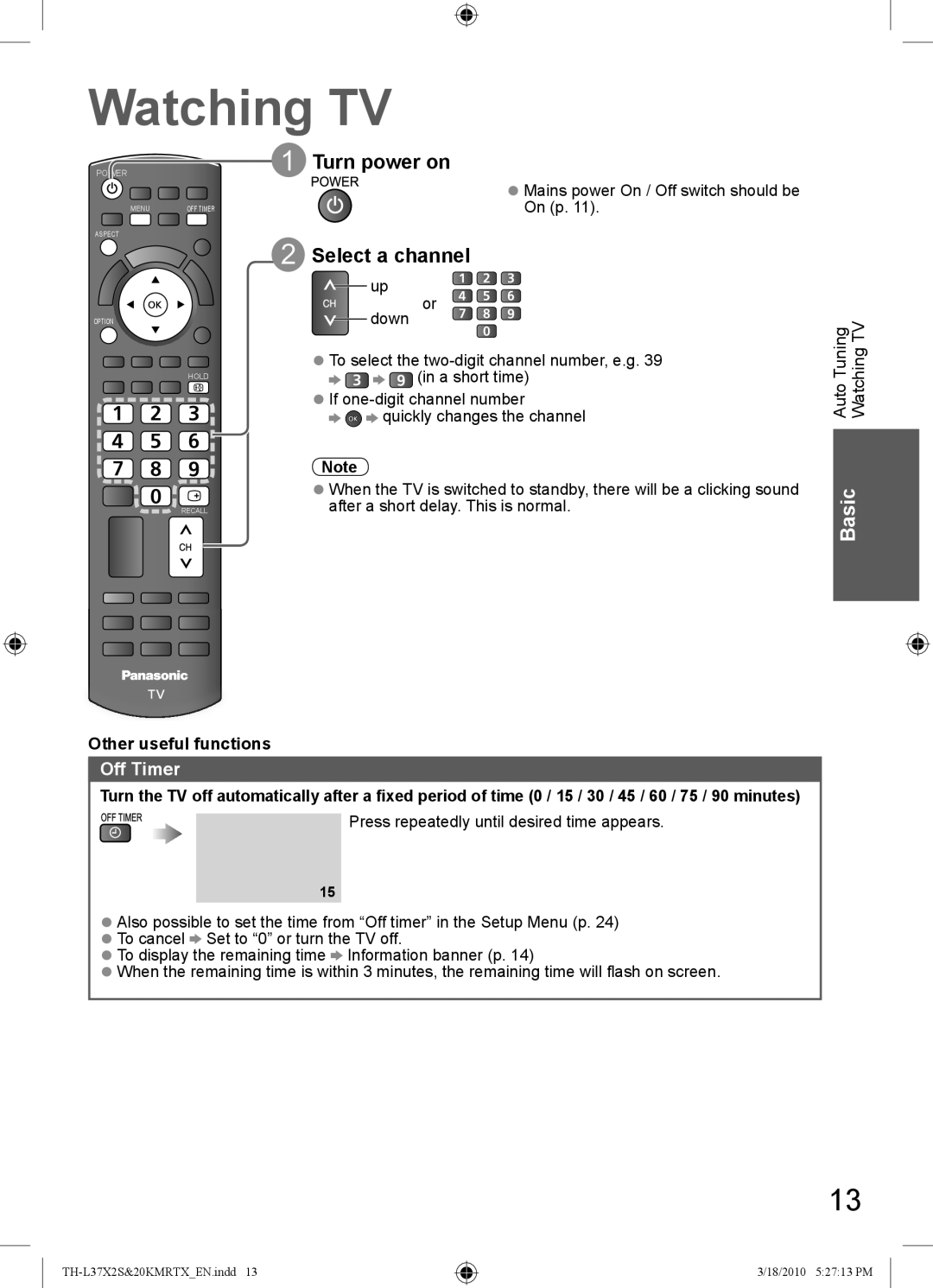Watching TV
POWER
MENU | OFF TIMER |
ASPECT
OPTION
HOLD
 Turn power on
Turn power on
● Mains power On / Off switch should be On (p. 11).
 Select a channel
Select a channel
up
or
![]() down
down
●To select the ![]()
![]()
![]()
![]() (in a short time)
(in a short time)
●If
![]()
![]()
![]() quickly changes the channel
quickly changes the channel
Auto Tuning Watching TV
|
|
| Note |
|
|
| ● When the TV is switched to standby, there will be a clicking sound |
|
|
| |
RECALL | after a short delay. This is normal. | ||
Basic
Other useful functions
Off Timer
Turn the TV off automatically after a fixed period of time (0 / 15 / 30 / 45 / 60 / 75 / 90 minutes)
Press repeatedly until desired time appears.
15
●Also possible to set the time from “Off timer” in the Setup Menu (p. 24)
●To cancel ![]() Set to “0” or turn the TV off.
Set to “0” or turn the TV off.
●To display the remaining time ![]() Information banner (p. 14)
Information banner (p. 14)
●When the remaining time is within 3 minutes, the remaining time will flash on screen.
13
3/18/2010 5:27:13 PM