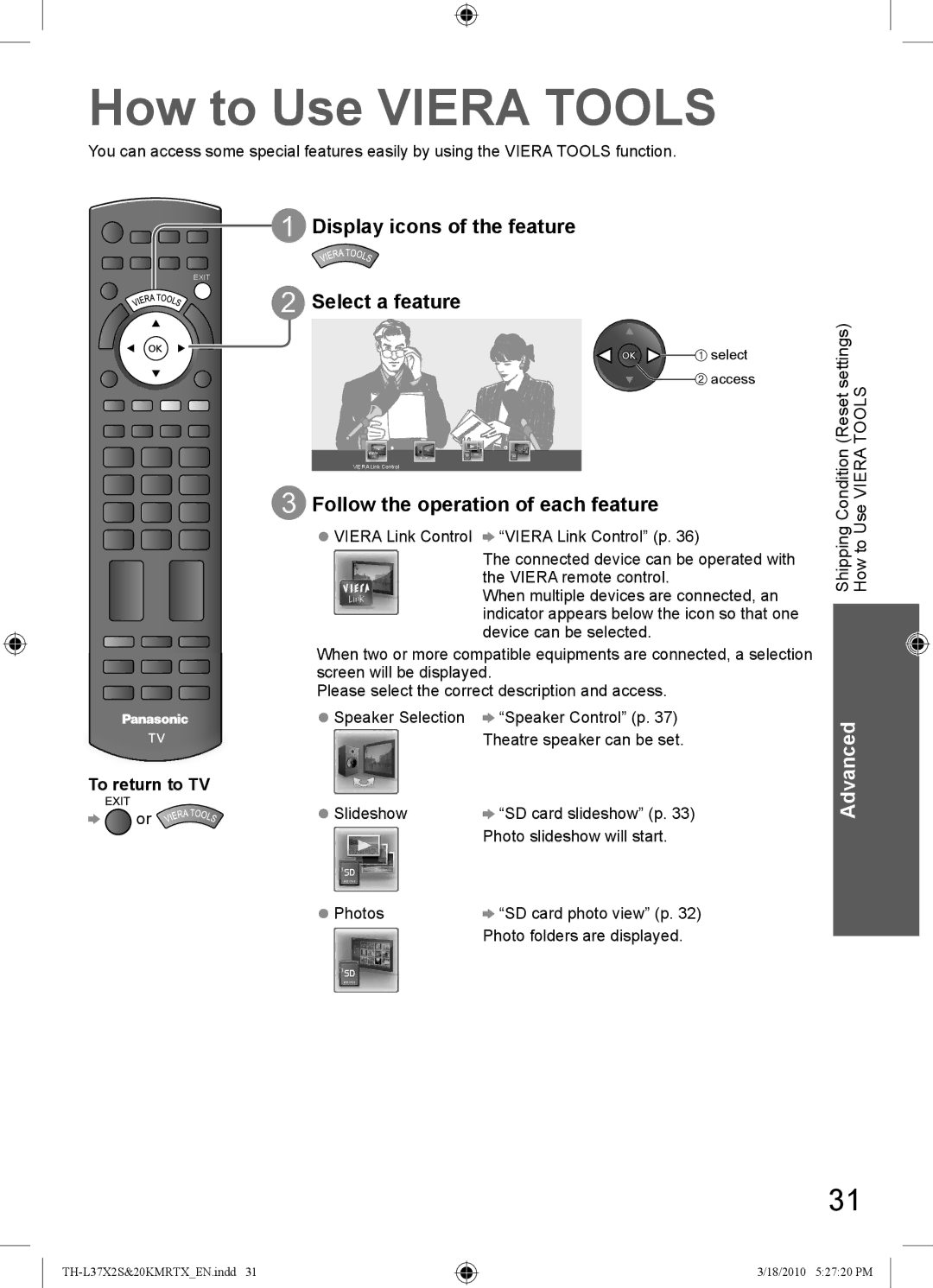How to Use VIERA TOOLS
You can access some special features easily by using the VIERA TOOLS function.
 Display icons of the feature
Display icons of the feature
EXIT
 Select a feature
Select a feature
VIERA Link Control
![]()
![]()
![]()
![]() select
select ![]()
![]()
![]() access
access
(Reset settings) | TOOLS |
Condition | VIERA |
To return to TV
![]()
![]() or
or ![]()
 Follow the operation of each feature
Follow the operation of each feature
●VIERA Link Control ![]() “VIERA Link Control” (p. 36)
“VIERA Link Control” (p. 36)
The connected device can be operated with the VIERA remote control.
When multiple devices are connected, an indicator appears below the icon so that one device can be selected.
When two or more compatible equipments are connected, a selection screen will be displayed.
Please select the correct description and access.
● Speaker Selection | “Speaker Control” (p. 37) |
| Theatre speaker can be set. |
● Slideshow | “SD card slideshow” (p. 33) |
| Photo slideshow will start. |
● Photos | “SD card photo view” (p. 32) |
| Photo folders are displayed. |
Shipping How to Use |
Advanced
31
3/18/2010 5:27:20 PM