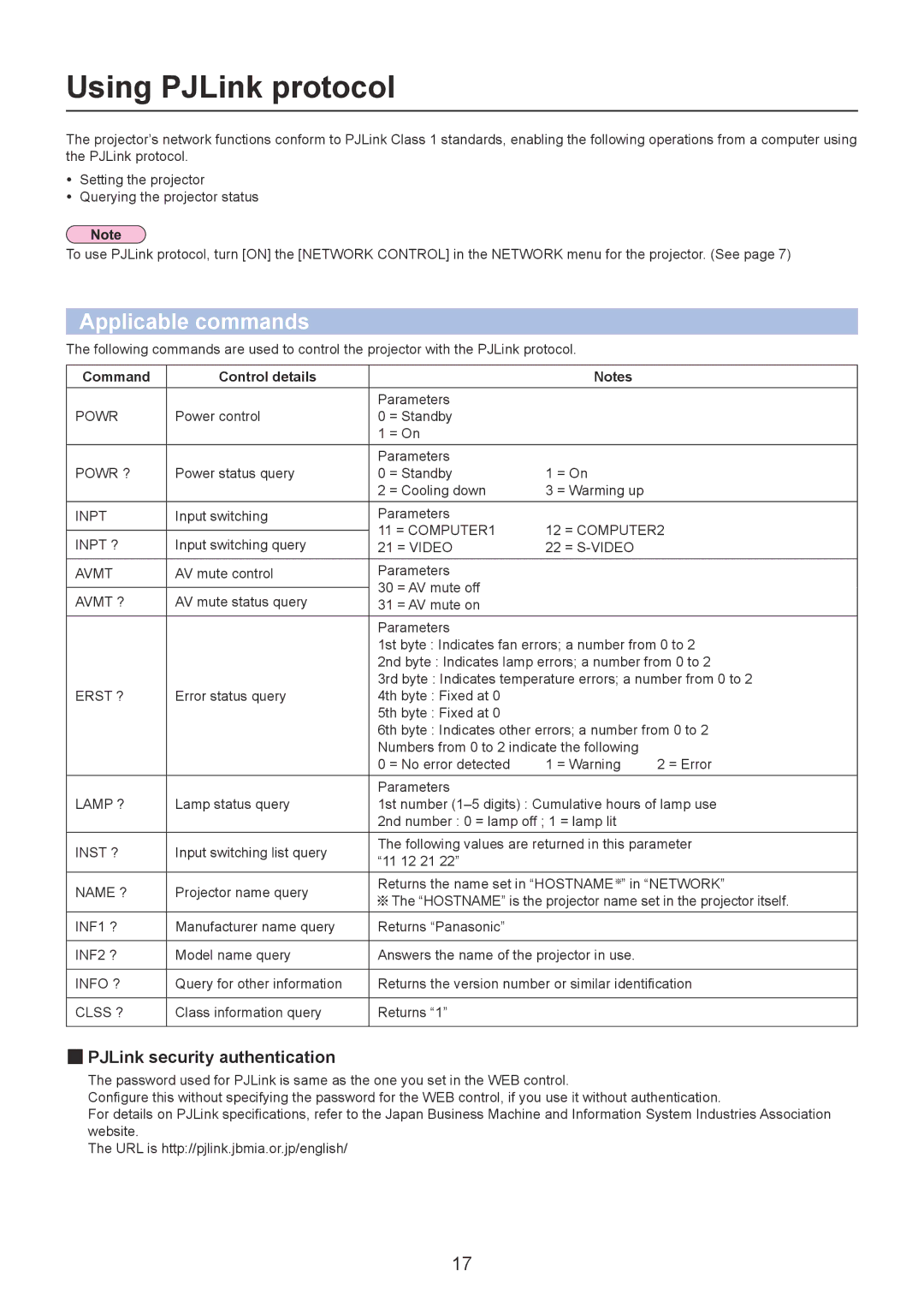Using PJLink protocol
The projector’s network functions conform to PJLink Class 1 standards, enabling the following operations from a computer using the PJLink protocol.
•• Setting the projector
•• Querying the projector status
To use PJLink protocol, turn [ON] the [NETWORK CONTROL] in the NETWORK menu for the projector. (See page 7)
Applicable commands
The following commands are used to control the projector with the PJLink protocol.
Command | Control details |
| Notes |
| |
|
| Parameters |
|
| |
POWR | Power control | 0 = Standby |
|
| |
|
| 1 = On |
|
| |
|
| Parameters |
|
| |
POWR ? | Power status query | 0 = Standby | 1 = On |
| |
|
| 2 = Cooling down | 3 = Warming up |
| |
INPT | Input switching | Parameters |
|
| |
|
| 11 = COMPUTER1 | 12 = COMPUTER2 | ||
INPT ? | Input switching query | ||||
21 = VIDEO | 22 = |
| |||
AVMT | AV mute control | Parameters |
|
| |
|
| 30 = AV mute off |
|
| |
AVMT ? | AV mute status query |
|
| ||
31 = AV mute on |
|
| |||
|
| Parameters |
|
| |
|
| 1st byte : Indicates fan errors; a number from 0 to 2 | |||
|
| 2nd byte : Indicates lamp errors; a number from 0 to 2 | |||
|
| 3rd byte : Indicates temperature errors; a number from 0 to 2 | |||
ERST ? | Error status query | 4th byte : Fixed at 0 |
|
| |
|
| 5th byte : Fixed at 0 |
|
| |
|
| 6th byte : Indicates other errors; a number from 0 to 2 | |||
|
| Numbers from 0 to 2 indicate the following |
| ||
|
| 0 = No error detected | 1 = Warning | 2 = Error | |
|
| Parameters |
|
| |
LAMP ? | Lamp status query | 1st number | |||
|
| 2nd number : 0 = lamp off ; 1 = lamp lit |
| ||
INST ? | Input switching list query | The following values are returned in this parameter | |||
“11 12 21 22” |
|
| |||
|
|
|
| ||
NAME ? | Projector name query | Returns the name set in “HOSTNAME ” in “NETWORK” | |||
The “HOSTNAME” is the projector name set in the projector itself. | |||||
|
| ||||
INF1 ? | Manufacturer name query | Returns “Panasonic” |
|
| |
|
|
|
| ||
INF2 ? | Model name query | Answers the name of the projector in use. |
| ||
|
|
| |||
INFO ? | Query for other information | Returns the version number or similar identification | |||
|
|
|
|
| |
CLSS ? | Class information query | Returns “1” |
|
| |
|
|
|
|
| |
PJLink security authentication
The password used for PJLink is same as the one you set in the WEB control.
Configure this without specifying the password for the WEB control, if you use it without authentication.
For details on PJLink specifications, refer to the Japan Business Machine and Information System Industries Association website.
The URL is http://pjlink.jbmia.or.jp/english/
17