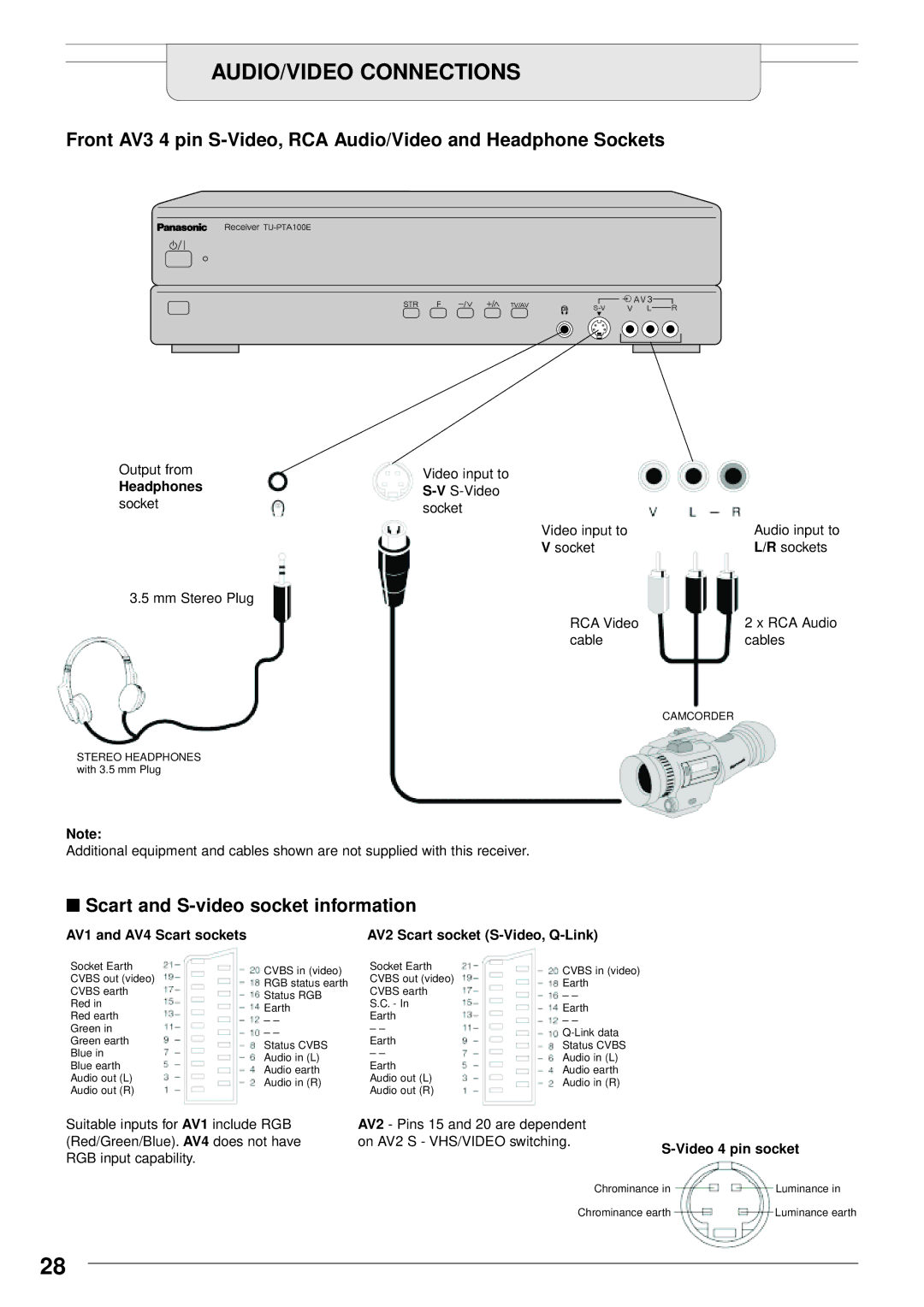AUDIO/VIDEO CONNECTIONS
Front AV3 4 pin
Output from
Headphones
socket
3.5 mm Stereo Plug
STEREO HEADPHONES with 3.5 mm Plug
Video input to
Video input to | Audio input to |
V socket | L/R sockets |
RCA Video | 2 x RCA Audio |
cable | cables |
CAMCORDER
Note:
Additional equipment and cables shown are not supplied with this receiver.
■Scart and S-video socket information
AV1 and AV4 Scart sockets |
| AV2 Scart socket |
|
| |
Socket Earth | CVBS in (video) | Socket Earth | CVBS in (video) |
|
|
CVBS out (video) | CVBS out (video) |
|
| ||
RGB status earth | Earth |
|
| ||
CVBS earth | CVBS earth |
|
| ||
Status RGB | – – |
|
| ||
Red in | S.C. - In |
|
| ||
Earth | Earth |
|
| ||
Red earth | Earth |
|
| ||
– – | – – |
|
| ||
Green in | – – |
|
| ||
– – |
|
| |||
Green earth | Earth |
|
| ||
Status CVBS | Status CVBS |
|
| ||
Blue in | – – |
|
| ||
Audio in (L) | Audio in (L) |
|
| ||
Blue earth | Earth |
|
| ||
Audio earth | Audio earth |
|
| ||
Audio out (L) | Audio out (L) |
|
| ||
Audio in (R) | Audio in (R) |
|
| ||
Audio out (R) | Audio out (R) |
|
| ||
|
|
|
| ||
Suitable inputs for AV1 include RGB | AV2 - Pins 15 and 20 are dependent |
|
| ||
(Red/Green/Blue). AV4 does not have | on AV2 S - VHS/VIDEO switching. |
| |||
RGB input capability. |
|
|
| ||
|
|
|
|
| |
|
|
| Chrominance in | Luminance in | |
|
|
| Chrominance earth | Luminance earth | |
28