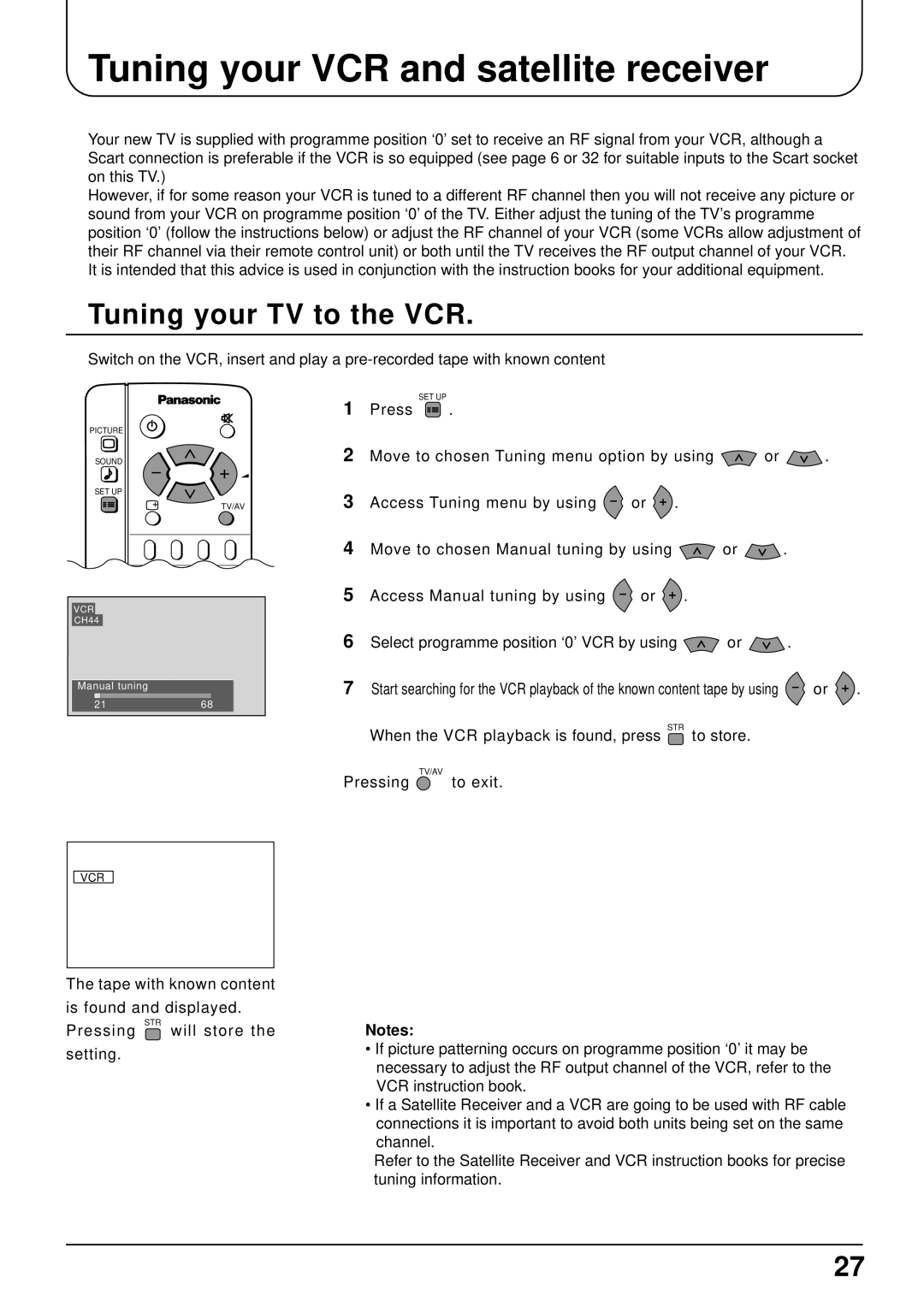Tuning your VCR and satellite receiver
Your new TV is supplied with programme position ‘0’ set to receive an RF signal from your VCR, although a Scart connection is preferable if the VCR is so equipped (see page 6 or 32 for suitable inputs to the Scart socket on this TV.)
However, if for some reason your VCR is tuned to a different RF channel then you will not receive any picture or sound from your VCR on programme position ‘0’ of the TV. Either adjust the tuning of the TV’s programme position ‘0’ (follow the instructions below) or adjust the RF channel of your VCR (some VCRs allow adjustment of their RF channel via their remote control unit) or both until the TV receives the RF output channel of your VCR. It is intended that this advice is used in conjunction with the instruction books for your additional equipment.
Tuning your TV to the VCR.
Switch on the VCR, insert and play a
| 1 |
PICTURE |
|
SOUND | 2 |
SET UP | 3 |
TV/AV |
4
5
VCR
CH44
SET UP
Press ![]() .
.
Move to chosen Tuning menu option by using ![]() or
or ![]() .
.
Access Tuning menu by using ![]() or
or ![]() .
.
Move to chosen Manual tuning by using ![]() or
or ![]() .
.
Access Manual tuning by using ![]() or
or ![]() .
.
Manual tuning
2168
VCR
6Select programme position ‘0’ VCR by using  or
or  .
.
7Start searching for the VCR playback of the known content tape by using ![]() or
or ![]() .
.
When the VCR playback is found, press STR to store.
Pressing | TV/AV |
to exit. |
The tape with known content
is found and displayed. Pressing STR will store the
setting.
Notes:
•If picture patterning occurs on programme position ‘0’ it may be necessary to adjust the RF output channel of the VCR, refer to the VCR instruction book.
•If a Satellite Receiver and a VCR are going to be used with RF cable connections it is important to avoid both units being set on the same channel.
Refer to the Satellite Receiver and VCR instruction books for precise tuning information.
27