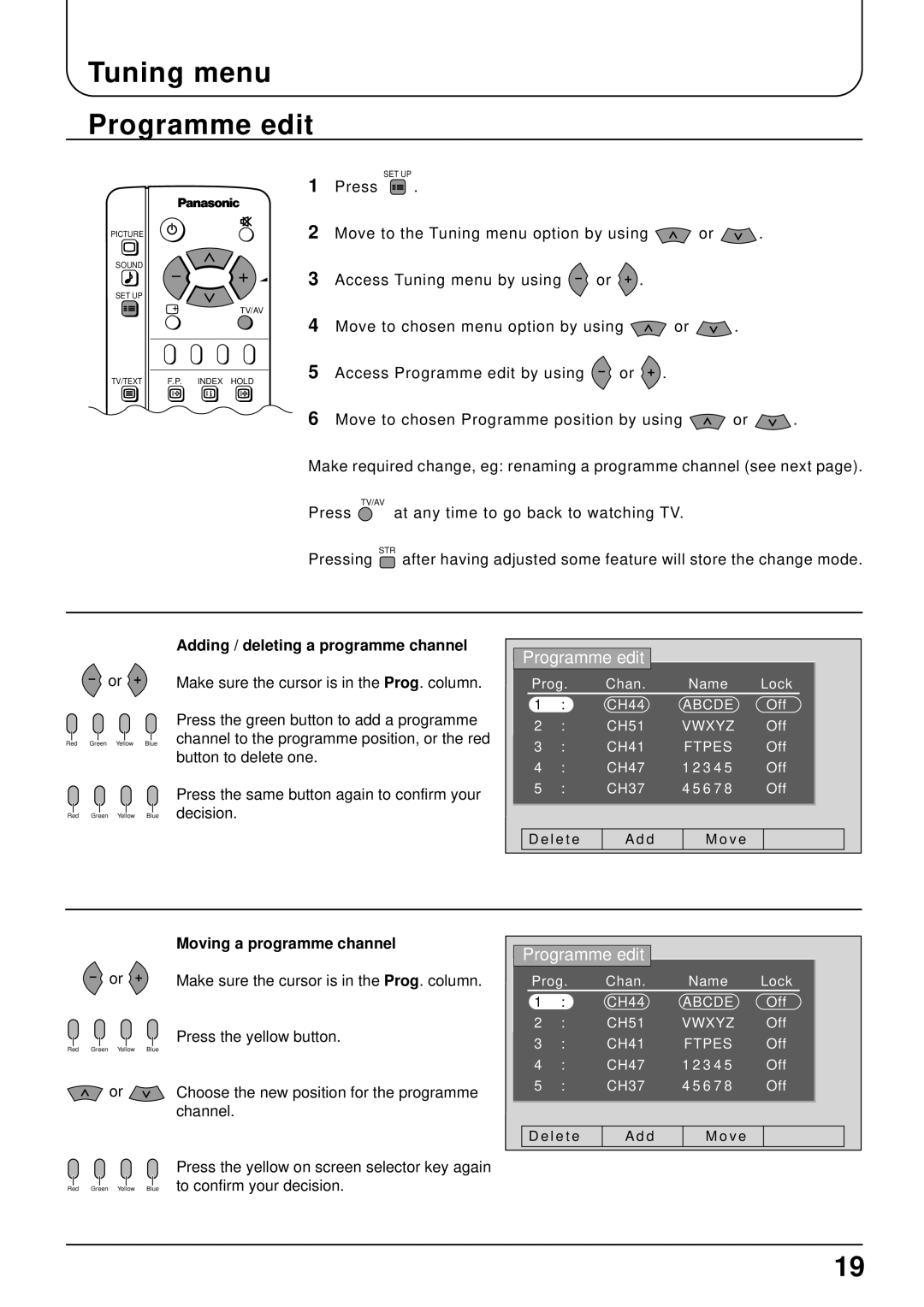Tuning menu
Programme edit
SET UP
1 Press ![]() .
.
PICTURE
SOUND
SET UP
TV/AV
2Move to the Tuning menu option by using ![]() or
or ![]() .
.
3Access Tuning menu by using ![]() or
or ![]() .
.
TV/TEXT | F.P. INDEX HOLD |
4Move to chosen menu option by using ![]() or
or ![]() .
.
5Access Programme edit by using ![]() or
or ![]() .
.
6Move to chosen Programme position by using ![]() or
or ![]() .
.
Make required change, eg: renaming a programme channel (see next page).
Press | TV/AV |
at any time to go back to watching TV. |
Pressing STR after having adjusted some feature will store the change mode.
![]() or
or ![]()
Red Green Yellow Blue
Red Green Yellow Blue
Adding / deleting a programme channel
Make sure the cursor is in the Prog. column.
Press the green button to add a programme channel to the programme position, or the red button to delete one.
Press the same button again to confirm your decision.
Programme edit
| Prog. | Chan. |
| Name | Lock |
| ||
1 | : | CH44 |
| ABCDE |
| Off |
| |
2 | : | CH51 | VWXYZ |
| Off |
| ||
3 | : | CH41 |
| FTPES |
| Off |
| |
4 | : | CH47 | 1 2 3 4 5 |
| Off |
| ||
5 | : | CH37 | 4 5 6 7 8 |
| Off |
| ||
|
|
|
|
|
|
|
| |
|
|
|
|
|
|
|
| |
| D e l e t e | A d d |
| M o v e |
|
|
| |
|
|
|
|
|
|
|
|
|
![]() or
or ![]()
Red Green Yellow Blue
![]() or
or ![]()
Moving a programme channel
Make sure the cursor is in the Prog. column.
Press the yellow button.
Choose the new position for the programme channel.
Programme edit
| Prog. | Chan. |
| Name | Lock |
| ||
1 | : | CH44 |
| ABCDE |
| Off |
| |
2 | : | CH51 | VWXYZ |
| Off |
| ||
3 | : | CH41 |
| FTPES |
| Off |
| |
4 | : | CH47 | 1 2 3 4 5 |
| Off |
| ||
5 | : | CH37 | 4 5 6 7 8 |
| Off |
| ||
|
|
|
|
|
|
|
| |
|
|
|
|
|
|
|
| |
| D e l e t e | A d d |
| M o v e |
|
|
| |
|
|
|
|
|
|
|
|
|
Press the yellow on screen selector key again Red Green Yellow Blue to confirm your decision.
19