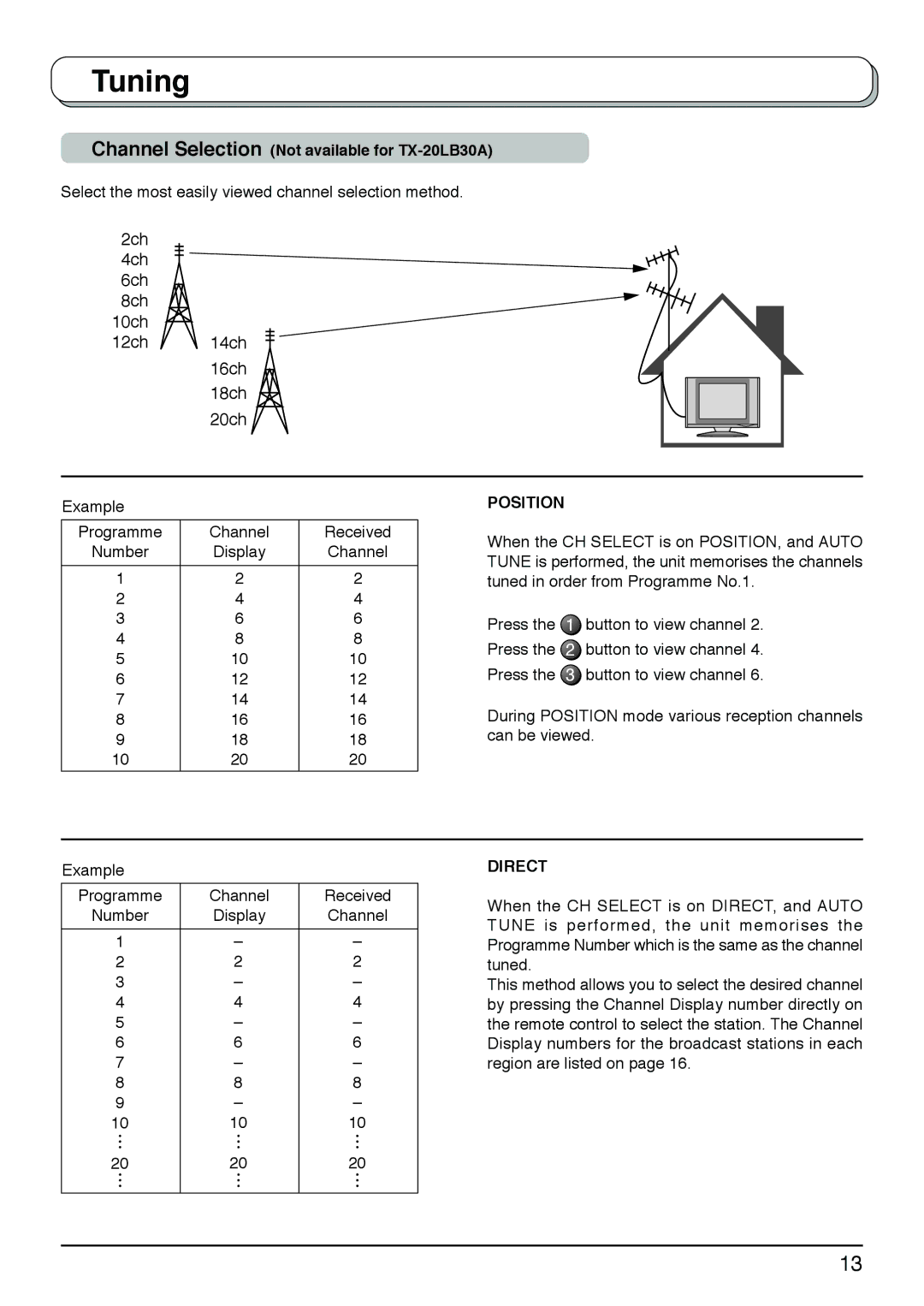Tuning
Channel Selection (Not available for
Select the most easily viewed channel selection method.
2ch
4ch 6ch
8ch 10ch
12ch 14ch 16ch 18ch 20ch
Example
Programme | Channel | Received |
Number | Display | Channel |
|
|
|
1 | 2 | 2 |
2 | 4 | 4 |
3 | 6 | 6 |
4 | 8 | 8 |
5 | 10 | 10 |
6 | 12 | 12 |
7 | 14 | 14 |
8 | 16 | 16 |
9 | 18 | 18 |
10 | 20 | 20 |
|
|
|
POSITION
When the CH SELECT is on POSITION, and AUTO TUNE is performed, the unit memorises the channels tuned in order from Programme No.1.
Press the 1 button to view channel 2.
Press the 2 button to view channel 4.
Press the 3 button to view channel 6.
During POSITION mode various reception channels can be viewed.
Example
Programme | Channel | Received |
Number | Display | Channel |
|
|
|
1 | – | – |
2 | 2 | 2 |
3 | – | – |
4 | 4 | 4 |
5 | – | – |
6 | 6 | 6 |
7 | – | – |
8 | 8 | 8 |
9 | – | – |
10 | 10 | 10 |
DIRECT
When the CH SELECT is on DIRECT, and AUTO TUNE is performed, the unit memorises the Programme Number which is the same as the channel tuned.
This method allows you to select the desired channel by pressing the Channel Display number directly on the remote control to select the station. The Channel Display numbers for the broadcast stations in each region are listed on page 16.
20
20
20
13