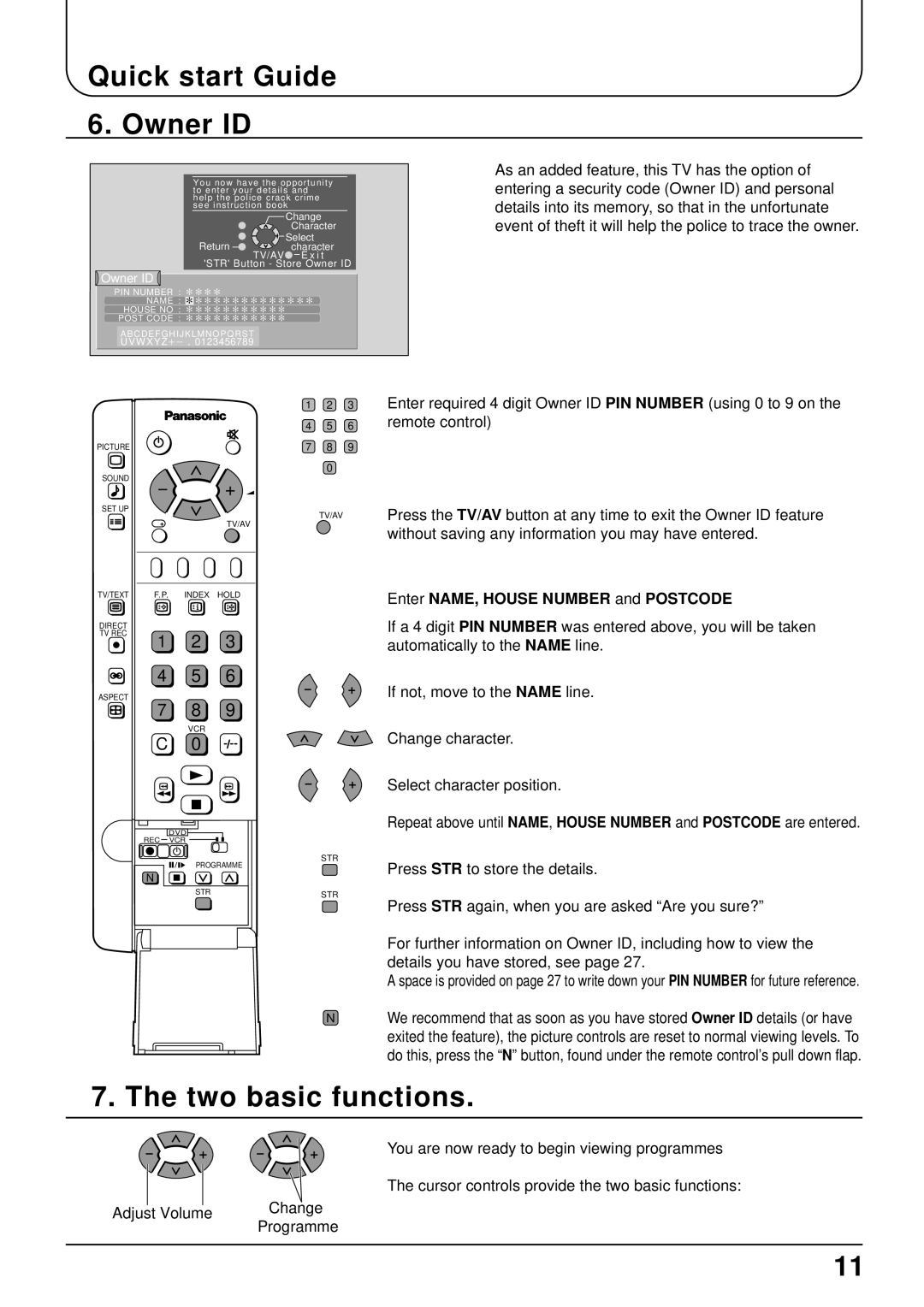Quick start Guide
6. Owner ID
You now have the opportunity to enter your details and help the police crack crime see instruction book
| Change |
| Character |
Return | Select |
character | |
TV/AV | E x i t |
'STR' Button - Store Owner ID
As an added feature, this TV has the option of entering a security code (Owner ID) and personal details into its memory, so that in the unfortunate event of theft it will help the police to trace the owner.
![]() Owner ID
Owner ID ![]()
PIN NUMBER : ∗ ∗ ∗ ∗
NAME : ∗ ∗ ∗ ∗ ∗ ∗ ∗ ∗ ∗ ∗ ∗ ∗ ∗ ∗
HOUSE NO : ∗ ∗ ∗ ∗ ∗ ∗ ∗ ∗ ∗ ∗ ∗
POST CODE : ∗ ∗ ∗ ∗ ∗ ∗ ∗ ∗ ∗ ∗ ∗
ABCDEFGHIJKLMNOPQRST
U V W X Y Z + − . 0123456789
1 2 3
4 5 6
PICTURE | 7 8 9 |
0
SOUND
SET UP
TV/AV
TV/AV
TV/TEXT | F.P. INDEX HOLD |
DIRECT
TV REC
1 2 3
4 5 6
ASPECT
7 8 9
VCR
C 0
| DVD |
|
REC | VCR |
|
| PROGRAMME | STR |
|
| |
N |
|
|
| STR | STR |
|
|
N
Enter required 4 digit Owner ID PIN NUMBER (using 0 to 9 on the remote control)
Press the TV/AV button at any time to exit the Owner ID feature without saving any information you may have entered.
Enter NAME, HOUSE NUMBER and POSTCODE
If a 4 digit PIN NUMBER was entered above, you will be taken automatically to the NAME line.
If not, move to the NAME line.
Change character.
Select character position.
Repeat above until NAME, HOUSE NUMBER and POSTCODE are entered.
Press STR to store the details.
Press STR again, when you are asked “Are you sure?”
For further information on Owner ID, including how to view the details you have stored, see page 27.
A space is provided on page 27 to write down your PIN NUMBER for future reference.
We recommend that as soon as you have stored Owner ID details (or have exited the feature), the picture controls are reset to normal viewing levels. To do this, press the “N” button, found under the remote control’s pull down flap.
7. The two basic functions.
You are now ready to begin viewing programmes
The cursor controls provide the two basic functions:
Adjust Volume | Change | |
Programme | ||
|
11