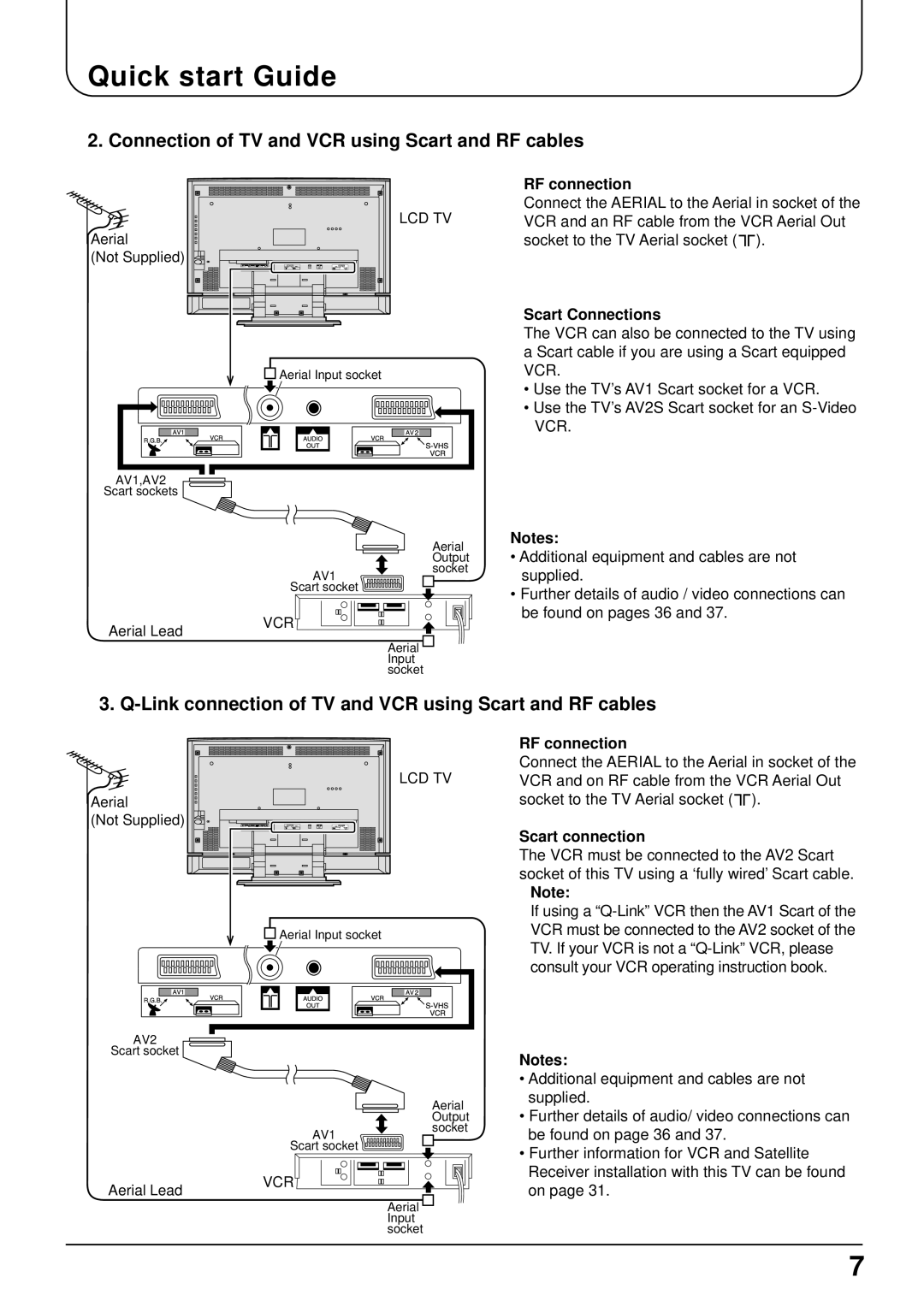Quick start Guide
2. Connection of TV and VCR using Scart and RF cables
LCD TV
Aerial
(Not Supplied)
Aerial Input socket |
RF connection
Connect the AERIAL to the Aerial in socket of the VCR and an RF cable from the VCR Aerial Out socket to the TV Aerial socket (![]()
![]() ).
).
Scart Connections
The VCR can also be connected to the TV using a Scart cable if you are using a Scart equipped VCR.
•Use the TV’s AV1 Scart socket for a VCR.
•Use the TV’s AV2S Scart socket for an
AV1,AV2
Scart sockets
AV1
Aerial Output socket
Notes:
• Additional equipment and cables are not |
supplied. |
Aerial Lead
Scart socket
VCR
Aerial Input socket
• Further details of audio / video connections can |
be found on pages 36 and 37. |
3. |
| |
| RF connection |
|
LCD TV | Connect the AERIAL to the Aerial in socket of the | |
VCR and on RF cable from the VCR Aerial Out | ||
Aerial | socket to the TV Aerial socket ( | ). |
(Not Supplied) | Scart connection |
|
|
| |
| The VCR must be connected to the AV2 Scart | |
| socket of this TV using a ‘fully wired’ Scart cable. | |
| Note: |
|
| If using a | |
Aerial Input socket | VCR must be connected to the AV2 socket of the | |
| TV. If your VCR is not a | |
| consult your VCR operating instruction book. | |
AV2
Scart socket
AV1
Aerial Output socket
Notes:
• Additional equipment and cables are not |
supplied. |
• Further details of audio/ video connections can |
be found on page 36 and 37. |
Aerial Lead
Scart socket
VCR
Aerial Input socket
• Further information for VCR and Satellite |
Receiver installation with this TV can be found |
on page 31. |
7