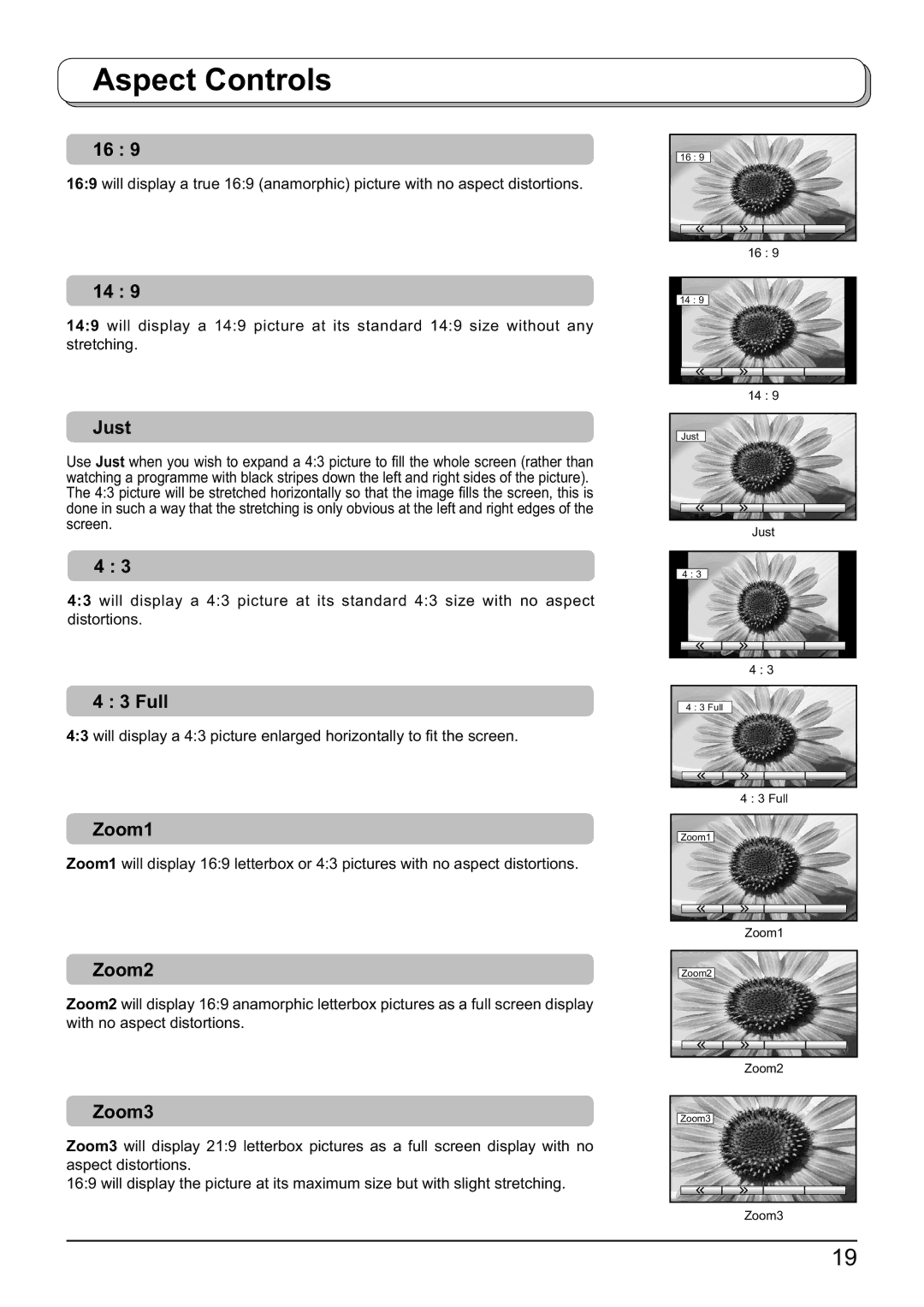Aspect Controls
16 : 9
16:9 will display a true 16:9 (anamorphic) picture with no aspect distortions.
16 : 9 |
16 : 9 |
14 : 9
14:9 will display a 14:9 picture at its standard 14:9 size without any stretching.
14 : 9 |
14 : 9 |
Just
Use Just when you wish to expand a 4:3 picture to fi ll the whole screen (rather than watching a programme with black stripes down the left and right sides of the picture). The 4:3 picture will be stretched horizontally so that the image fi lls the screen, this is done in such a way that the stretching is only obvious at the left and right edges of the screen.
4 : 3
4:3 will display a 4:3 picture at its standard 4:3 size with no aspect distortions.
4 : 3 Full
4:3 will display a 4:3 picture enlarged horizontally to fi t the screen.
Zoom1
Zoom1 will display 16:9 letterbox or 4:3 pictures with no aspect distortions.
Zoom2
Zoom2 will display 16:9 anamorphic letterbox pictures as a full screen display with no aspect distortions.
Just |
Just |
4 : 3 |
4 : 3 |
4 : 3 Full |
4 : 3 Full |
Zoom1 |
Zoom1 |
Zoom2 |
| Zoom2 |
Zoom3 | Zoom3 |
Zoom3 will display 21:9 letterbox pictures as a full screen display with no |
|
aspect distortions. |
|
16:9 will display the picture at its maximum size but with slight stretching. |
|
| Zoom3 |
| 19 |