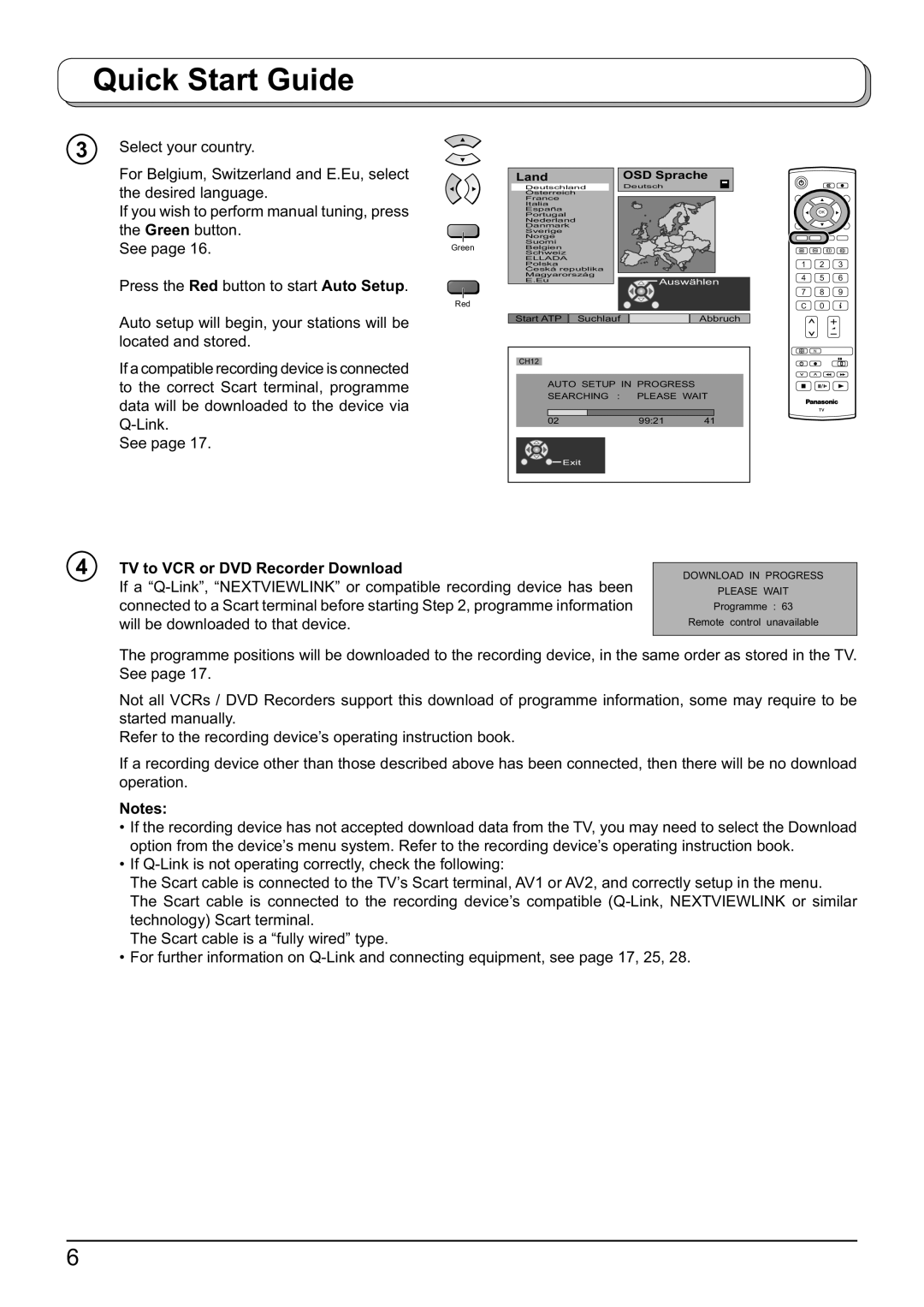Quick Start Guide
3Select your country.
For Belgium, Switzerland and E.Eu, select the desired language.
If you wish to perform manual tuning, press the Green button.
See page 16.
Press the Red button to start Auto Setup.
Auto setup will begin, your stations will be located and stored.
If a compatible recording device is connected to the correct Scart terminal, programme data will be downloaded to the device via
See page 17.
| Land |
|
| OSD Sprache | |
| Deutschland |
| Deutsch |
| |
| Österreich |
|
|
|
|
| France |
|
|
|
|
| Italia |
|
|
|
|
| España |
|
|
|
|
| Portugal |
|
|
|
|
| Nederland |
|
|
|
|
| Danmark |
|
|
|
|
| Sverige |
|
|
|
|
| Norge |
|
|
|
|
Green | Suomi |
|
|
|
|
Belgien |
|
|
|
| |
| Schweiz |
|
|
|
|
| ELLADA |
|
|
|
|
| Polska |
|
|
|
|
| Česká republika |
|
|
| |
| Magyarország |
| Auswählen | ||
| E.Eu |
|
| ||
Red |
|
|
|
|
|
| Start ATP | Suchlauf |
| Abbruch | |
| CH12 |
|
|
|
|
| AUTO SETUP IN PROGRESS |
| |||
| SEARCHING | : | PLEASE WAIT | ||
| 02 |
|
| 99:21 | 41 |
| Exit |
|
|
| |
OK
1 2 3
4 5 6
7 8 9
C 0
N
TV
4TV to VCR or DVD Recorder Download
If a
DOWNLOAD IN PROGRESS
PLEASE WAIT
Programme : 63
Remote control unavailable
The programme positions will be downloaded to the recording device, in the same order as stored in the TV. See page 17.
Not all VCRs / DVD Recorders support this download of programme information, some may require to be started manually.
Refer to the recording device’s operating instruction book.
If a recording device other than those described above has been connected, then there will be no download operation.
Notes:
•If the recording device has not accepted download data from the TV, you may need to select the Download option from the device’s menu system. Refer to the recording device’s operating instruction book.
•If
The Scart cable is connected to the TV’s Scart terminal, AV1 or AV2, and correctly setup in the menu. The Scart cable is connected to the recording device’s compatible
The Scart cable is a “fully wired” type.
•For further information on
6