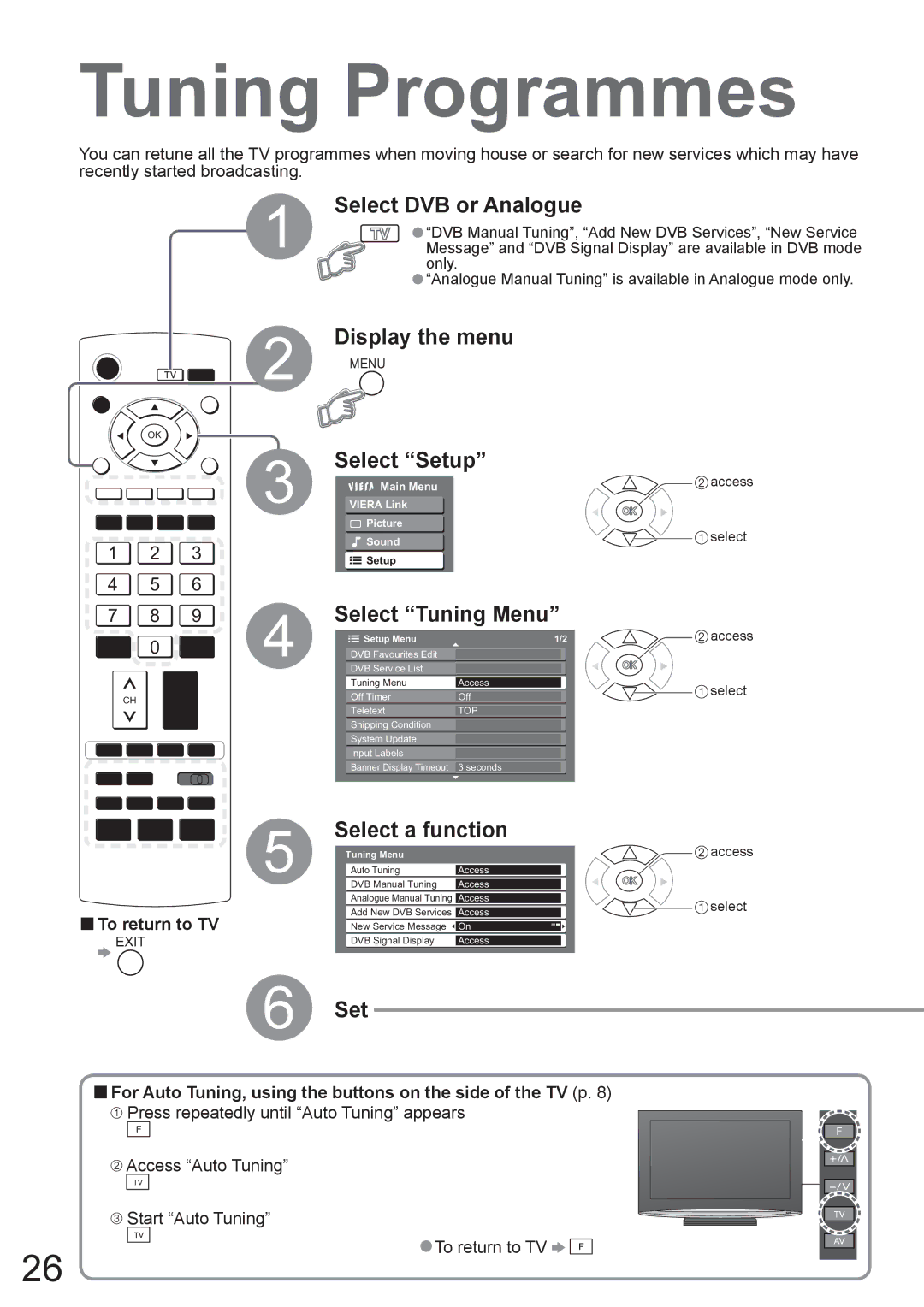Tuning Programmes
You can retune all the TV programmes when moving house or search for new services which may have recently started broadcasting.
![]() INPUT
INPUT![]()
EXIT
OK
MENURETURN
R G Y B
1 2 3
4 5 6
7 8 9
0
CH
1 | Select DVB or Analogue |
| |||||
|
| “DVB Manual Tuning”, “Add New DVB Services”, “New Service | |||||
|
| •Message” and “DVB Signal Display” are available in DVB mode | |||||
|
|
| only. |
|
|
| |
|
|
| •“Analogue Manual Tuning” is available in Analogue mode only. | ||||
2 | Display the menu |
|
|
| |||
MENU |
|
|
| ||||
3 | Select “Setup” |
|
| access | |||
|
| Main Menu |
|
| |||
VIERA Link |
|
|
| ||||
|
|
| Picture |
|
| select | |
|
|
| Sound |
|
| ||
4 |
|
| Setup |
|
|
| |
|
|
|
|
| |||
|
|
|
|
| |||
Select “Tuning Menu” | access | ||||||
|
| Setup Menu | 1/2 | ||||
|
|
|
|
|
|
| |
|
|
|
|
|
|
| |
|
|
|
|
|
|
|
|
|
|
|
|
|
|
|
|
|
|
|
|
|
|
|
|
|
|
|
| Access |
|
| select |
|
|
|
|
|
|
| |
|
|
|
| Off |
|
| |
TOP
REC | VCR DVD | 3 seconds |
PROGRAMME |
|
|
Select a function
|
|
| 5 | Tuning Menu |
| access |
|
|
| Auto Tuning |
|
| |
|
|
| Access |
| ||
|
|
|
| |||
TV | DVB Manual Tuning |
|
| |||
Access |
| |||||
|
|
|
| Analogue Manual Tuning |
|
|
■To return to TV |
| Access | select | |||
| Add New DVB Services |
| ||||
| Access | |||||
| New Service Message |
|
| |||
| On |
| ||||
EXIT |
| DVB Signal Display |
|
| ||
| Access |
| ||||
|
|
| ||||
6 Set
■For Auto Tuning, using the buttons on the side of the TV (p. 8)
![]() Press repeatedly until “Auto Tuning” appears
Press repeatedly until “Auto Tuning” appears
![]() Access “Auto Tuning”
Access “Auto Tuning”
![]() Start “Auto Tuning”
Start “Auto Tuning”
26
•To return to TV