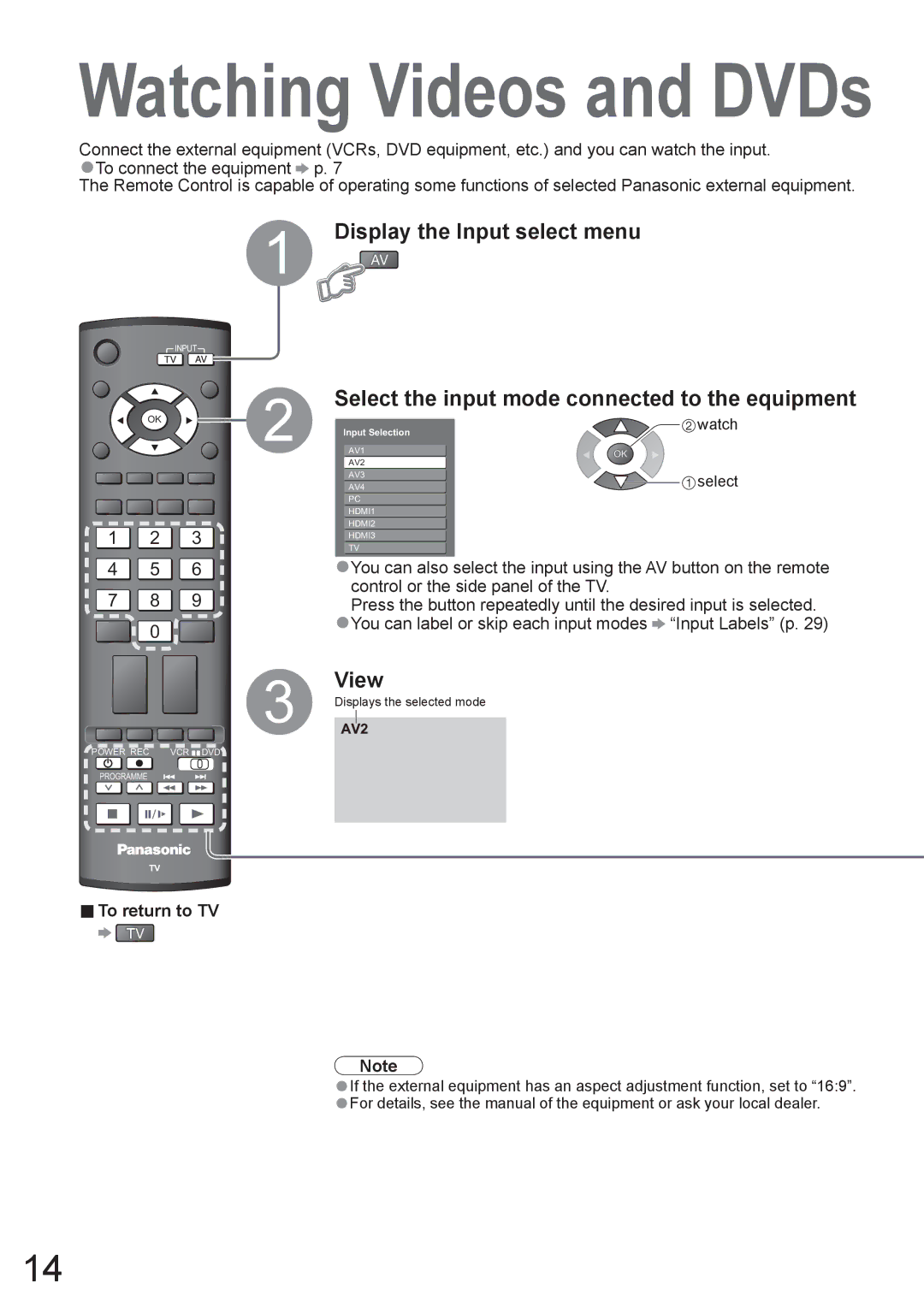Watching Videos and DVDs
Connect the external equipment (VCRs, DVD equipment, etc.) and you can watch the input.
•To connect the equipment p. 7
The Remote Control is capable of operating some functions of selected Panasonic external equipment.
1 Display the Input select menu
![]() INPUT
INPUT![]()
OK | 2 | Select the input mode connected to the equipment | ||
| watch | |||
|
| |||
|
| Input Selection |
| |
|
| AV1 |
| |
|
|
| AV2 |
|
|
|
| AV3 | select |
| OPTION |
| AV4 | |
|
| PC |
| |
|
|
|
| |
|
|
| HDMI1 |
|
1 | 2 | 3 | HDMI2 |
|
HDMI3 |
| |||
|
|
|
| |
|
|
| TV |
|
4 | 5 | 6 | You can also select the input using the AV button on the remote | |
7 | 8 | 9 | •control or the side panel of the TV. |
|
Press the button repeatedly until the desired input is selected. | ||||
| 0 |
| •You can label or skip each input modes | “Input Labels” (p. 29) |
|
| 3 | View |
|
|
| Displays the selected mode |
| |
POWER REC | VCR | DVD |
|
|
PROGRAMME |
|
|
|
|
TV
■To return to TV
•If the external equipment has an aspect adjustment function, set to “16:9”.
•For details, see the manual of the equipment or ask your local dealer.Note
14