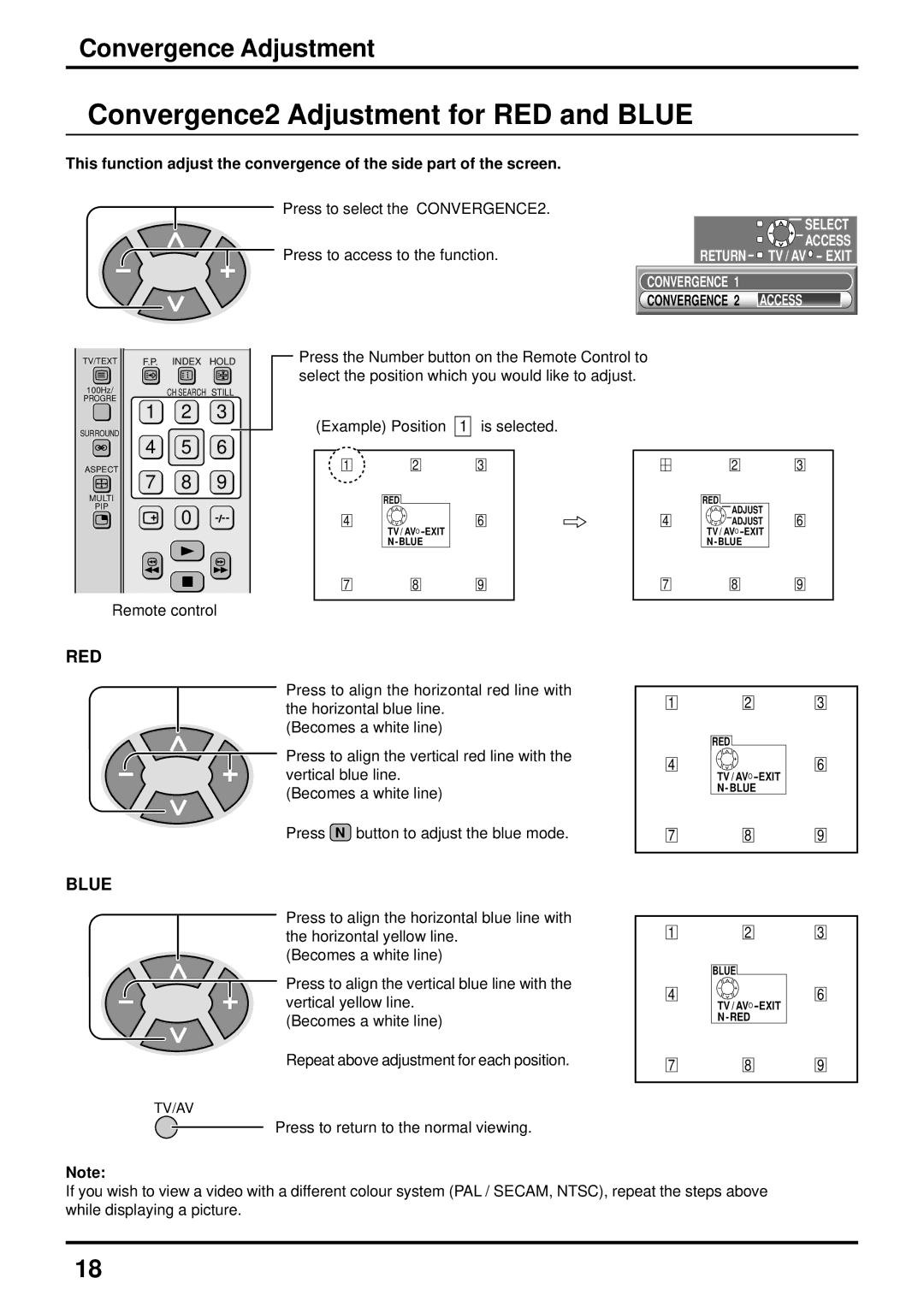Convergence Adjustment
Convergence2 Adjustment for RED and BLUE
This function adjust the convergence of the side part of the screen.
Press to select the CONVERGENCE2.
![]() Press to access to the function.
Press to access to the function.

 SELECT
SELECT
ACCESS
RETURN ![]()
![]() TV / AV
TV / AV![]() - EXIT
- EXIT
CONVERGENCE | 1 |
|
CONVERGENCE | 2 | ACCESS |
TV/TEXT F.P. INDEX HOLD
100Hz/ | CH SEARCH STILL |
PROGRE |
|
1 2 3
Press the Number button on the Remote Control to select the position which you would like to adjust.
SURROUND
4 5 6
ASPECT
7 8 9
MULTI
PIP
0
(Example) Position | 1 is selected. | |
1 | 2 | 3 |
| RED |
|
4 | TV / AV | 6 |
|
| |
|
| |
4
2
RED
![]()
![]() ADJUST
ADJUST ![]()
![]() ADJUST TV / AV
ADJUST TV / AV
3
6
Remote control
RED
7 | 8 | 9 | 7 | 8 | 9 |
Press to align the horizontal red line with | 1 | 2 | 3 | |
the horizontal blue line. | ||||
|
|
| ||
(Becomes a white line) |
| RED |
| |
Press to align the vertical red line with the |
|
| ||
4 |
| 6 | ||
vertical blue line. | TV / AV | |||
|
| |||
(Becomes a white line) |
| N- BLUE |
| |
|
|
|
Press N button to adjust the blue mode.
7
8
9
BLUE
Press to align the horizontal blue line with the horizontal yellow line.
(Becomes a white line)
Press to align the vertical blue line with the vertical yellow line.
(Becomes a white line)
Repeat above adjustment for each position.
TV/AV
1
4
7
2
BLUE
TV / AV![]()
8
3
6
9
Press to return to the normal viewing.
Note:
If you wish to view a video with a different colour system (PAL / SECAM, NTSC), repeat the steps above while displaying a picture.
18