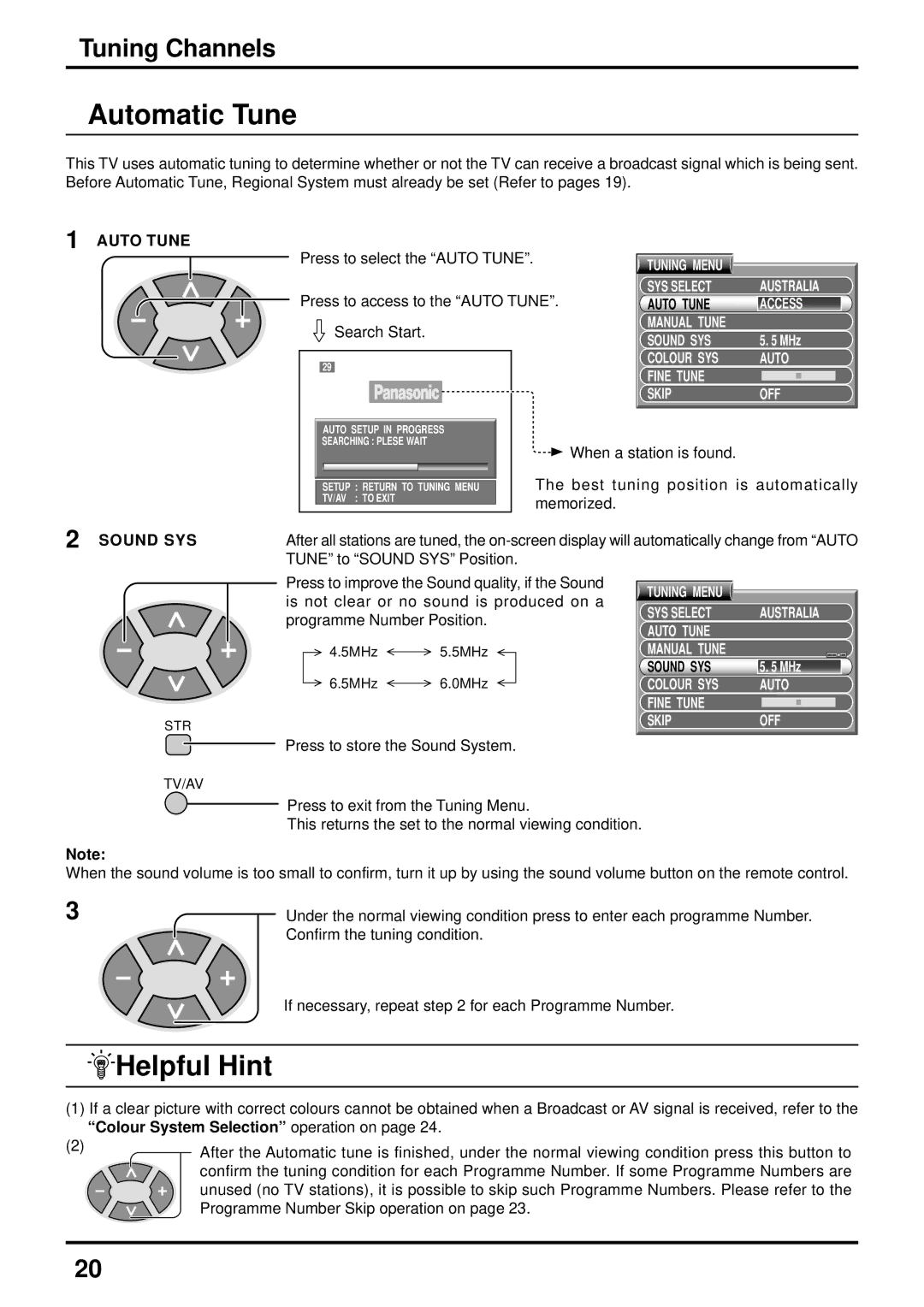Tuning Channels
Automatic Tune
This TV uses automatic tuning to determine whether or not the TV can receive a broadcast signal which is being sent. Before Automatic Tune, Regional System must already be set (Refer to pages 19).
1 AUTO TUNE
2 SOUND SYS
Press to select the “AUTO TUNE”. |
| TUNING MENU |
|
|
|
| |
Press to access to the “AUTO TUNE”. | SYS SELECT | AUSTRALIA | |
AUTO TUNE | ACCESS | ||
Search Start. |
| MANUAL TUNE |
|
| SOUND SYS | 5. 5 MHz | |
|
| ||
29 |
| COLOUR SYS | AUTO |
| FINE TUNE |
| |
|
|
| |
|
| SKIP | OFF |
AUTO SETUP IN PROGRESS |
|
|
|
SEARCHING : PLESE WAIT |
| When a station is found. |
|
|
|
| |
SETUP : RETURN TO TUNING MENU | The best tuning position is automatically | ||
TV/AV : TO EXIT | memorized. |
| |
|
| ||
After all stations are tuned, the
STR
Press to improve the Sound quality, if the Sound is not clear or no sound is produced on a programme Number Position.
4.5MHz 5.5MHz
6.5MHz 6.0MHz
TUNING MENU |
|
SYS SELECT | AUSTRALIA |
AUTO TUNE |
|
MANUAL TUNE |
|
SOUND SYS | 5. 5 MHz |
COLOUR SYS | AUTO |
FINE TUNE |
|
SKIP | OFF |
Press to store the Sound System.
TV/AV
Press to exit from the Tuning Menu.
This returns the set to the normal viewing condition.
Note:
When the sound volume is too small to confirm, turn it up by using the sound volume button on the remote control.
3 | Under the normal viewing condition press to enter each programme Number. |
| Confirm the tuning condition. |
If necessary, repeat step 2 for each Programme Number.
 Helpful Hint
Helpful Hint
(1)If a clear picture with correct colours cannot be obtained when a Broadcast or AV signal is received, refer to the “Colour System Selection” operation on page 24.
(2) | After the Automatic tune is finished, under the normal viewing condition press this button to |
| |
| confirm the tuning condition for each Programme Number. If some Programme Numbers are |
| unused (no TV stations), it is possible to skip such Programme Numbers. Please refer to the |
| Programme Number Skip operation on page 23. |
20