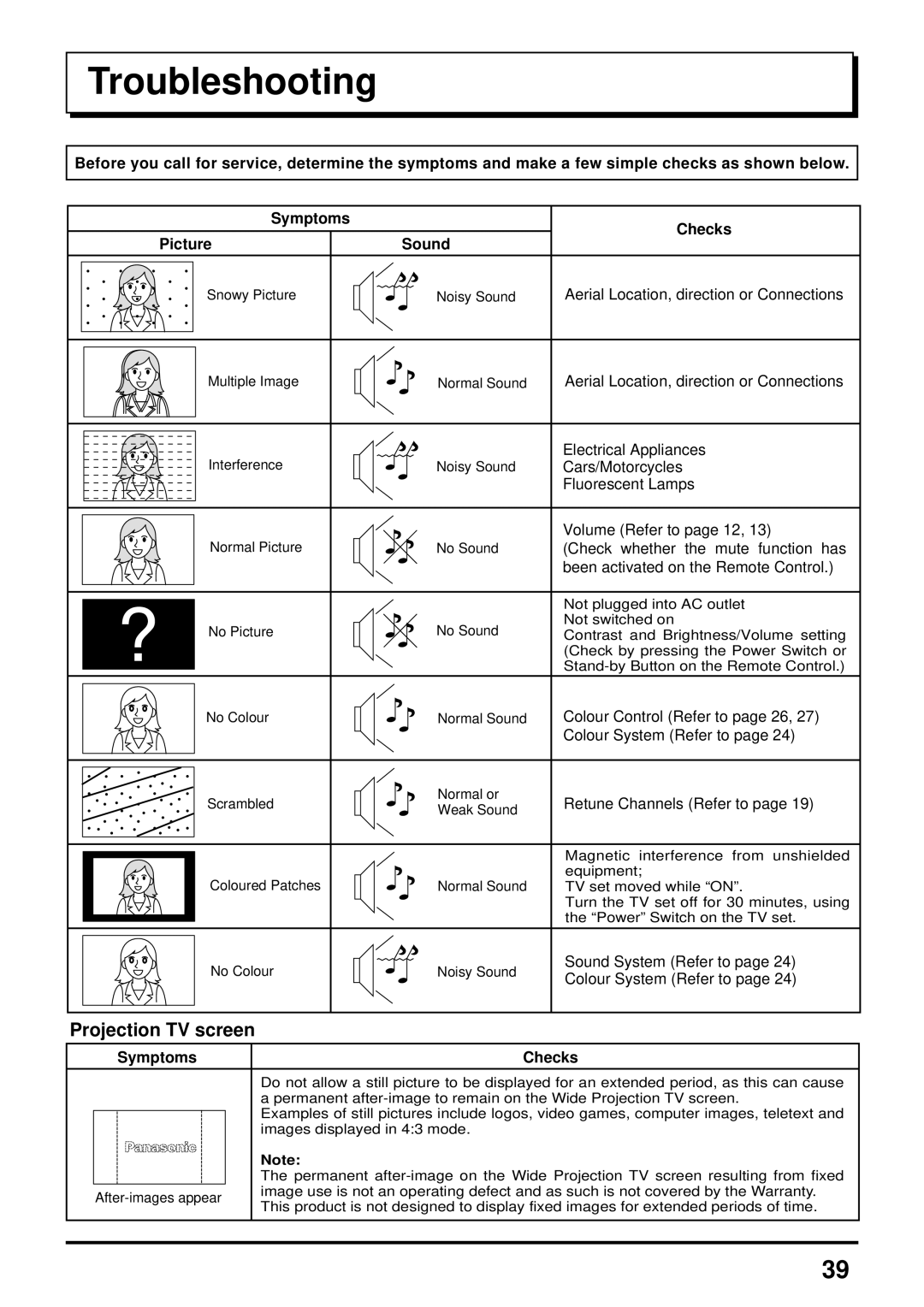Troubleshooting
Before you call for service, determine the symptoms and make a few simple checks as shown below.
Symptoms
Picture
Snowy Picture
Multiple Image
Interference
Normal Picture
No Picture
No Colour
Scrambled
Coloured Patches
No Colour
Projection TV screen
Sound
Noisy Sound
Normal Sound
Noisy Sound
No Sound
No Sound
Normal Sound
Normal or
Weak Sound
Normal Sound
Noisy Sound
Checks
Aerial Location, direction or Connections
Aerial Location, direction or Connections
Electrical Appliances
Cars/Motorcycles
Fluorescent Lamps
Volume (Refer to page 12, 13)
(Check whether the mute function has been activated on the Remote Control.)
Not plugged into AC outlet Not switched on
Contrast and Brightness/Volume setting (Check by pressing the Power Switch or
Colour Control (Refer to page 26, 27) Colour System (Refer to page 24)
Retune Channels (Refer to page 19)
Magnetic interference from unshielded equipment;
TV set moved while “ON”.
Turn the TV set off for 30 minutes, using the “Power” Switch on the TV set.
Sound System (Refer to page 24) Colour System (Refer to page 24)
Symptoms
Checks
Do not allow a still picture to be displayed for an extended period, as this can cause a permanent
Examples of still pictures include logos, video games, computer images, teletext and images displayed in 4:3 mode.
Note:
The permanent
39