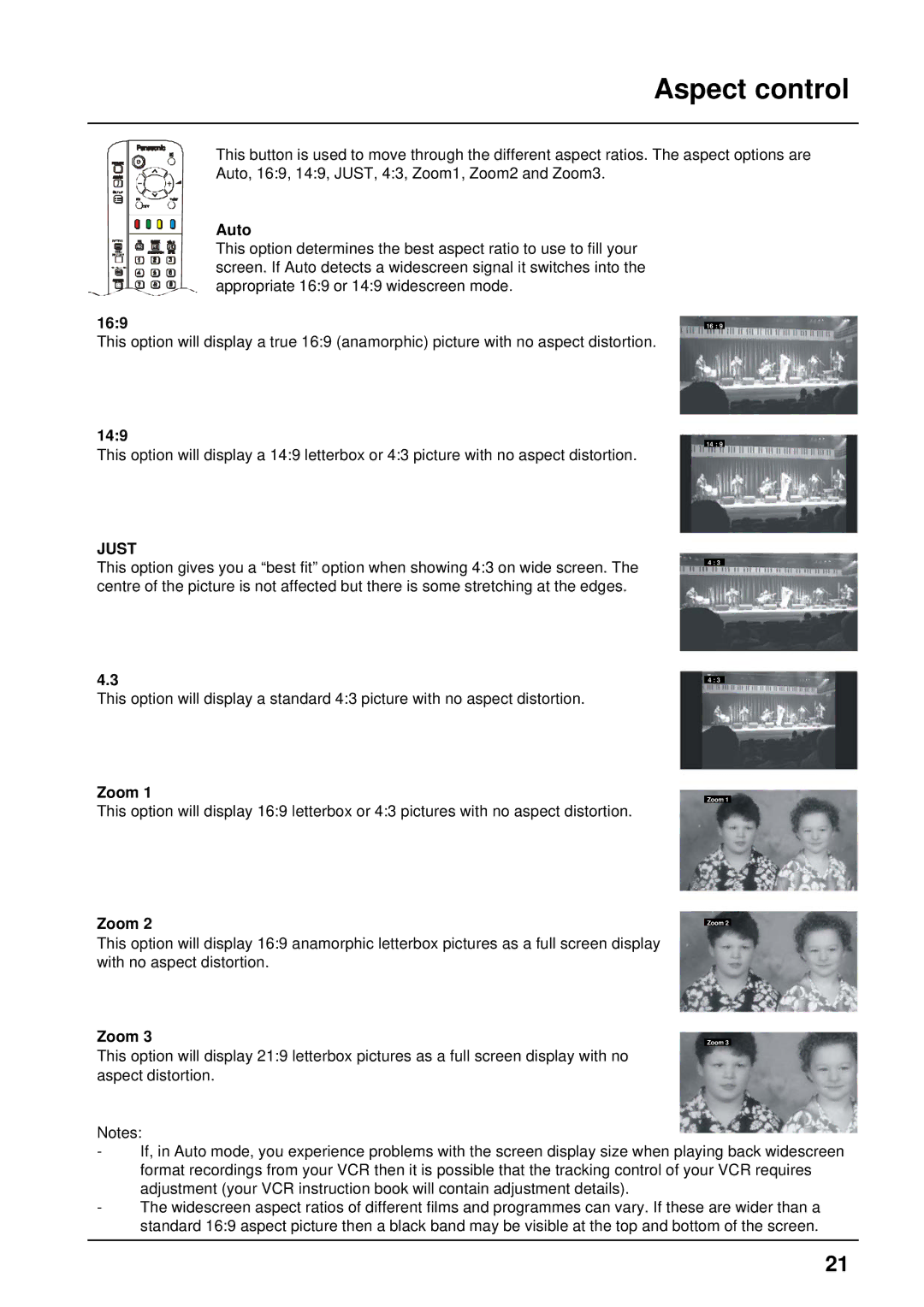Aspect control
This button is used to move through the different aspect ratios. The aspect options are Auto, 16:9, 14:9, JUST, 4:3, Zoom1, Zoom2 and Zoom3.
Auto
This option determines the best aspect ratio to use to fill your screen. If Auto detects a widescreen signal it switches into the appropriate 16:9 or 14:9 widescreen mode.
16:9 | 16 : 9 |
This option will display a true 16:9 (anamorphic) picture with no aspect distortion.
14:9
This option will display a 14:9 letterbox or 4:3 picture with no aspect distortion.
JUST
This option gives you a “best fit” option when showing 4:3 on wide screen. The centre of the picture is not affected but there is some stretching at the edges.
4.3
This option will display a standard 4:3 picture with no aspect distortion.
Zoom 1
This option will display 16:9 letterbox or 4:3 pictures with no aspect distortion.
Zoom 2
This option will display 16:9 anamorphic letterbox pictures as a full screen display with no aspect distortion.
Zoom 3
This option will display 21:9 letterbox pictures as a full screen display with no aspect distortion.
14 : 9
4 : 3
4 : 3
Zoom 1
Zoom 2
Zoom 3
Notes:
-If, in Auto mode, you experience problems with the screen display size when playing back widescreen format recordings from your VCR then it is possible that the tracking control of your VCR requires adjustment (your VCR instruction book will contain adjustment details).
-The widescreen aspect ratios of different films and programmes can vary. If these are wider than a standard 16:9 aspect picture then a black band may be visible at the top and bottom of the screen.
21