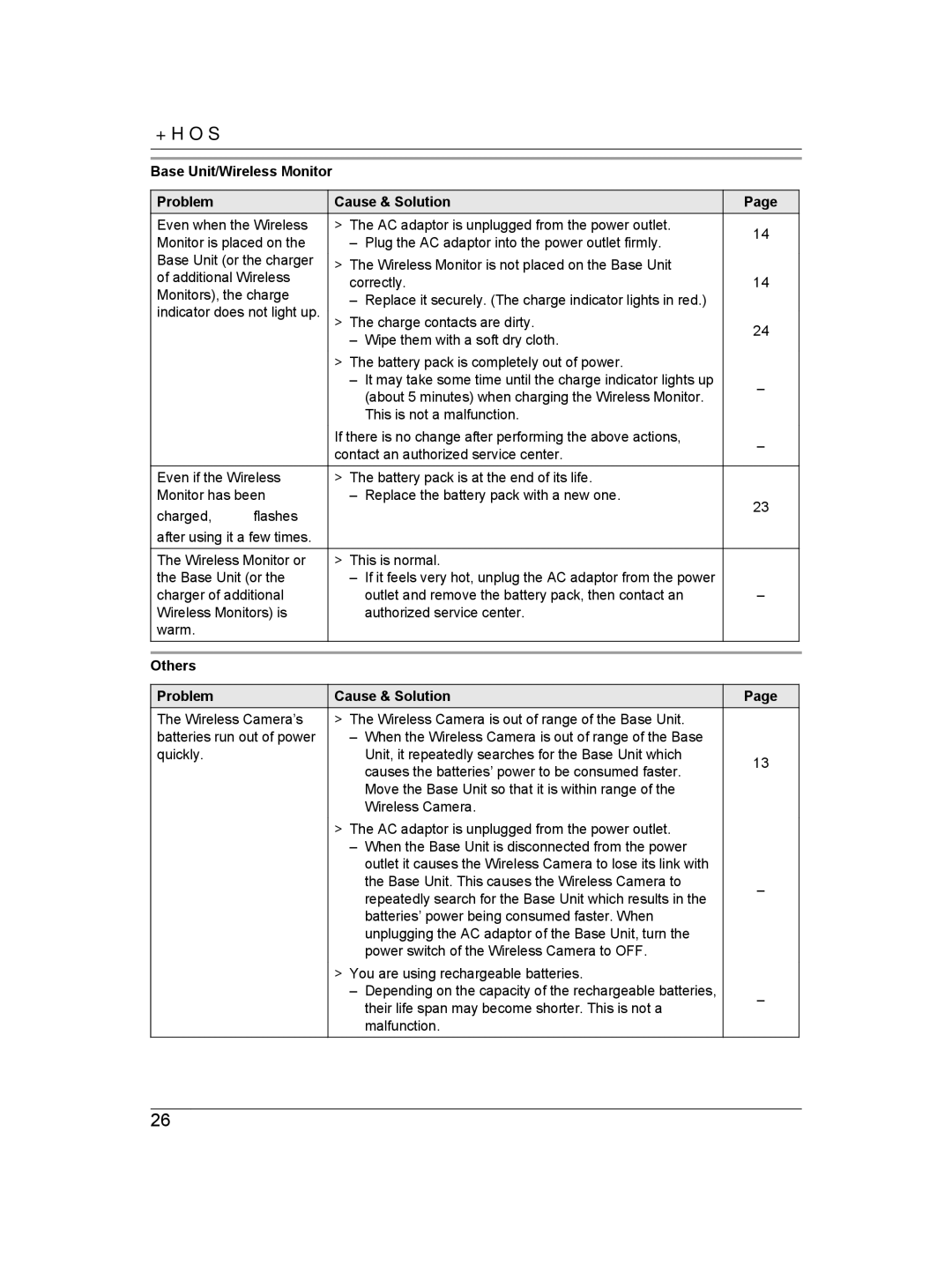VL-SDM200BX specifications
The Panasonic VL-SDM200BX is a state-of-the-art intercom system designed to enhance communication within homes or offices, offering a robust blend of technology and user-friendly features. This modern device has garnered attention for its advanced functionalities and elegant design, making it an ideal choice for those looking to upgrade their security and communication systems.One of the standout features of the VL-SDM200BX is its large 7-inch LCD screen that provides clear visual communication. The screen is equipped with a high-resolution display that ensures sharp images, whether you are viewing a visitor at your door or navigating through the menu options. The intuitive interface makes it easy to use, which is particularly beneficial for families with elderly members or young children.
In terms of security, the VL-SDM200BX comes with a sophisticated video camera that is capable of capturing high-quality video even in low-light conditions. This feature is essential for ensuring safety around your home. The intercom system also has a wide-angle lens, allowing users to view more of their entrance areas without the need for multiple cameras. The camera's design includes built-in night vision capabilities, ensuring clear visibility even during the dark hours.
The Panasonic VL-SDM200BX is equipped with advanced connectivity options. It allows users to connect multiple indoor units, providing a versatile solution for larger homes or multi-story buildings. With its wireless capability, it simplifies installation and reduces the need for complex wiring systems. Additionally, the device supports two-way communication, enabling users to have direct conversations with visitors while maintaining a clear line of sight.
Another notable characteristic is the built-in answering machine function. This feature allows the system to record messages from visitors when the homeowner is unavailable, ensuring that no important communications are missed. The messages can be replayed at any convenient time, providing peace of mind.
Overall, the Panasonic VL-SDM200BX stands out for its combination of functionality, ease of use, and impressive technological features. Its high-definition video capabilities, user-friendly interface, and comprehensive communication options make it a premier choice for anyone looking to enhance their home security and intercom system. The Panasonic VL-SDM200BX promises not only to facilitate everyday communication but also to enhance overall home security, making it a valuable addition to modern living spaces.