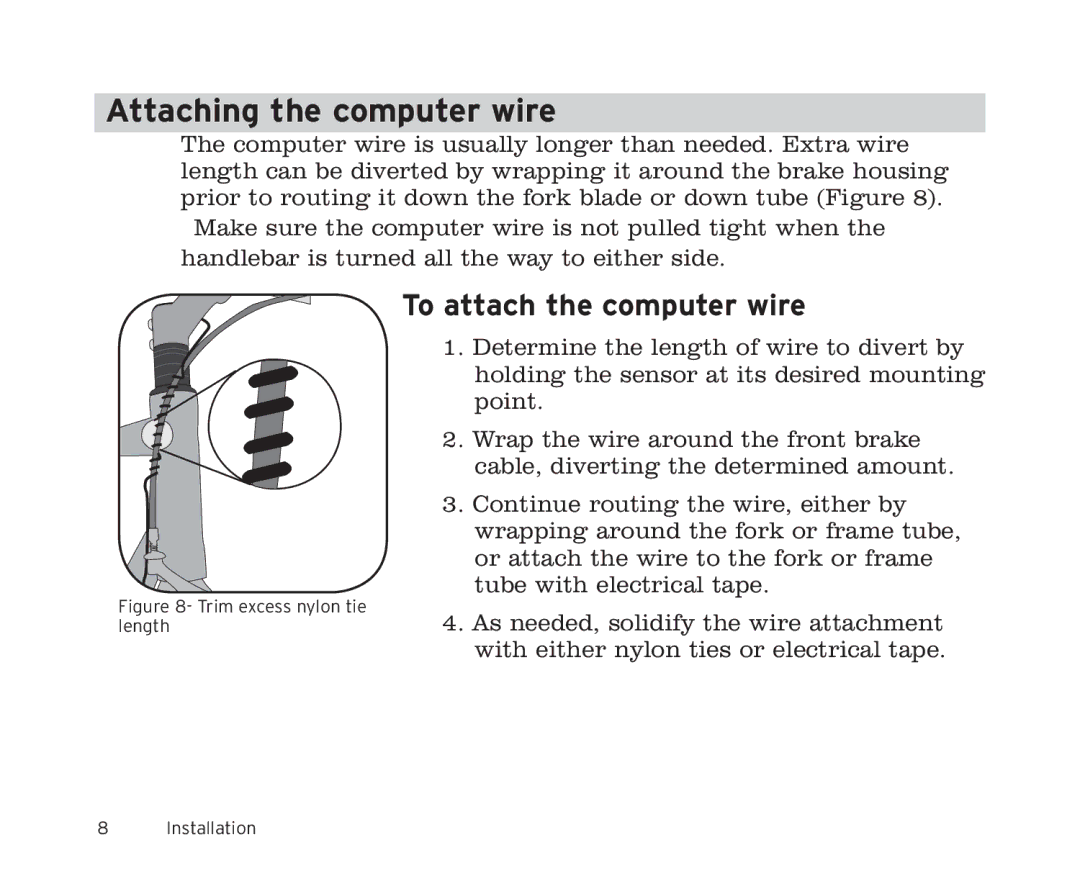Attaching the computer wire
The computer wire is usually longer than needed. Extra wire length can be diverted by wrapping it around the brake housing prior to routing it down the fork blade or down tube (Figure 8).
Make sure the computer wire is not pulled tight when the handlebar is turned all the way to either side.
Figure 8- Trim excess nylon tie length
To attach the computer wire
1.Determine the length of wire to divert by holding the sensor at its desired mounting point.
2.Wrap the wire around the front brake cable, diverting the determined amount.
3.Continue routing the wire, either by wrapping around the fork or frame tube, or attach the wire to the fork or frame tube with electrical tape.
4.As needed, solidify the wire attachment with either nylon ties or electrical tape.
Installation