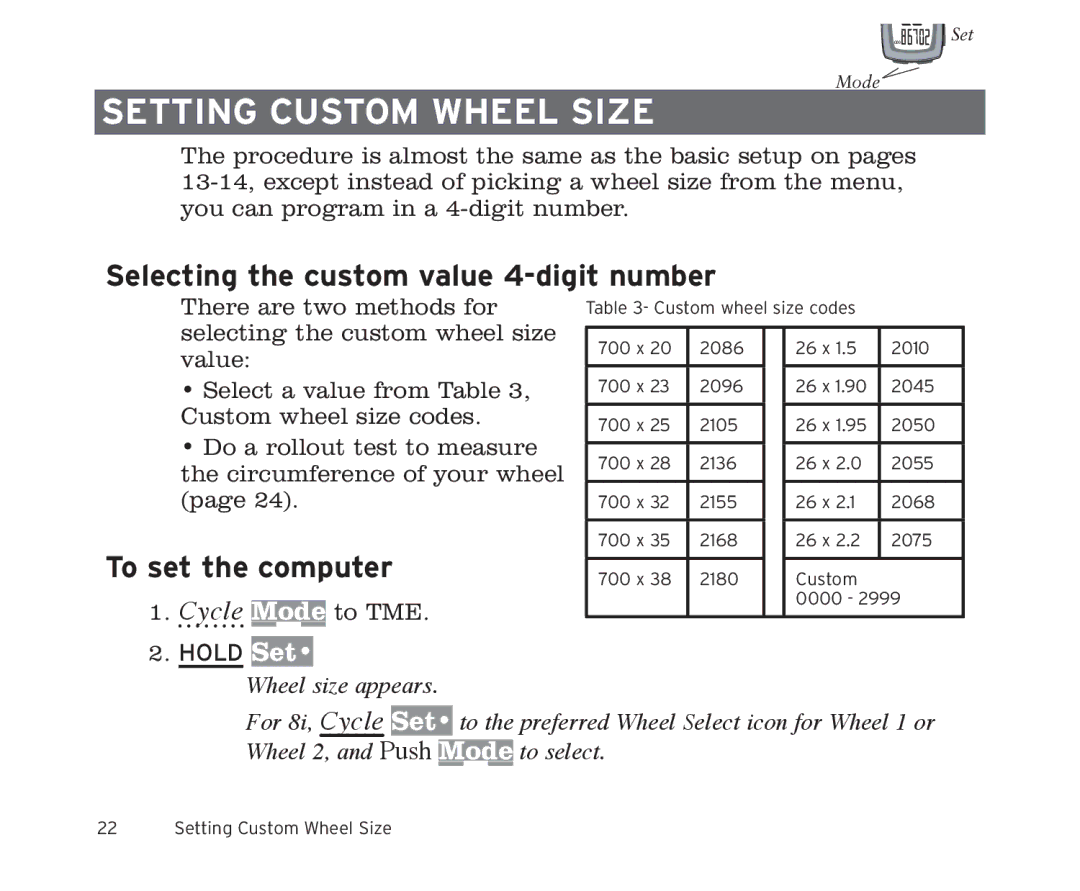ODO | Set |
TME |
|
AVG |
|
MAX |
|
TRP |
|
Mode ![]()
Setting custom wheel size
The procedure is almost the same as the basic setup on pages
Selecting the custom value 4-digit number
There are two methods for selecting the custom wheel size value:
•Select a value from Table 3, Custom wheel size codes.
•Do a rollout test to measure the circumference of your wheel (page 24).
To set the computer
1.Cycle Mode to TME.
2.Hold Set•
Table 3- Custom wheel size codes
700 x 20 | 2086 |
| 26 x 1.5 | 2010 |
|
|
|
|
|
700 x 23 | 2096 |
| 26 x 1.90 | 2045 |
|
|
|
|
|
700 x 25 | 2105 |
| 26 x 1.95 | 2050 |
|
|
|
|
|
700 x 28 | 2136 |
| 26 x 2.0 | 2055 |
|
|
|
|
|
700 x 32 | 2155 |
| 26 x 2.1 | 2068 |
|
|
|
|
|
700 x 35 | 2168 |
| 26 x 2.2 | 2075 |
|
|
|
|
|
700 x 38 | 2180 |
| Custom |
|
|
|
| 0000 - 2999 | |
|
|
|
|
|
Wheel size appears.
For 8i, Cycle Set• to the preferred Wheel Select icon for Wheel 1 or Wheel 2, and Push Mode to select.
22 Setting Custom Wheel Size