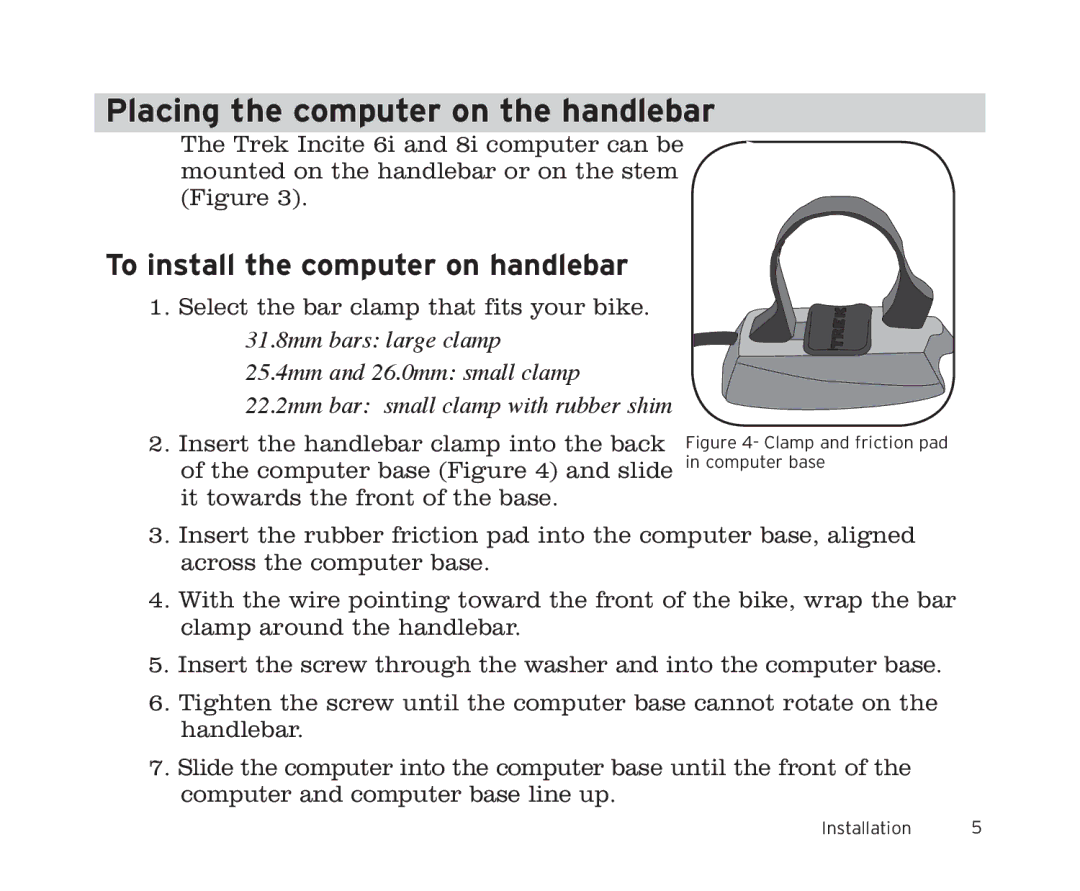Placing the computer on the handlebar
The Trek Incite 6i and 8i computer can be mounted on the handlebar or on the stem (Figure 3).
To install the computer on handlebar
1.Select the bar clamp that fits your bike.
31.8mm bars: large clamp
25.4mm and 26.0mm: small clamp
22.2mm bar: small clamp with rubber shim
2.Insert the handlebar clamp into the back of the computer base (Figure 4) and slide it towards the front of the base.
Figure 4- Clamp and friction pad in computer base
3.Insert the rubber friction pad into the computer base, aligned across the computer base.
4.With the wire pointing toward the front of the bike, wrap the bar clamp around the handlebar.
5.Insert the screw through the washer and into the computer base.
6.Tighten the screw until the computer base cannot rotate on the handlebar.
7.Slide the computer into the computer base until the front of the computer and computer base line up.
Installation