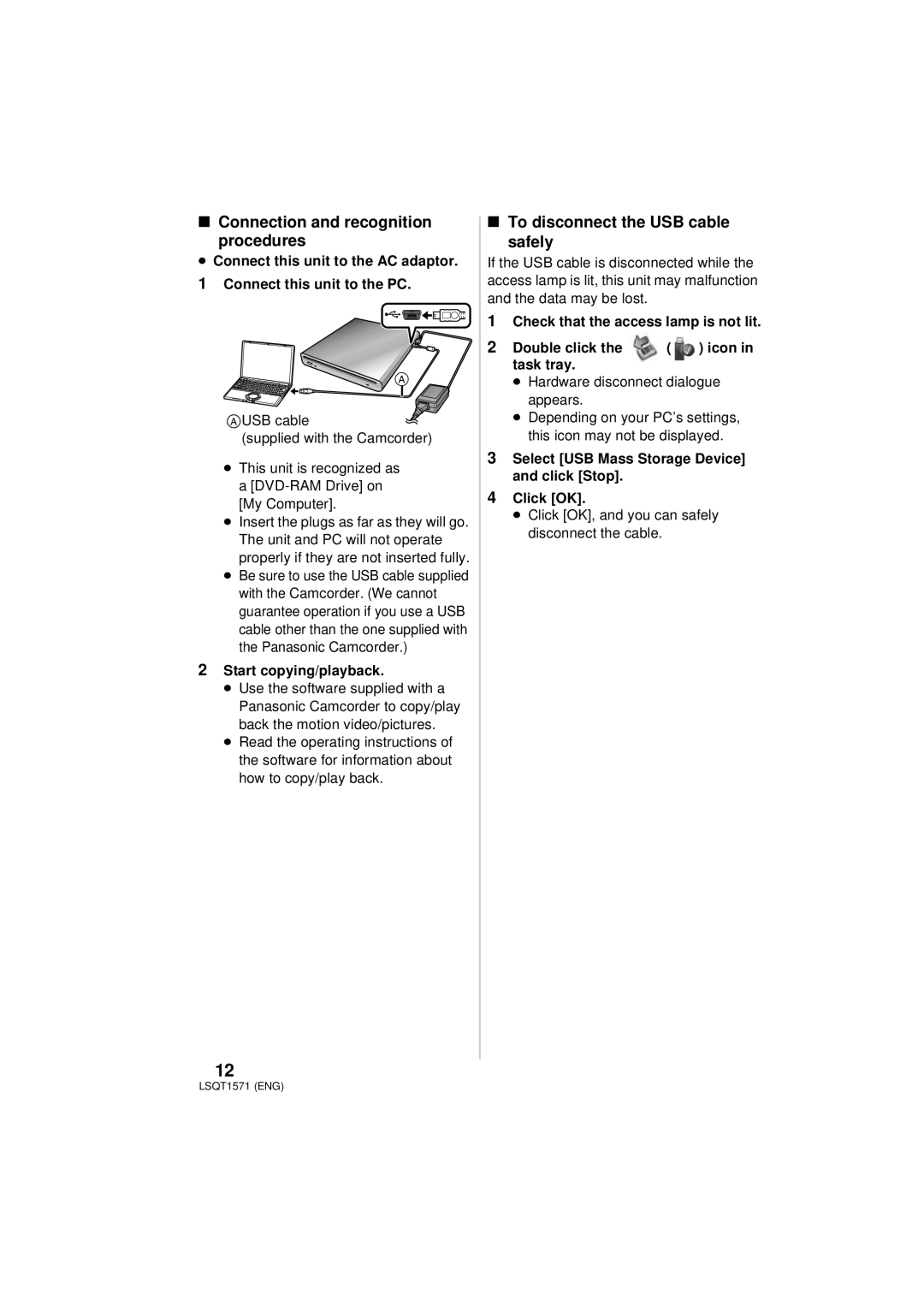∫Connection and recognition procedures
≥Connect this unit to the AC adaptor. 1 Connect this unit to the PC.
A
AUSB cable![]() (supplied with the Camcorder)
(supplied with the Camcorder)
≥This unit is recognized as a
≥Insert the plugs as far as they will go. The unit and PC will not operate properly if they are not inserted fully.
≥Be sure to use the USB cable supplied with the Camcorder. (We cannot guarantee operation if you use a USB cable other than the one supplied with the Panasonic Camcorder.)
2Start copying/playback.
≥Use the software supplied with a Panasonic Camcorder to copy/play back the motion video/pictures.
≥Read the operating instructions of the software for information about how to copy/play back.
∫To disconnect the USB cable safely
If the USB cable is disconnected while the access lamp is lit, this unit may malfunction and the data may be lost.
1Check that the access lamp is not lit.
2 Double click the | ( | ) icon in |
task tray. |
|
|
≥Hardware disconnect dialogue appears.
≥Depending on your PC’s settings, this icon may not be displayed.
3Select [USB Mass Storage Device] and click [Stop].
4Click [OK].
≥Click [OK], and you can safely disconnect the cable.
12
LSQT1571 (ENG)