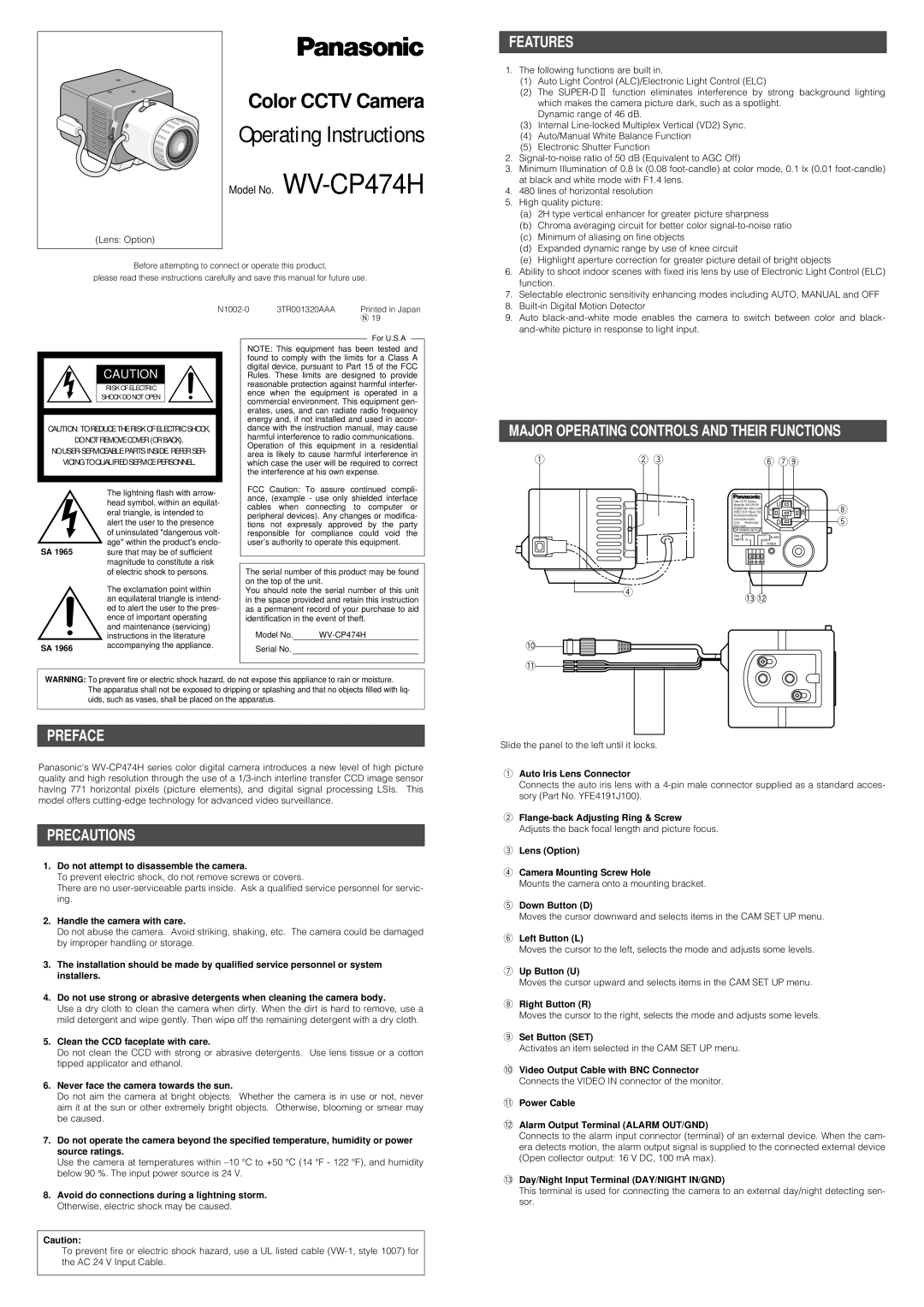(Lens: Option) |
Color CCTV Camera
Operating Instructions
Model No.
FEATURES
1. | The following functions are built in. | |
| (1) | Auto Light Control (ALC)/Electronic Light Control (ELC) |
| (2) | The |
|
| which makes the camera picture dark, such as a spotlight. |
|
| Dynamic range of 46 dB. |
| (3) | Internal |
| (4) | Auto/Manual White Balance Function |
| (5) | Electronic Shutter Function |
2. | ||
3. | Minimum Illumination of 0.8 lx (0.08 | |
| at black and white mode with F1.4 lens. | |
4. | 480 lines of horizontal resolution | |
5. | High quality picture: | |
| (a) 2H type vertical enhancer for greater picture sharpness | |
| (b) Chroma averaging circuit for better color | |
| (c) Minimum of aliasing on fine objects | |
| (d) | Expanded dynamic range by use of knee circuit |
| (e) Highlight aperture correction for greater picture detail of bright objects | |
Before attempting to connect or operate this product,
please read these instructions carefully and save this manual for future use.
|
|
|
|
|
| 3TR001320AAA | Printed in Japan | |||||
|
|
|
|
|
|
|
|
|
| N 19 | ||
|
|
|
|
|
|
|
|
|
|
|
|
|
|
|
|
|
|
|
|
|
|
|
| For U.S.A |
|
|
|
|
|
|
|
|
|
|
|
|
| |
|
|
|
|
|
|
|
|
|
|
| ||
|
|
|
|
|
|
|
| NOTE: This equipment has been tested and | ||||
|
|
|
|
|
|
|
| found to comply with the limits for a Class A | ||||
|
|
|
|
|
|
| ||||||
|
|
|
|
|
|
|
| digital device, pursuant to Part 15 of the FCC | ||||
|
|
| CAUTION |
|
|
| ||||||
|
|
|
|
|
|
| Rules. These limits are designed to provide | |||||
|
|
|
|
|
|
|
| reasonable protection against harmful interfer- | ||||
|
|
| RISK OF ELECTRIC |
|
|
| ||||||
|
|
|
|
|
|
| ence | when the equipment is | operated in a | |||
|
|
| SHOCK DO NOT OPEN |
|
|
|
| |||||
|
|
|
|
|
|
| commercial environment. This equipment gen- | |||||
|
|
|
|
|
|
|
| |||||
|
|
|
|
|
|
| ||||||
|
|
|
|
|
|
|
| erates, uses, and can radiate radio frequency | ||||
|
|
|
|
|
|
| ||||||
|
|
|
|
|
|
|
| energy and, if not installed and used in accor- | ||||
| CAUTION: TO REDUCE THE RISK OF ELECTRIC SHOCK, |
|
| dance with the instruction manual, may cause | ||||||||
| DO NOT REMOVE COVER (OR BACK). |
|
| harmful interference to radio communications. | ||||||||
|
|
| Operation of this equipment | in a residential | ||||||||
| NO |
|
| |||||||||
|
|
| area is likely to cause harmful interference in | |||||||||
6. | Ability to shoot indoor scenes with fixed iris lens by use of Electronic Light Control (ELC) |
| function. |
7. | Selectable electronic sensitivity enhancing modes including AUTO, MANUAL and OFF |
8. | |
9. | Auto |
|
MAJOR OPERATING CONTROLS AND THEIR FUNCTIONS
VICING TO QUALIFIED SERVICE PERSONNEL. | which case the user will be required to correct | ||||
|
|
| the interference at his own expense. | ||
|
|
| FCC Caution: To | assure | continued compli- |
| The lightning flash with arrow- | ||||
| ance, (example - use only shielded interface | ||||
| head symbol, within an equilat- | ||||
| cables when connecting | to computer or | |||
| eral triangle, is intended to | ||||
| peripheral devices). Any changes or modifica- | ||||
| alert the user to the presence | ||||
| tions not expressly approved by the party | ||||
| of uninsulated "dangerous volt- | responsible for compliance could void the | |||
| age" within the product's enclo- | user’s authority to operate this equipment. | |||
SA 1965 | sure that may be of sufficient |
|
|
| |
| magnitude to constitute a risk |
|
|
| |
| The serial number of this product may be found | ||||
| of electric shock to persons. | ||||
| The exclamation point within | on the top of the unit. |
| ||
| You should note the serial number of this unit | ||||
| an equilateral triangle is intend- | in the space provided and retain this instruction | |||
| ed to alert the user to the pres- | as a permanent record of your purchase to aid | |||
| ence of important operating | identification in the event of theft. | |||
| and maintenance (servicing) | Model No. | |||
| instructions in the literature | ||||
q | w e |
r
y uo
Color CCTV Camera |
|
|
| U |
|
|
|
|
|
| |||
Model No. |
|
|
|
|
|
|
|
| i | ||||
POWER 24V~60Hz 4.3W |
|
|
|
|
|
|
|
|
| ||||
VIDEO OUT | L |
|
|
|
| R | |||||||
Monufochured by Matsushita | SET |
| t | ||||||||||
Communication industrial |
|
|
| D |
|
| |||||||
|
|
|
|
|
|
|
|
|
| ||||
Co.Ltd. | Yokohama Japan |
|
|
|
|
|
|
|
|
|
| ||
Made in Japan |
|
|
|
|
|
|
|
|
|
| |||
FOR COMMERDAL USE ONLY |
|
|
|
|
|
|
|
|
|
| |||
|
|
|
|
|
|
|
|
|
|
|
|
|
|
Day / | GND | DUT | ALARM |
|
|
|
|
|
| ||||
Night | IN |
|
| GND |
|
|
|
|
|
|
|
|
|
|
|
|
| POWER |
|
|
|
|
|
| |||
!3!2 |
SA 1966 | accompanying the appliance. | Serial No. |
|
WARNING: To prevent fire or electric shock hazard, do not expose this appliance to rain or moisture. The apparatus shall not be exposed to dripping or splashing and that no objects filled with liq- uids, such as vases, shall be placed on the apparatus.
PREFACE
Panasonic's
PRECAUTIONS
1.Do not attempt to disassemble the camera.
To prevent electric shock, do not remove screws or covers.
There are no
2.Handle the camera with care.
Do not abuse the camera. Avoid striking, shaking, etc. The camera could be damaged by improper handling or storage.
3.The installation should be made by qualified service personnel or system installers.
4.Do not use strong or abrasive detergents when cleaning the camera body.
Use a dry cloth to clean the camera when dirty. When the dirt is hard to remove, use a mild detergent and wipe gently. Then wipe off the remaining detergent with a dry cloth.
5.Clean the CCD faceplate with care.
Do not clean the CCD with strong or abrasive detergents. Use lens tissue or a cotton tipped applicator and ethanol.
6.Never face the camera towards the sun.
Do not aim the camera at bright objects. Whether the camera is in use or not, never aim it at the sun or other extremely bright objects. Otherwise, blooming or smear may be caused.
7.Do not operate the camera beyond the specified temperature, humidity or power source ratings.
Use the camera at temperatures within
8.Avoid do connections during a lightning storm. Otherwise, electric shock may be caused.
Caution:
To prevent fire or electric shock hazard, use a UL listed cable
!0
!1
Slide the panel to the left until it locks.
qAuto Iris Lens Connector
Connects the auto iris lens with a
w
Adjusts the back focal length and picture focus.
eLens (Option)
rCamera Mounting Screw Hole
Mounts the camera onto a mounting bracket.
tDown Button (D)
Moves the cursor downward and selects items in the CAM SET UP menu.
yLeft Button (L)
Moves the cursor to the left, selects the mode and adjusts some levels.
uUp Button (U)
Moves the cursor upward and selects items in the CAM SET UP menu.
iRight Button (R)
Moves the cursor to the right, selects the mode and adjusts some levels.
oSet Button (SET)
Activates an item selected in the CAM SET UP menu.
!0Video Output Cable with BNC Connector Connects the VIDEO IN connector of the monitor.
!1Power Cable
!2Alarm Output Terminal (ALARM OUT/GND)
Connects to the alarm input connector (terminal) of an external device. When the cam- era detects motion, the alarm output signal is supplied to the connected external device (Open collector output: 16 V DC, 100 mA max).
!3Day/Night Input Terminal (DAY/NIGHT IN/GND)
This terminal is used for connecting the camera to an external day/night detecting sen- sor.