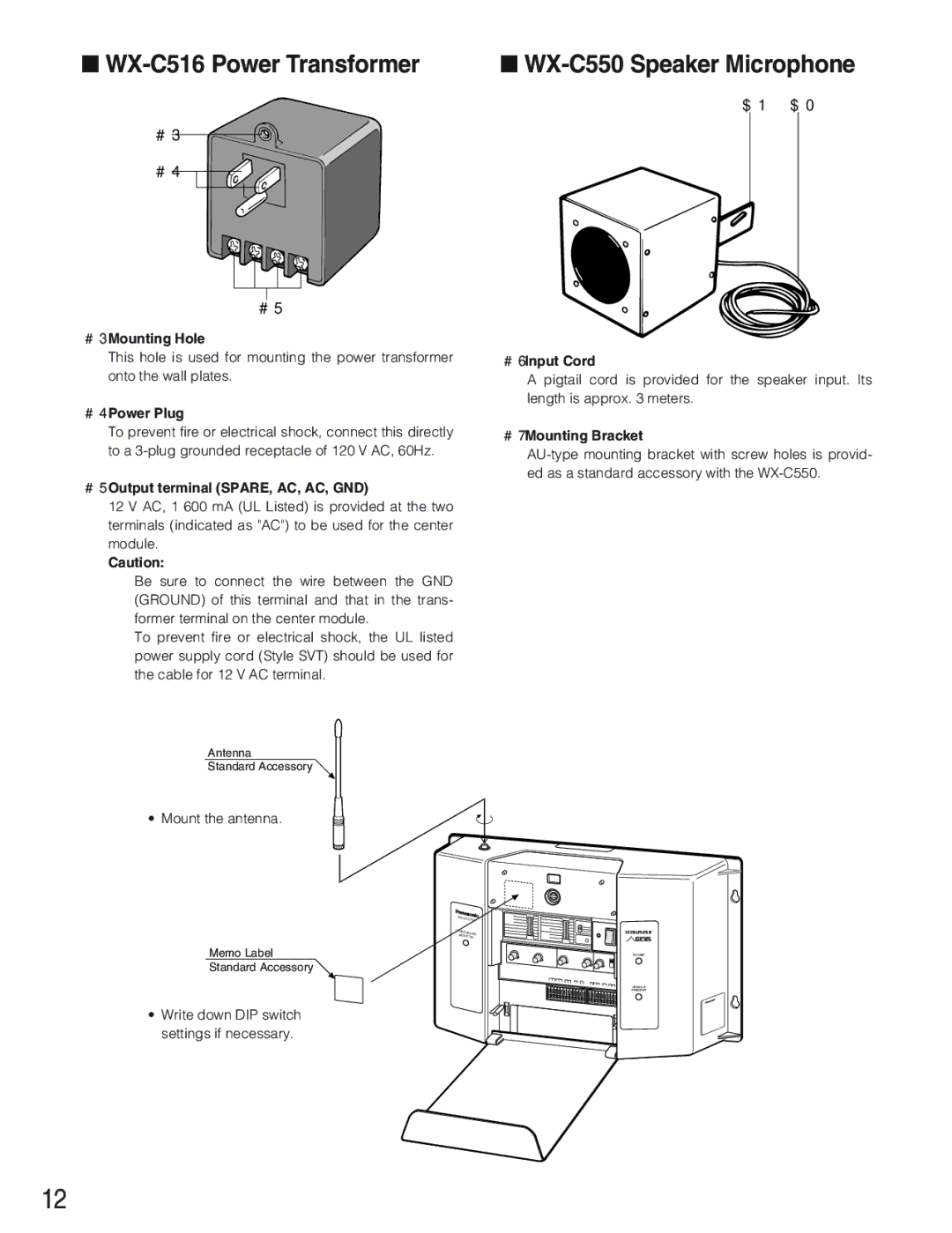WX-CC2010 specifications
The Panasonic WX-CC2010 represents a significant advancement in the world of digital communication and broadcasting technologies. This versatile product is designed to cater to various application areas, making it a perfect solution for both professional and casual use.One of the standout features of the WX-CC2010 is its exceptional audio quality. Equipped with advanced noise-canceling technology, it ensures that your audio output remains clear and crisp, even in noisy environments. This is particularly beneficial for users who rely on high-quality sound, such as broadcasters, podcasters, and content creators. The device is also capable of handling wide frequency ranges, which enhances the realism and depth of audio playback.
Another key characteristic of the WX-CC2010 is its robust connectivity options. It supports multiple input and output formats, including USB, HDMI, and wireless connectivity, allowing for seamless integration with various devices such as computers, cameras, and smartphones. This flexibility ensures that users have multiple ways to connect and interact with the WX-CC2010, making it a go-to choice for diverse multimedia applications.
In addition to its audio capabilities, the WX-CC2010 boasts a user-friendly interface. With an intuitive layout and simple controls, users can navigate through settings and features with ease. The device also comes equipped with customizable presets, allowing users to save their preferred configurations for quick access. This is particularly useful for users who frequently switch between different audio setups.
Durability is another significant aspect of the WX-CC2010. Built with high-quality materials and designed to withstand the rigors of professional use, this device is reliable for both indoor and outdoor environments. Its compact and lightweight design also ensures easy transport, making it a suitable option for on-the-go professionals.
Furthermore, the WX-CC2010 incorporates cutting-edge technologies that enhance its performance. Features like automatic gain control and a built-in equalizer allow for fine-tuning of audio output, ensuring that users achieve the desired sound quality for their specific applications.
Overall, the Panasonic WX-CC2010 is a feature-rich product that combines technology, performance, and user-friendliness, making it an ideal choice for anyone looking to elevate their audio experience. Whether for professional broadcasting or personal use, this device is designed to meet the demands of today's fast-paced digital landscape.