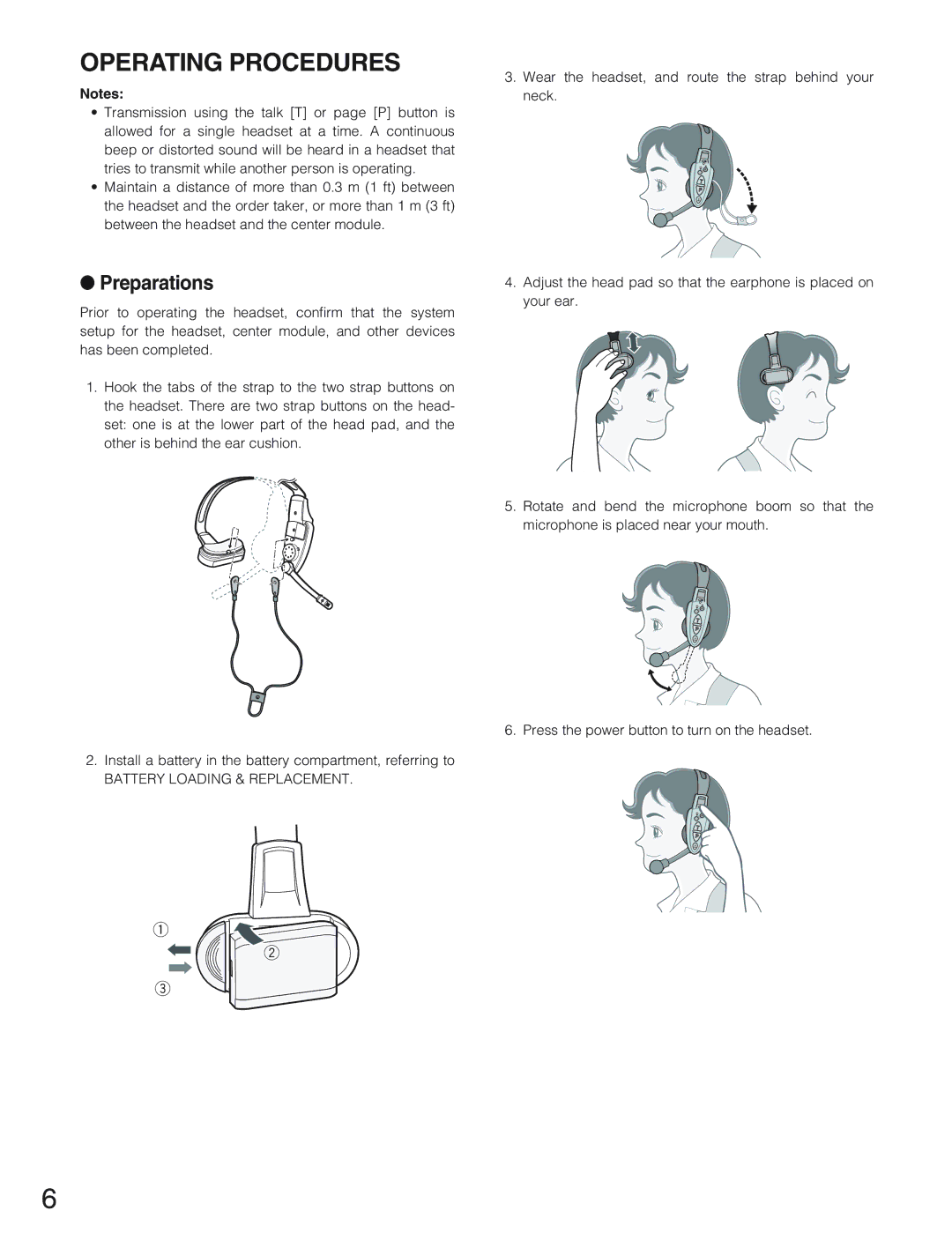OPERATING PROCEDURES
Notes:
•Transmission using the talk [T] or page [P] button is allowed for a single headset at a time. A continuous beep or distorted sound will be heard in a headset that tries to transmit while another person is operating.
•Maintain a distance of more than 0.3 m (1 ft) between the headset and the order taker, or more than 1 m (3 ft) between the headset and the center module.
●Preparations
Prior to operating the headset, confirm that the system setup for the headset, center module, and other devices has been completed.
1.Hook the tabs of the strap to the two strap buttons on the headset. There are two strap buttons on the head- set: one is at the lower part of the head pad, and the other is behind the ear cushion.
3.Wear the headset, and route the strap behind your neck.
VOL.
A/B
4.Adjust the head pad so that the earphone is placed on your ear.
5.Rotate and bend the microphone boom so that the microphone is placed near your mouth.
VOL.
A/B
6. Press the power button to turn on the headset.
2. Install a battery in the battery compartment, referring to
BATTERY LOADING & REPLACEMENT.
VOL.
A/B
q
w
e
6