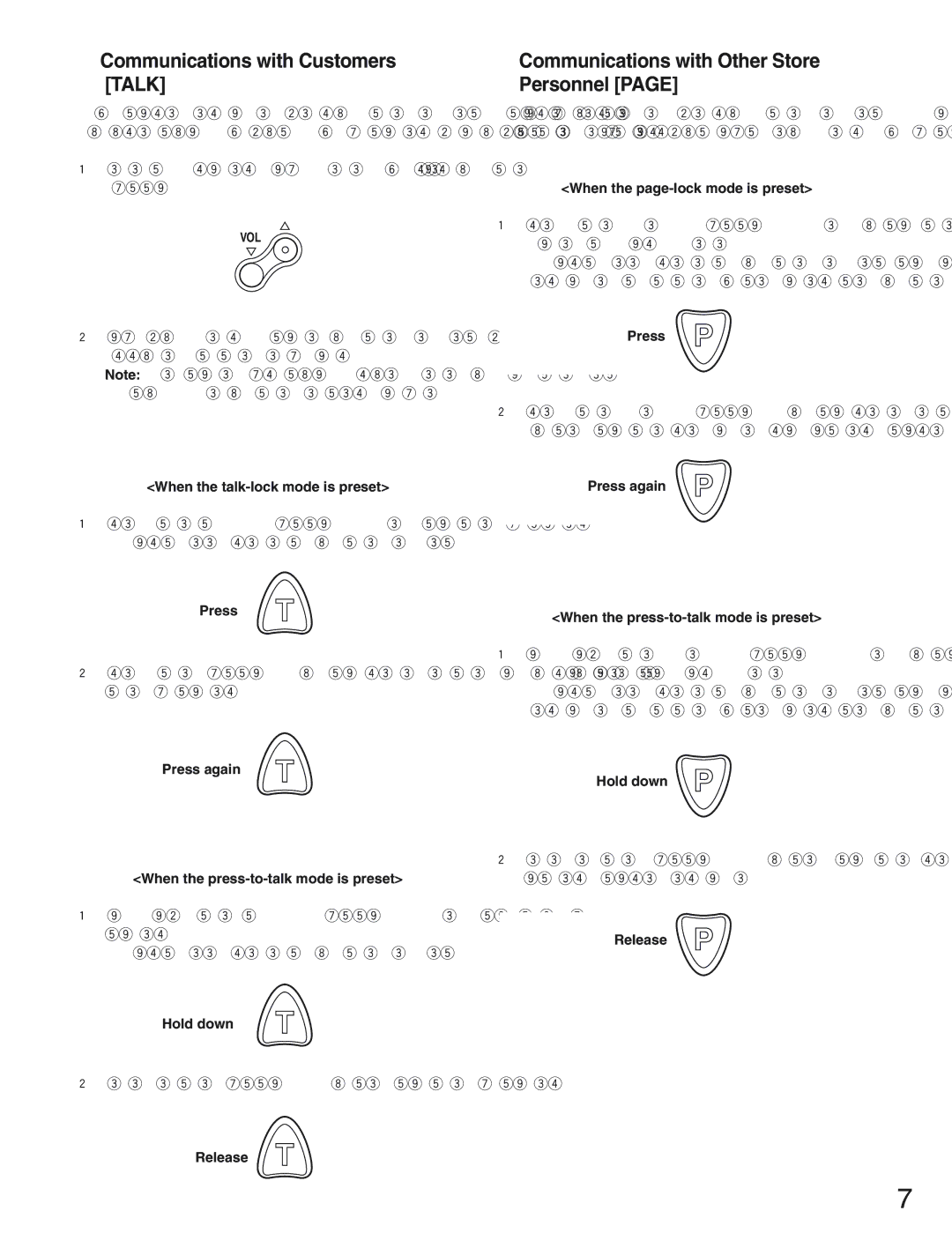●Communications with Customers [TALK]
Any store personnel wearing the headset can communicate bidirectionally with any customer who is at the menu board.
1.Select a proper sound level by pressing the [▲] or [▼] button.
VOL
2.You will hear a tone in the headset when a vehicle arrives at the menu board.
Note: The tone duration varies depending on the set- tings made in the center module.
<When the
1.Press the talk [T] button and speak to the customer. A short beep repeats in the headset.
Press
2.Press the button again to release the lock and listen to the customer.
●Communications with Other Store Personnel [PAGE]
Store personnel wearing the headset can communicate with each other without being heard by customers.
<When the page-lock mode is preset>
1.Press the page [P] button and speak into the micro- phone at a normal level.
A short beep repeats in the headset to notify all store personnel that the system operates in the page mode.
Press
2.Press the page [P] button again to release the lock and listen to the response from other store personnel.
Press again
<When the press-to-talk mode is preset>
1.Hold down the page [P] button and speak into the microphone at a normal level.
A short beep repeats in the headset to notify all store personnel that the system operates in the page mode.
Press again
<When the
1.Hold down the talk [T] button and speak to the cus- tomer.
A short beep repeats in the headset.
Hold down
2.Release the button and listen to the customer.
Release
Hold down
2.Release the button and listen to the response from other store personnel.
Release
7