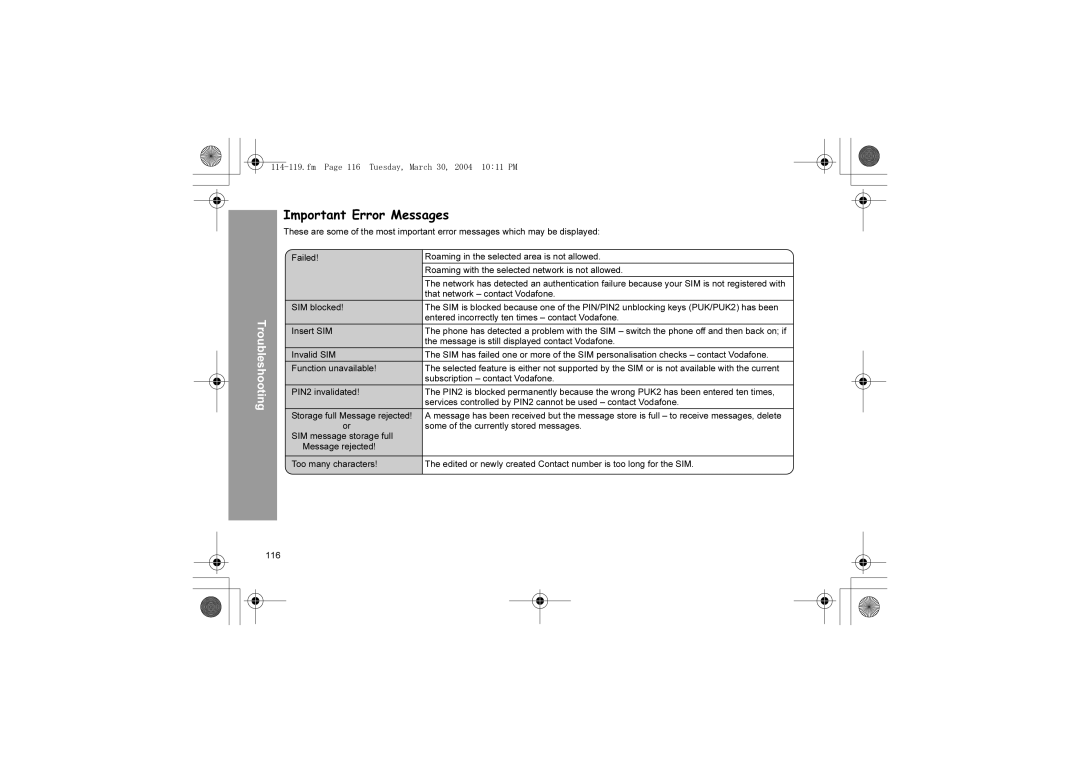Contents
105
101
102
106
Important Information
Times
Impairing the camera performance
Area while the phone is switched on. See SAR
Proximity to personal medical devices, such as
European Union Rtte
Fm Page 3 Tuesday, March 30, 2004 930 PM
Care and Maintenance
Inserting and Removing the SIM
Attaching and Removing the Battery
Getting Started
Fm Page 5 Tuesday, March 30, 2004 930 PM
Low Battery Power Warning
Charging the Battery
Operation of Battery Level Indicator
Fm Page 6 Tuesday, March 30, 2004 930 PM
Keys & Displays
Fm Page 8 Tuesday, March 30, 2004 931 PM
During key operation, press to return to Idle mode
Keys
Press centre to select option or to save
Keys & Displays
Short press from Idle
Shortcuts
Display
Long press from Idle
More bars visible, the stronger the signal
Illumination Light
Symbols Used in the Manual
How to Use this Phone
Fm Page 13 Tuesday, March 30, 2004 931 PM
Selecting a Menu Option
Fm Page 14 Tuesday, March 30, 2004 931 PM
Displaying Menu
Phone Basics and Managing Calls
Fm Page 15 Tuesday, March 30, 2004 932 PM
Contacts Dialling
Making Calls
Standard Dialling
Recent Number Dialling Calls Made or Received
Emergency Call
International Dialling
Fm Page 17 Tuesday, March 30, 2004 932 PM
Fm Page 18 Tuesday, March 30, 2004 932 PM
Answering Calls
Ending / Rejecting Calls
Press any key except D/ / / @
Vodafone mail
Activate Quiet Mode
Fm Page 19 Tuesday, March 30, 2004 932 PM
In-Call Options
Earpiece Volume
Desktop Handsfree
Dtmf Tones
Fm Page 21 Tuesday, March 30, 2004 932 PM
Fm Page 22 Tuesday, March 30, 2004 932 PM
Incoming Call While on a Call
Making a Second Call
On hold. All three parties can then talk to each other
Split
Multi-Party Calls
Fm Page 23 Tuesday, March 30, 2004 932 PM
4Merge / a
Fm Page 24 Tuesday, March 30, 2004 932 PM
Explore the menus
News
Fm Page 25 Tuesday, March 30, 2004 940 PM
Settings menu structure
Settings
Normal
Profile Setting
Settings
Settings
Activating a Profile
Incoming tone
Ring volume
Profiles Editing Profile
Message tone
Key tone
Key volume
Profiles
Vibration alert
Changing Incoming tone
Sound Tone Setting
Setting Ring volume
Changing Message tone
Setting Warning tone
Setting Key tone
Setting Key volume
Sound
Vibration alert Vibration alert Setting
Fm Page 31 Tuesday, March 30, 2004 940 PM
Setting Display Colour theme
Display Setting
Setting Wallpaper
Setting Display Contrast
Changing the Language
Language
Data connections
Data connections
Changing to a New Network
Network Setting
GSM network
Select network
Search mode
Fm Page 35 Tuesday, March 30, 2004 940 PM
Call diverts
Calls Call Settings
Fm Page 36 Tuesday, March 30, 2004 940 PM
Calls
Fm Page 37 Tuesday, March 30, 2004 940 PM
Call duration
Call waiting
Send my number
Fm Page 38 Tuesday, March 30, 2004 940 PM
Service charge
Fm Page 39 Tuesday, March 30, 2004 940 PM
Change PIN
Security Settings
PIN entry
Change PIN2
Fixed dial
Security
Fm Page 41 Tuesday, March 30, 2004 940 PM
Fm Page 42 Tuesday, March 30, 2004 940 PM
Call barring
International outgoing calls except home are barred
Time and date
Setting Time and date
Fm Page 43 Tuesday, March 30, 2004 940 PM
Camera
Camera
Incoming Calls during Camera Operation
Options in View Finder
Use and Save Pictures
Fm Page 45 Tuesday, March 30, 2004 1002 PM
Viewing Pictures
Self-portrait
Fm Page 46 Tuesday, March 30, 2004 1002 PM
Text Entry Edit
Fm Page 47 Tuesday, March 30, 2004 1002 PM
Shift mode
Input mode
Other Text Modes
Text Input
Fm Page 49 Tuesday, March 30, 2004 1002 PM
Fm Page 50 Tuesday, March 30, 2004 1002 PM
Messages menu structure
Messages
Vodafone Messenger
Messages
MMS Multimedia Messaging Service
Messages
Fm Page 51 Tuesday, March 30, 2004 1002 PM
Create new
Creating a New MMS
Creating a Slide
Option When Aor is pressed Add new Add slide Send
Fm Page 53 Tuesday, March 30, 2004 1002 PM
Fm Page 54 Tuesday, March 30, 2004 1002 PM
Sending a Message
Add subject to MMS message / Add recipient to MMS message
Validity period
Creating Options
Fm Page 55 Tuesday, March 30, 2004 1002 PM
Delivered or Validity period expires
Receiving Messages
Inbox
Fm Page 56 Tuesday, March 30, 2004 1002 PM
Reading a Received Message
Fm Page 57 Tuesday, March 30, 2004 1002 PM
Archive
Setting the MMS Message Server / Profile
Settings
Fm Page 59 Tuesday, March 30, 2004 1002 PM
Fm Page 60 Tuesday, March 30, 2004 1002 PM
Following settings are available
From Settings menu 4MMS / a
Option Explanation
SMS Short Message Service
Creating a Text Message
Fm Page 62 Tuesday, March 30, 2004 1002 PM
Fm Page 63 Tuesday, March 30, 2004 1002 PM
When you receive an SMS message
When you have messages
Illumination, and/or vibration
Send text to many recipients
Viewing Message Lists
Fm Page 64 Tuesday, March 30, 2004 1002 PM
Exit Exit Drafts menu
From Settings menu 4SMS / a
Setting the Message centre number
Setting Options
Fm Page 65 Tuesday, March 30, 2004 1002 PM
Messages Media Album
Media Album
Fm Page 66 Tuesday, March 30, 2004 1002 PM
Messages Vodafone Mail
Connecting to Internet Mail
Setting the Vodafone Mailbox Number
Vodafone Mail
Viewing Vodafone Messenger
From Vodafone Messenger menu Follow the screen contents
Vodafone Messenger
Fm Page 68 Tuesday, March 30, 2004 1002 PM
Options
Setting Cell Broadcast On/Off
Cell Broadcast
Fm Page 69 Tuesday, March 30, 2004 1002 PM
Viewing SMS memory status
Memory status
Viewing MMS memory status
Fm Page 70 Tuesday, March 30, 2004 1002 PM
Contacts menu structure
Contacts
Contacts list Browsing Contacts
Contacts
Contacts
Fm Page 72 Tuesday, March 30, 2004 1004 PM
Contacts list
Options in Contacts
Storing
Contact
Add
Storing a Number in SIM
Options in Phone Contacts
Add contact
Storing a Number in Your Phone
Fm Page 75 Tuesday, March 30, 2004 1004 PM
Dialling from Call log
Call log
Viewing Call log
Sending Messages
Options in Call log
Saving a Phone Number from Call log into the Contacts list
Fm Page 77 Tuesday, March 30, 2004 1004 PM
Dial list
Speed
Speed dial
Viewing groups
View groups Grouping Contacts Entries
Fm Page 79 Tuesday, March 30, 2004 1004 PM
Adding Numbers
Advanced
My numbers
Fm Page 80 Tuesday, March 30, 2004 1004 PM
Fm Page 81 Tuesday, March 30, 2004 1004 PM
Send profile by infrared
Attaching a Sound to a Group
Group settings
Changing Group Names
Fm Page 82 Tuesday, March 30, 2004 1004 PM
Memory status
Fm Page 83 Tuesday, March 30, 2004 1004 PM
Fm Page 84 Tuesday, March 30, 2004 1006 PM
Vodafone live! menu structure
Vodafone live
Vodafone live Games Ringtones Pictures
Vodafone live
Display of Vodafone web site Idle Mode Display
Vodafone live
Viewing Vodafone live
Fm Page 86 Tuesday, March 30, 2004 1006 PM
Fm Page 87 Tuesday, March 30, 2004 1006 PM
Browser Options
URL or view WAP information
Browser Options Bookmarks
Browser Options Enter address
Browser Options Save image
Fm Page 89 Tuesday, March 30, 2004 1006 PM
Browser Options Reload
Fm Page 90 Tuesday, March 30, 2004 1006 PM
Browser Options Advanced
Vodafone
Live
Browser Options Advanced Home
Fm Page 92 Tuesday, March 30, 2004 1006 PM
Browser Options Advanced Service Inbox
From Vodafone live! menu or Content AOptions 4Advanced / a
View message
Browser Options Advanced WAP information
Browser Options Advanced View address
Fm Page 93 Tuesday, March 30, 2004 1006 PM
Browser Options Settings Push access
Browser Options Settings
Browser Options Settings WAP profiles
Browser Options Settings Security
Fun
Fun & Games
Games
Download more
Fm Page 96 Tuesday, March 30, 2004 1007 PM
Fm Page 97 Tuesday, March 30, 2004 1007 PM
Preinstalled Java application
Must always ask user’s permission to access network
Always allow online connections
Applications
Alarm
Applications menu structure
Fm Page 98 Tuesday, March 30, 2004 1007 PM
Appli
Alarm
Applications
Cations
Applications
Muting the Alarm
Adjusting the Alarm Time
Snooze Function
Recorder
Appli- cations
Calculator
Sending Data
Infrared
Preparing for Infrared Connection
Fm Page 102 Tuesday, March 30, 2004 1007 PM
Fm Page 103 Tuesday, March 30, 2004 1007 PM
Setting Infrared
Sending Pictures and Sounds
103
Fm Page 104 Tuesday, March 30, 2004 1007 PM
Sending Contacts
Receiving Data via Infrared Port
104
Viewing Calendar
Calendar
Calendar
Fm Page 105 Tuesday, March 30, 2004 1010 PM
Fm Page 106 Tuesday, March 30, 2004 1010 PM
My Stuff menu structure
My Stuff
Pictures Sounds
My Stuff
My Stuff
Pictures Pictures My Stuff Pictures
Fm Page 108 Tuesday, March 30, 2004 1010 PM
Pictures
Picture Options
108
Downloading Sounds
Sounds Sounds My Stuff Sounds
Checking Sounds
Recording New Sound
Fm Page 110 Tuesday, March 30, 2004 1010 PM
Viewing Shortcuts
You can create shortcuts you wish to use in My Stuff
Fm Page 111 Tuesday, March 30, 2004 1010 PM
Text templates
Editing the Text templates
From Text templates menu
Fm Page 112 Tuesday, March 30, 2004 1010 PM
Personal WAP / MMS Settings
Fm Page 113 Tuesday, March 30, 2004 1010 PM
To commencing charging
Troubleshooting
Fm Page 114 Tuesday, March 30, 2004 1011 PM
After the Fast Travel Charger has been
115
Important Error Messages
Fm Page 116 Tuesday, March 30, 2004 1011 PM
117
Phone uses
Glossary of Terms
Fm Page 118 Tuesday, March 30, 2004 1011 PM
By Vodafone
Receiving short text messages
Fm Page 119 Tuesday, March 30, 2004 1011 PM
Entered incorrectly 10 times, the PUK/PUK2 will be blocked
Internet locations
Specifications
Personal Handsfree EB-EMD87
Accessories
Li-Ion Battery EB-BSX60
Car Charger EB-CDX70
CP8 Patent JavaTM
EnablerTM
Licensing
JbedTMME
Fm Page 123 Tuesday, March 30, 2004 1012 PM
Index
Fm Page 124 Tuesday, March 30, 2004 1012 PM
Fm Page 125 Tuesday, March 30, 2004 1012 PM
125
Fm Page 126 Tuesday, March 30, 2004 1012 PM
126
Fm Page 127 Tuesday, March 30, 2004 1012 PM
127
Guarantee
EU Warranty
Fm Page 128 Tuesday, March 30, 2004 1012 PM
Fm Page 129 Tuesday, March 30, 2004 1012 PM
129
Fm Page 130 Tuesday, March 30, 2004 1012 PM
130
Fm Page 131 Tuesday, March 30, 2004 1012 PM
131
Fm Page 132 Tuesday, March 30, 2004 1012 PM
132
Fm Page 133 Tuesday, March 30, 2004 1012 PM
133
Fm Page 134 Tuesday, March 30, 2004 1012 PM
134
Fm Page 135 Tuesday, March 30, 2004 1012 PM
135
136
Fm Page 137 Tuesday, March 30, 2004 1012 PM
Please keep this guarantee with your receipt
137