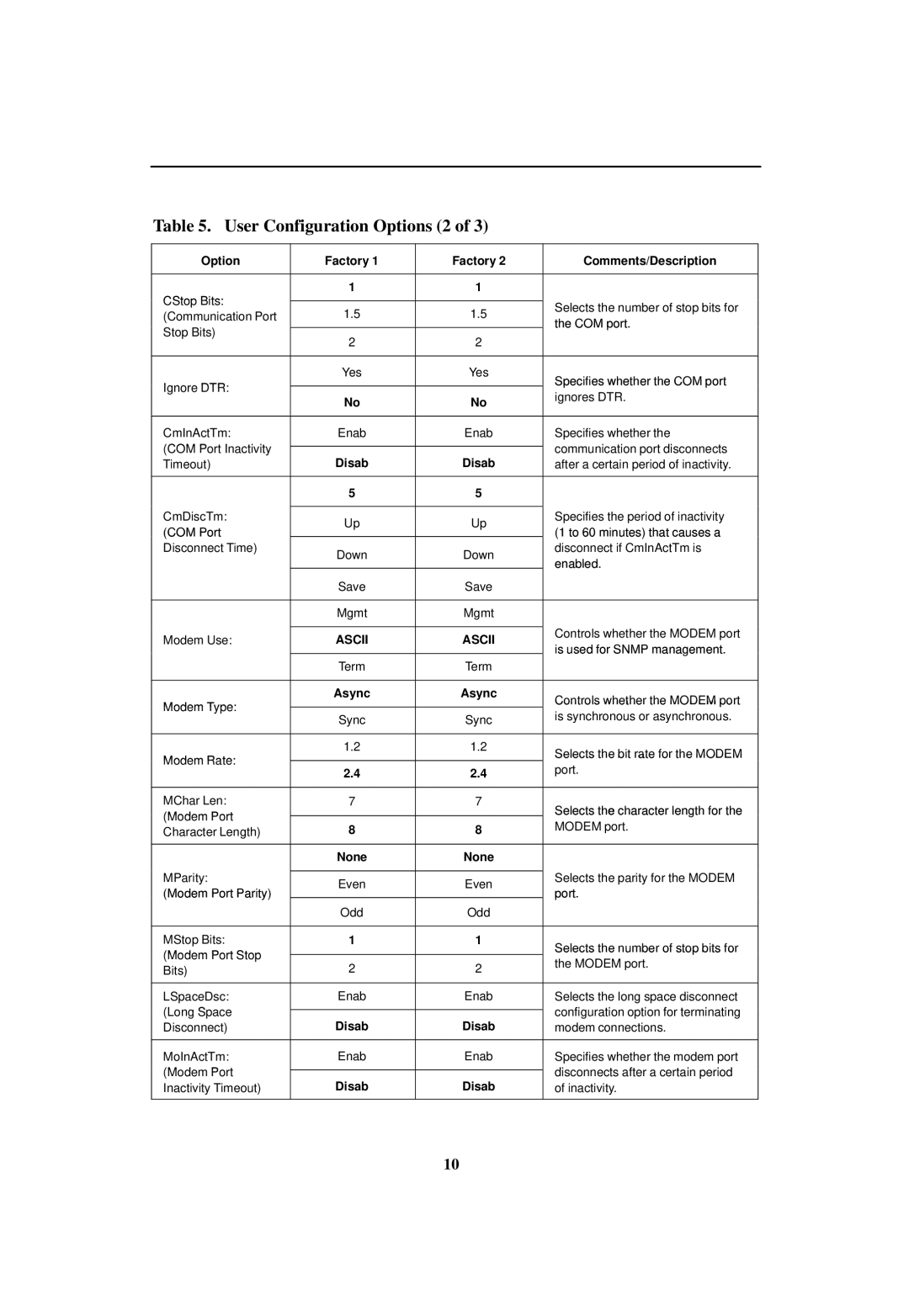Table 5. User Configuration Options (2 of 3)
Option | Factory 1 | Factory 2 | Comments/Description | |
|
|
|
| |
| 1 | 1 |
| |
CStop Bits: |
|
| Selects the number of stop bits for | |
1.5 | 1.5 | |||
(Communication Port | ||||
the COM port. | ||||
Stop Bits) |
|
| ||
2 | 2 |
| ||
|
| |||
|
|
|
|
Ignore DTR:
Yes | Yes |
|
|
No | No |
|
|
Specifies whether the COM port ignores DTR.
CmInActTm:
(COM Port Inactivity
Timeout)
Enab | Enab |
|
|
Disab | Disab |
|
|
Specifies whether the communication port disconnects after a certain period of inactivity.
5
5
CmDiscTm: | Up | Up | Specifies the period of inactivity | |
(COM Port | (1 to 60 minutes) that causes a | |||
|
| |||
Disconnect Time) | Down | Down | disconnect if CmInActTm is | |
| enabled. | |||
|
|
| ||
| Save | Save |
| |
|
|
|
| |
| Mgmt | Mgmt |
| |
|
|
| Controls whether the MODEM port | |
Modem Use: | ASCII | ASCII | ||
is used for SNMP management. | ||||
|
|
| ||
| Term | Term |
| |
|
|
|
| |
| Async | Async | Controls whether the MODEM port | |
Modem Type: |
|
| ||
Sync | Sync | is synchronous or asynchronous. | ||
| ||||
|
| |||
|
|
|
| |
| 1.2 | 1.2 | Selects the bit rate for the MODEM | |
Modem Rate: |
|
| ||
2.4 | 2.4 | port. | ||
| ||||
|
|
|
| |
MChar Len: | 7 | 7 | Selects the character length for the | |
(Modem Port |
|
| ||
8 | 8 | MODEM port. | ||
Character Length) | ||||
|
|
|
| |
| None | None |
| |
|
|
|
| |
MParity: | Even | Even | Selects the parity for the MODEM | |
(Modem Port Parity) | port. | |||
|
| |||
| Odd | Odd |
| |
|
|
|
| |
MStop Bits: | 1 | 1 | Selects the number of stop bits for | |
(Modem Port Stop |
|
| ||
2 | 2 | the MODEM port. | ||
Bits) | ||||
| ||||
|
|
|
| |
LSpaceDsc: | Enab | Enab | Selects the long space disconnect | |
(Long Space |
|
| configuration option for terminating | |
Disab | Disab | |||
Disconnect) | modem connections. | |||
|
|
|
| |
MoInActTm: | Enab | Enab | Specifies whether the modem port | |
(Modem Port |
|
| disconnects after a certain period | |
Disab | Disab | |||
Inactivity Timeout) | of inactivity. | |||
|
|
|
|
10