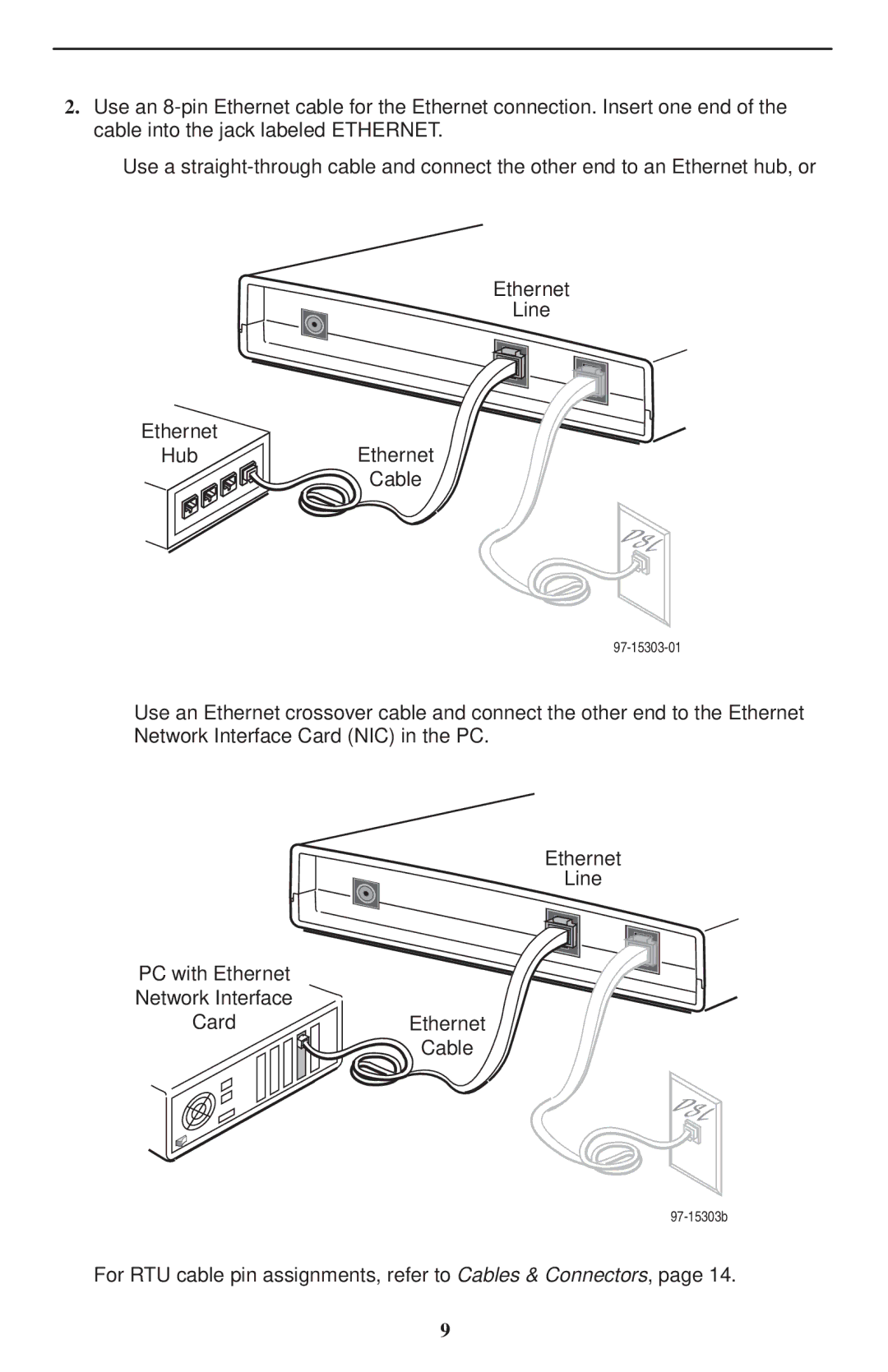2.Use an
H Use a
Hotwire RTU
Ethernet
Line
POWER
ETHERNET
DSL
Ethernet
HubEthernet
![]()
![]() Cable
Cable
HUse an Ethernet crossover cable and connect the other end to the Ethernet Network Interface Card (NIC) in the PC.
Hotwire RTU
Ethernet
Line
POWER
PC with Ethernet Network Interface
CardEthernet ![]() Cable
Cable
ETHERNET
DSL
For RTU cable pin assignments, refer to Cables & Connectors, page 14.
9