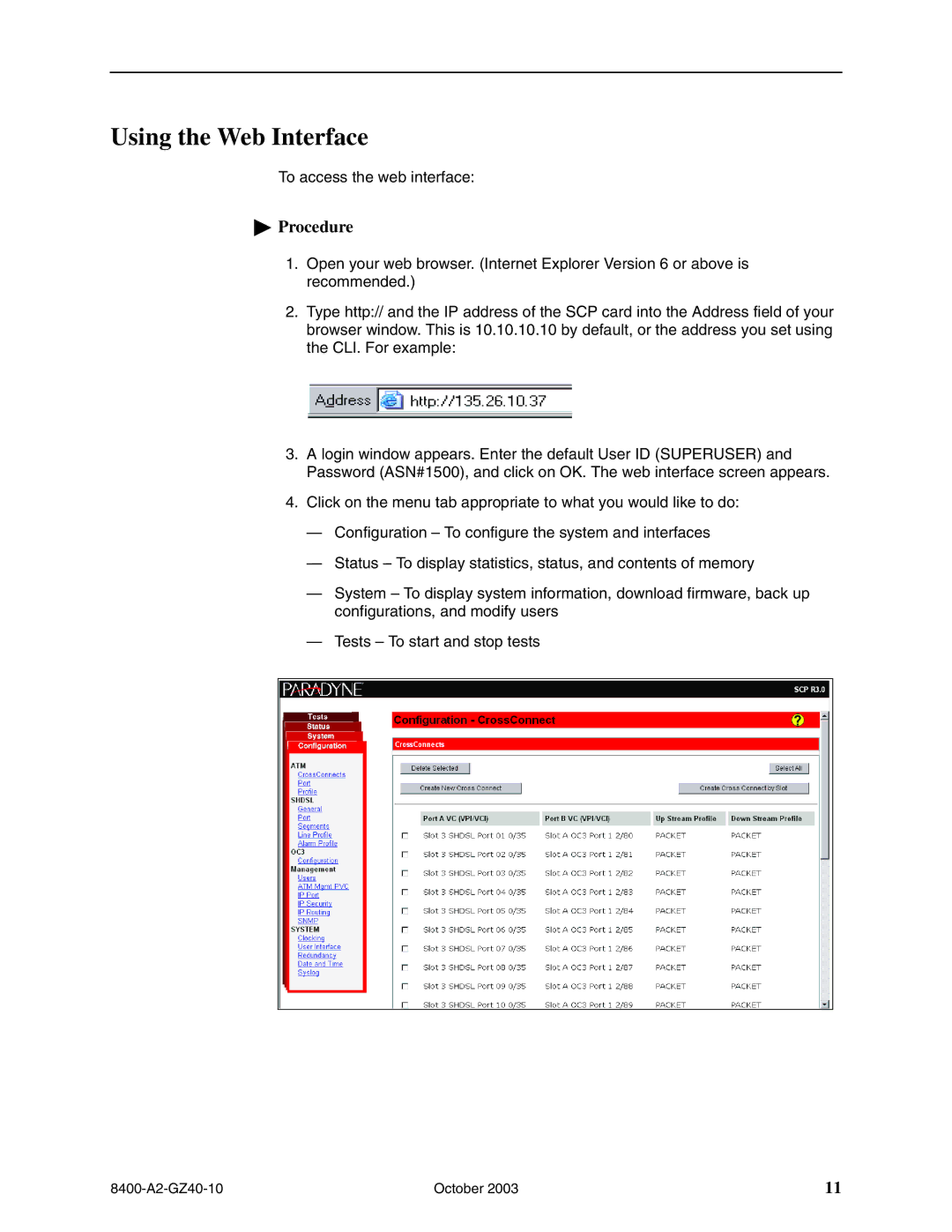8414-A1-000, 8413-A1-000, 8412-A1-000, 8416-A1-000, 8411-A1-000 specifications
The Paradyne 8415-A1-000, 8417-A1-000, 8411-A1-000, 8416-A1-000, and 8412-A1-000 are part of a series of high-performance networking equipment designed to enhance data communication systems. These devices are engineered with advanced technologies aimed at facilitating reliable, high-speed connectivity for various enterprise applications.One of the standout features of the Paradyne series is their robust support for both Asynchronous Transfer Mode (ATM) and Internet Protocol (IP) networking. This dual compatibility allows users to efficiently handle voice, video, and data traffic over a single network infrastructure, thus driving down operational costs while boosting performance.
The 8415 model is equipped with multiple ports that can support T1 and E1 interfaces, making it a versatile choice for businesses needing to connect legacy systems with modern networking equipment. This model also offers built-in diagnostics and configuration tools that simplify network management and streamline troubleshooting efforts.
The 8417 model enhances the capabilities of the series by integrating advanced Quality of Service (QoS) features. This technology ensures that critical applications receive priority bandwidth, significantly improving the performance of real-time services like VoIP and live video streaming. Users will appreciate the flexible bandwidth allocation, which can be finely tuned to meet specific application needs.
The 8411 variant is distinguished by its enhanced security features, including encryption protocols that protect data during transmission. This is particularly important for enterprises that handle sensitive information and require compliance with stringent regulatory standards.
For businesses focused on scalability, the 8416 model provides expandable interfaces, allowing organizations to increase their bandwidth or add additional services as they grow. This adaptability helps ensure that investments in networking infrastructure are future-proof and can evolve with changing technology landscapes.
Lastly, the 8412 model stands out with its low latency and fast provisioning capabilities. This means that businesses can deploy their services quickly and enjoy minimal delays, which is crucial in today’s fast-paced digital landscape.
In summary, the Paradyne 8415-A1-000, 8417-A1-000, 8411-A1-000, 8416-A1-000, and 8412-A1-000 series deliver powerful networking solutions characterized by robust compatibility, advanced QoS, enhanced security, scalability, and rapid deployment features. These models serve as a solid foundation for any organization looking to optimize its networking capabilities and ensure seamless communication across its infrastructure.