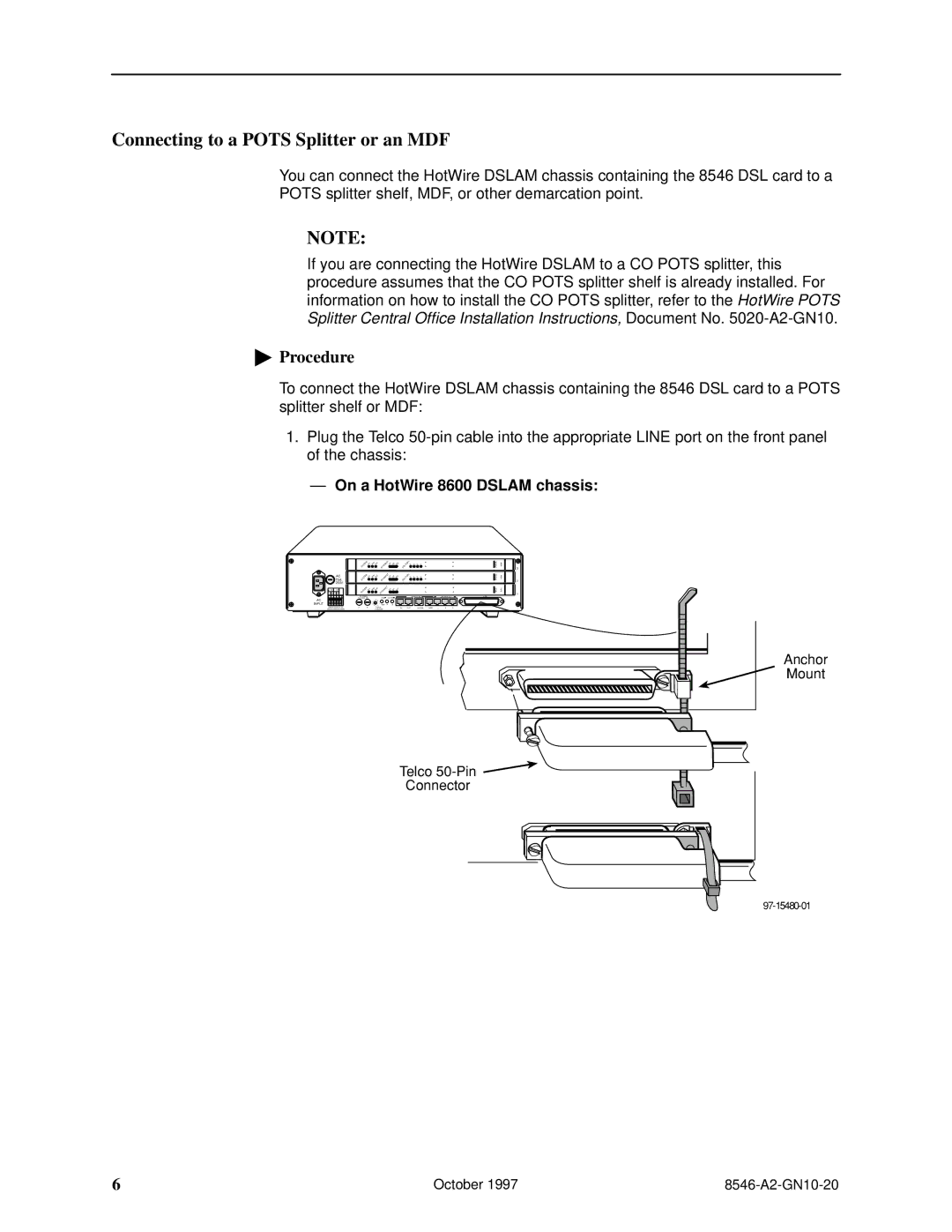Connecting to a POTS Splitter or an MDF
You can connect the HotWire DSLAM chassis containing the 8546 DSL card to a POTS splitter shelf, MDF, or other demarcation point.
NOTE:
If you are connecting the HotWire DSLAM to a CO POTS splitter, this procedure assumes that the CO POTS splitter shelf is already installed. For information on how to install the CO POTS splitter, refer to the HotWire POTS Splitter Central Office Installation Instructions, Document No.
"Procedure
To connect the HotWire DSLAM chassis containing the 8546 DSL card to a POTS splitter shelf or MDF:
1.Plug the Telco
ÐOn a HotWire 8600 DSLAM chassis:
|
| AC |
|
| T5A |
|
| 250V |
| 48V | RTN |
A | B | A B |
AC |
|
|
INPUT |
|
|
48VDC CLASS 2 OR | ||
LIMITED PWR SOURCE | ||
RADSL | 8546 | |
| 8546 | |
RADSL | ||
| MCC | 8000 |
| ||
DC FUSES | FAN | DC PWR |
| MANAGEMENT |
|
| LAN/WAN SLOT | LINE | |||
T4A, MIN. 48V |
|
|
| ||||||||
| 3 4 | 5 6 . |
|
|
|
|
|
|
|
|
|
| 21 | .. ALM | A | B |
|
|
|
|
|
|
|
A | B | .STACK |
| IN | OUT | SERIAL | MCC | 1 | 2 | 3 |
|
|
| POSITION |
|
| |||||||
3
2
1
Anchor
Mount
Telco ![]()
Connector
6 | October 1997 |