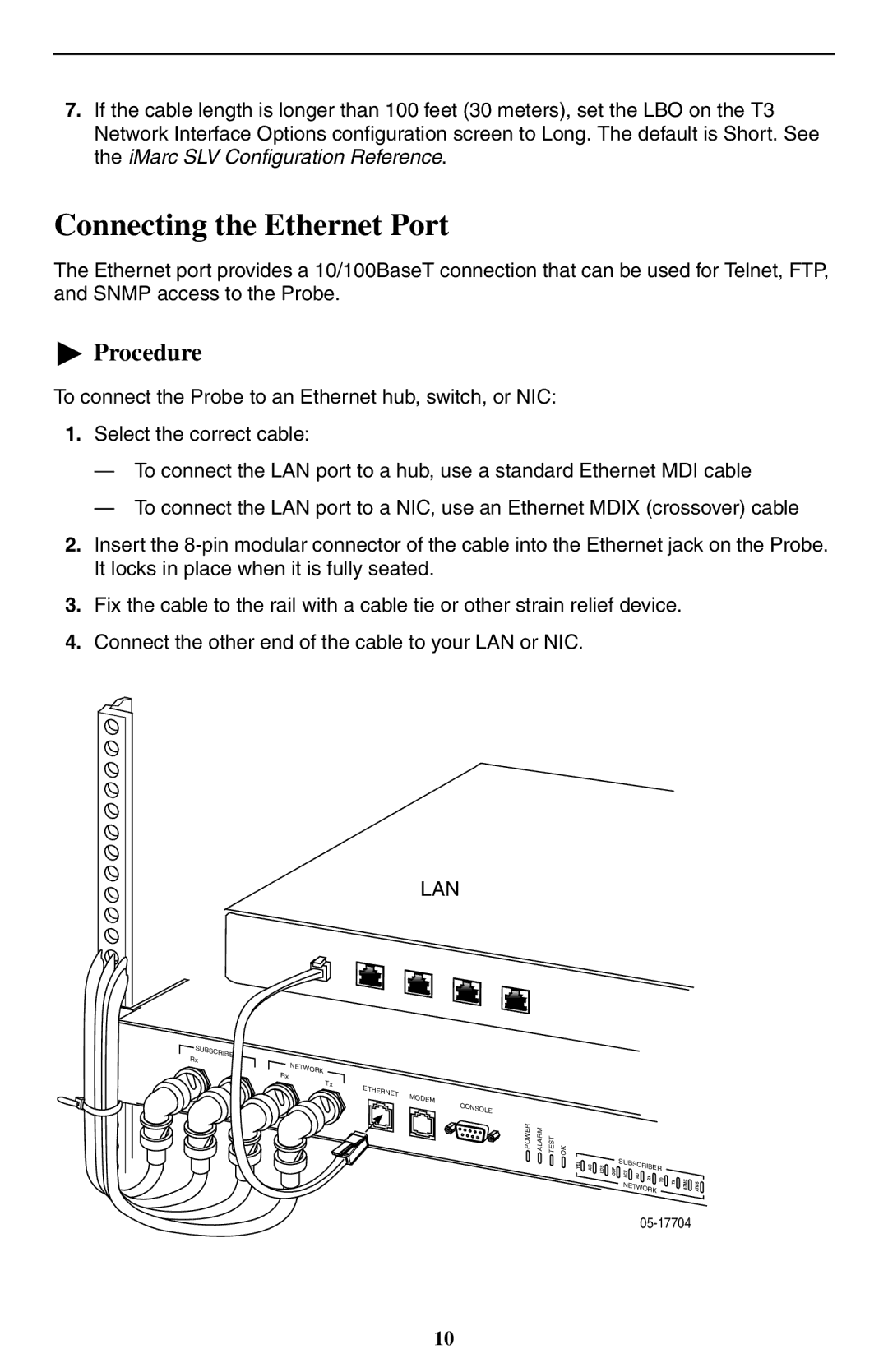7.If the cable length is longer than 100 feet (30 meters), set the LBO on the T3 Network Interface Options configuration screen to Long. The default is Short. See the iMarc SLV Configuration Reference.
Connecting the Ethernet Port
The Ethernet port provides a 10/100BaseT connection that can be used for Telnet, FTP, and SNMP access to the Probe.
 Procedure
Procedure
To connect the Probe to an Ethernet hub, switch, or NIC:
1.Select the correct cable:
—To connect the LAN port to a hub, use a standard Ethernet MDI cable
—To connect the LAN port to a NIC, use an Ethernet MDIX (crossover) cable
2.Insert the
3.Fix the cable to the rail with a cable tie or other strain relief device.
4.Connect the other end of the cable to your LAN or NIC.
LAN
SUBSCRIBER |
|
|
|
|
|
Rx |
| NETWORK |
|
|
|
Tx | Rx |
|
|
| |
| Tx |
|
|
| |
|
| ETHERNET |
|
| |
|
|
| MODEM |
| |
|
|
|
| CONSOLE | |
|
|
|
|
|
OK
TEST
ALARM
POWER
YEL | AIS | LOS |
OOF
SUBSCRIBER |
|
|
| |
LCVNETWORKRD RX | TD | TX | ATMC | ATMS |
10