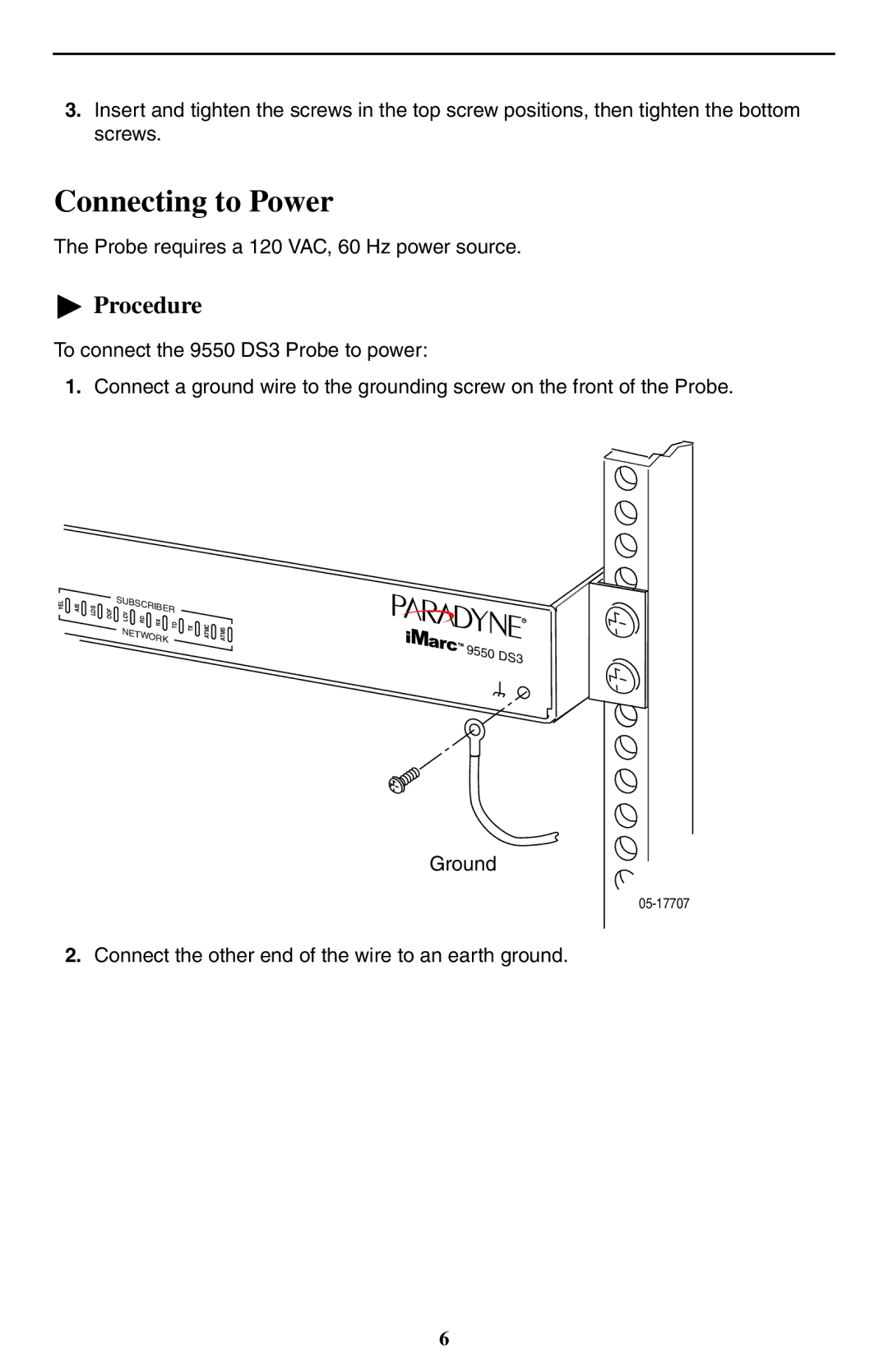3.Insert and tighten the screws in the top screw positions, then tighten the bottom screws.
Connecting to Power
The Probe requires a 120 VAC, 60 Hz power source.
 Procedure
Procedure
To connect the 9550 DS3 Probe to power:
1.Connect a ground wire to the grounding screw on the front of the Probe.
YEL | AIS | LOS | OOF |
SUBSCRIBER |
|
|
| |
LCVNETWORKRD RX | TD | TX | ATMC | ATMS |
9550 | DS3 |
|
Ground
2.Connect the other end of the wire to an earth ground.
6