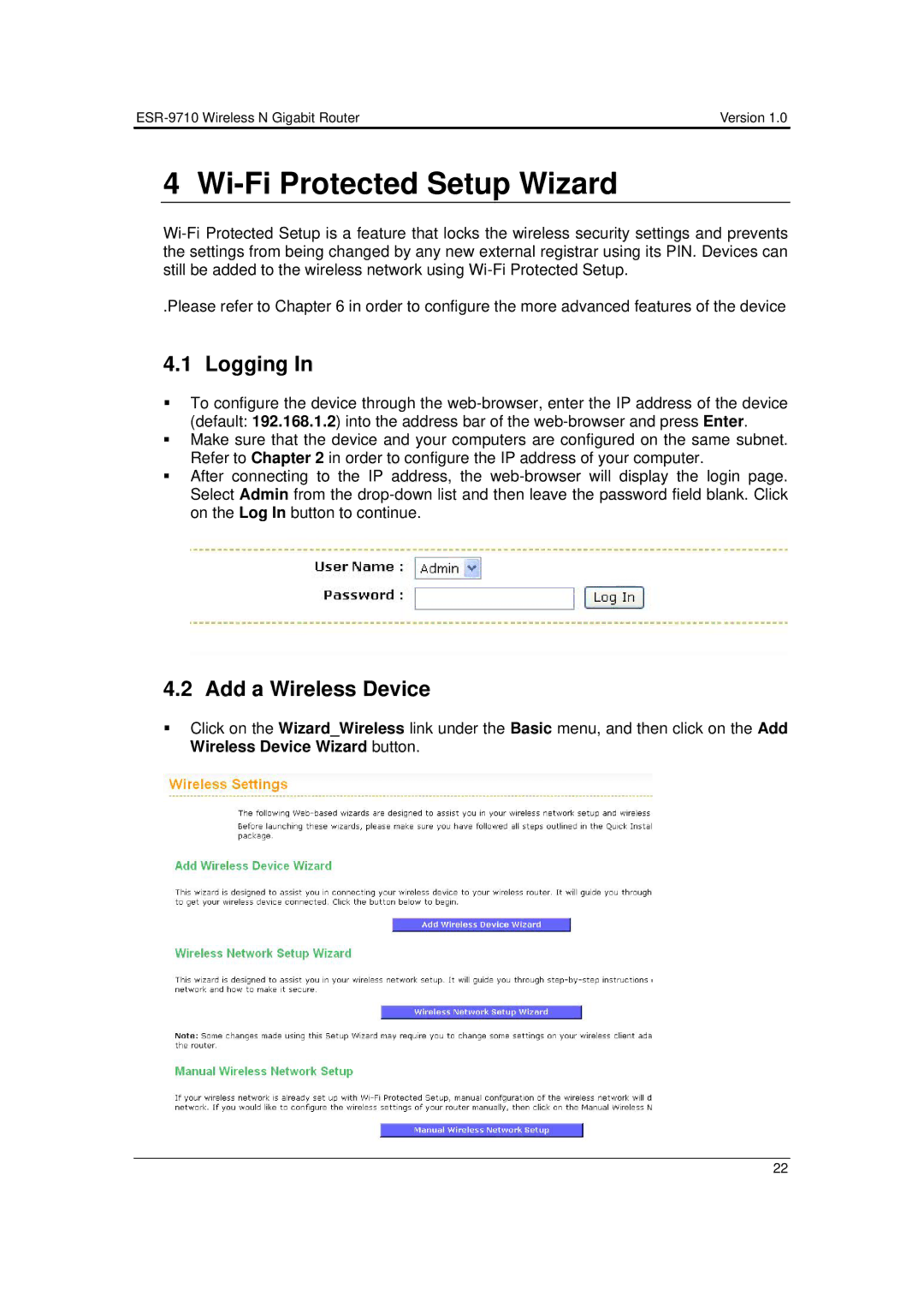| Version 1.0 |
4 Wi-Fi Protected Setup Wizard
.Please refer to Chapter 6 in order to configure the more advanced features of the device
4.1 Logging In
To configure the device through the
Make sure that the device and your computers are configured on the same subnet. Refer to Chapter 2 in order to configure the IP address of your computer.
After connecting to the IP address, the
4.2 Add a Wireless Device
Click on the Wizard_Wireless link under the Basic menu, and then click on the Add Wireless Device Wizard button.
22