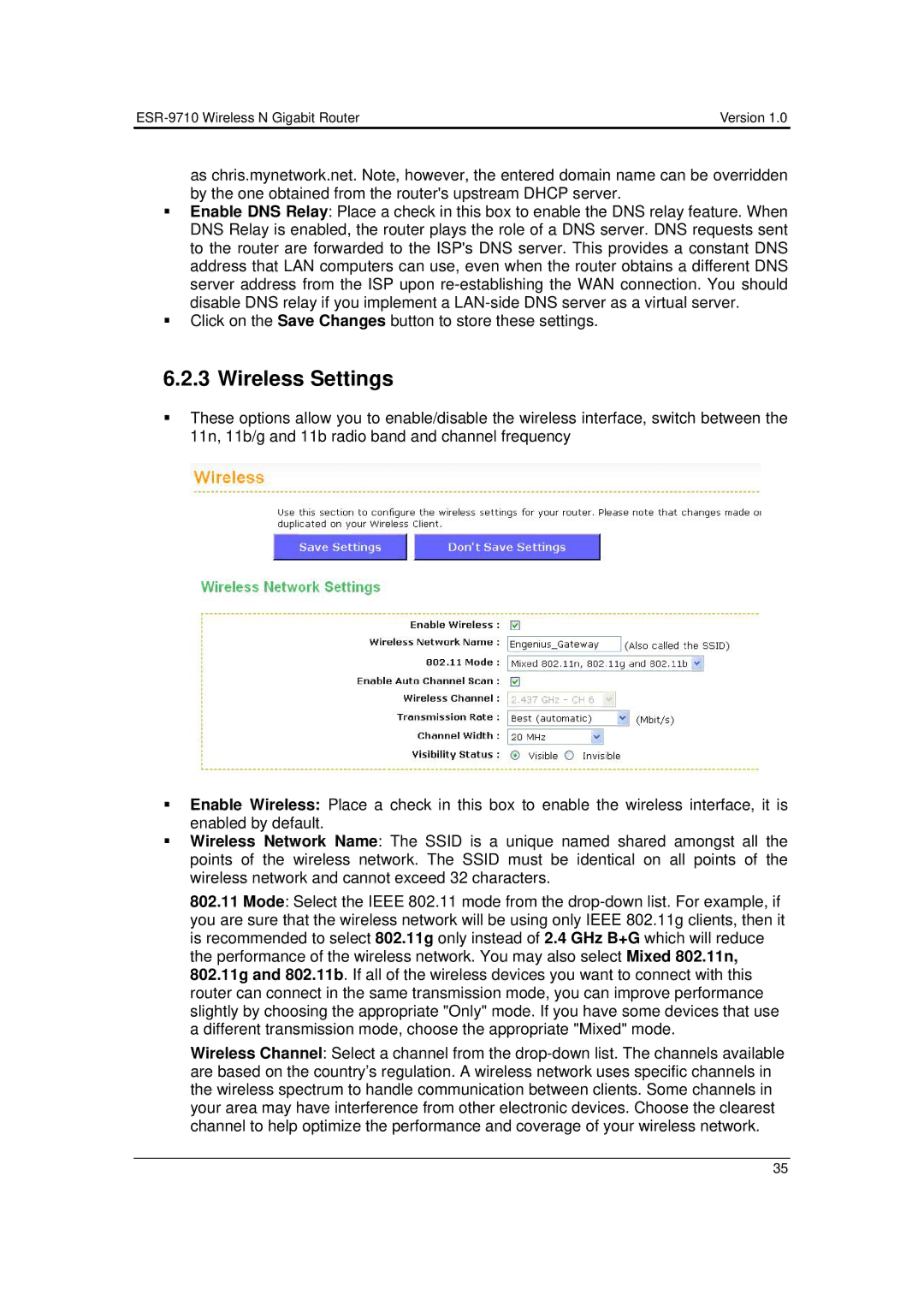| Version 1.0 |
as chris.mynetwork.net. Note, however, the entered domain name can be overridden by the one obtained from the router's upstream DHCP server.
Enable DNS Relay: Place a check in this box to enable the DNS relay feature. When DNS Relay is enabled, the router plays the role of a DNS server. DNS requests sent to the router are forwarded to the ISP's DNS server. This provides a constant DNS address that LAN computers can use, even when the router obtains a different DNS server address from the ISP upon
Click on the Save Changes button to store these settings.
6.2.3 Wireless Settings
These options allow you to enable/disable the wireless interface, switch between the 11n, 11b/g and 11b radio band and channel frequency
Enable Wireless: Place a check in this box to enable the wireless interface, it is enabled by default.
Wireless Network Name: The SSID is a unique named shared amongst all the points of the wireless network. The SSID must be identical on all points of the wireless network and cannot exceed 32 characters.
802.11 Mode: Select the IEEE 802.11 mode from the
Wireless Channel: Select a channel from the
35