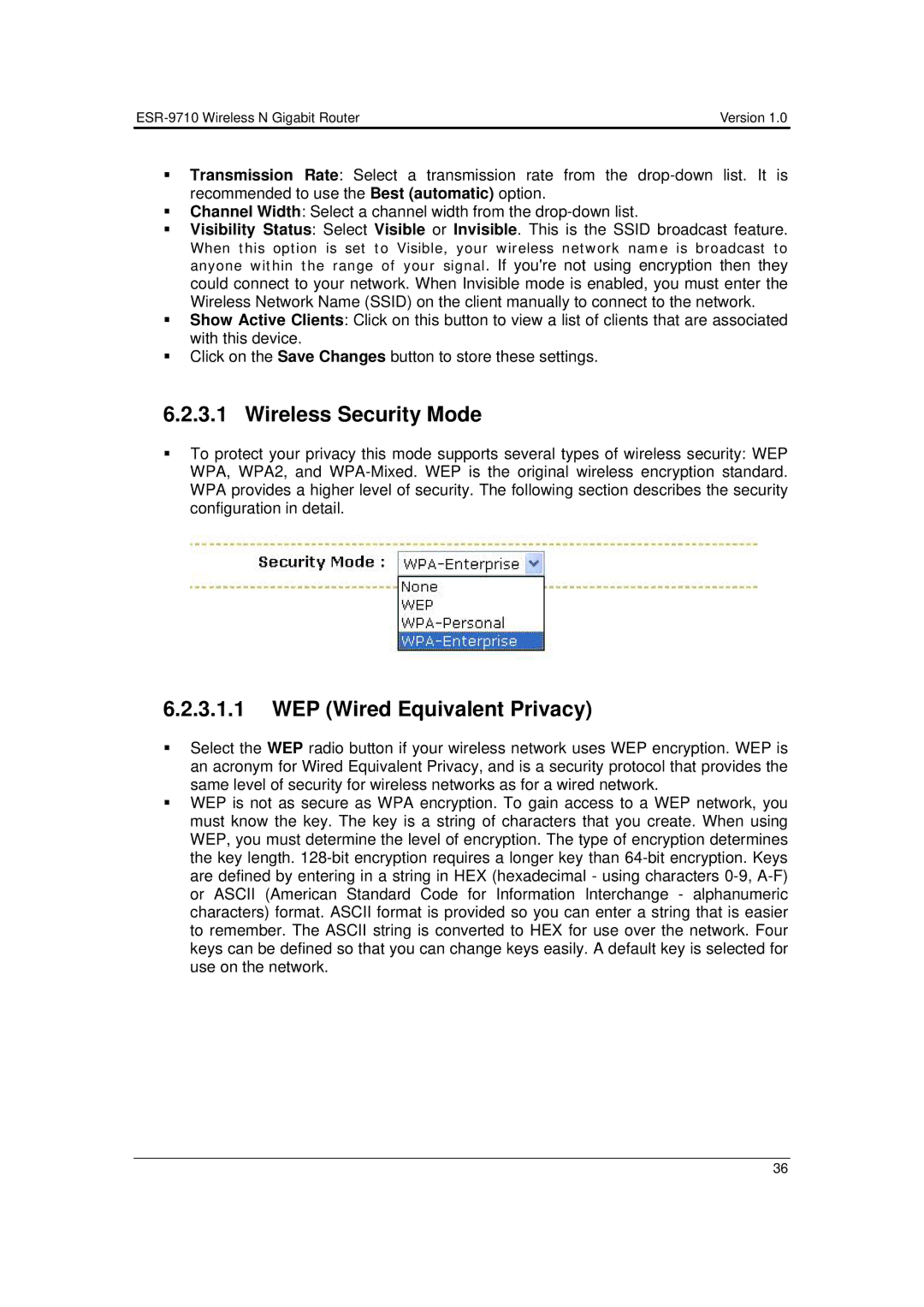| Version 1.0 |
Transmission Rate: Select a transmission rate from the
Channel Width: Select a channel width from the
Visibility Status: Select Visible or Invisible. This is the SSID broadcast feature.
When this option is set to Visible, your wireless network name is broadcast to anyone within the range of your signal. If you're not using encryption then they could connect to your network. When Invisible mode is enabled, you must enter the Wireless Network Name (SSID) on the client manually to connect to the network.
Show Active Clients: Click on this button to view a list of clients that are associated with this device.
Click on the Save Changes button to store these settings.
6.2.3.1 Wireless Security Mode
To protect your privacy this mode supports several types of wireless security: WEP WPA, WPA2, and
6.2.3.1.1WEP (Wired Equivalent Privacy)
Select the WEP radio button if your wireless network uses WEP encryption. WEP is an acronym for Wired Equivalent Privacy, and is a security protocol that provides the same level of security for wireless networks as for a wired network.
WEP is not as secure as WPA encryption. To gain access to a WEP network, you must know the key. The key is a string of characters that you create. When using WEP, you must determine the level of encryption. The type of encryption determines the key length.
36