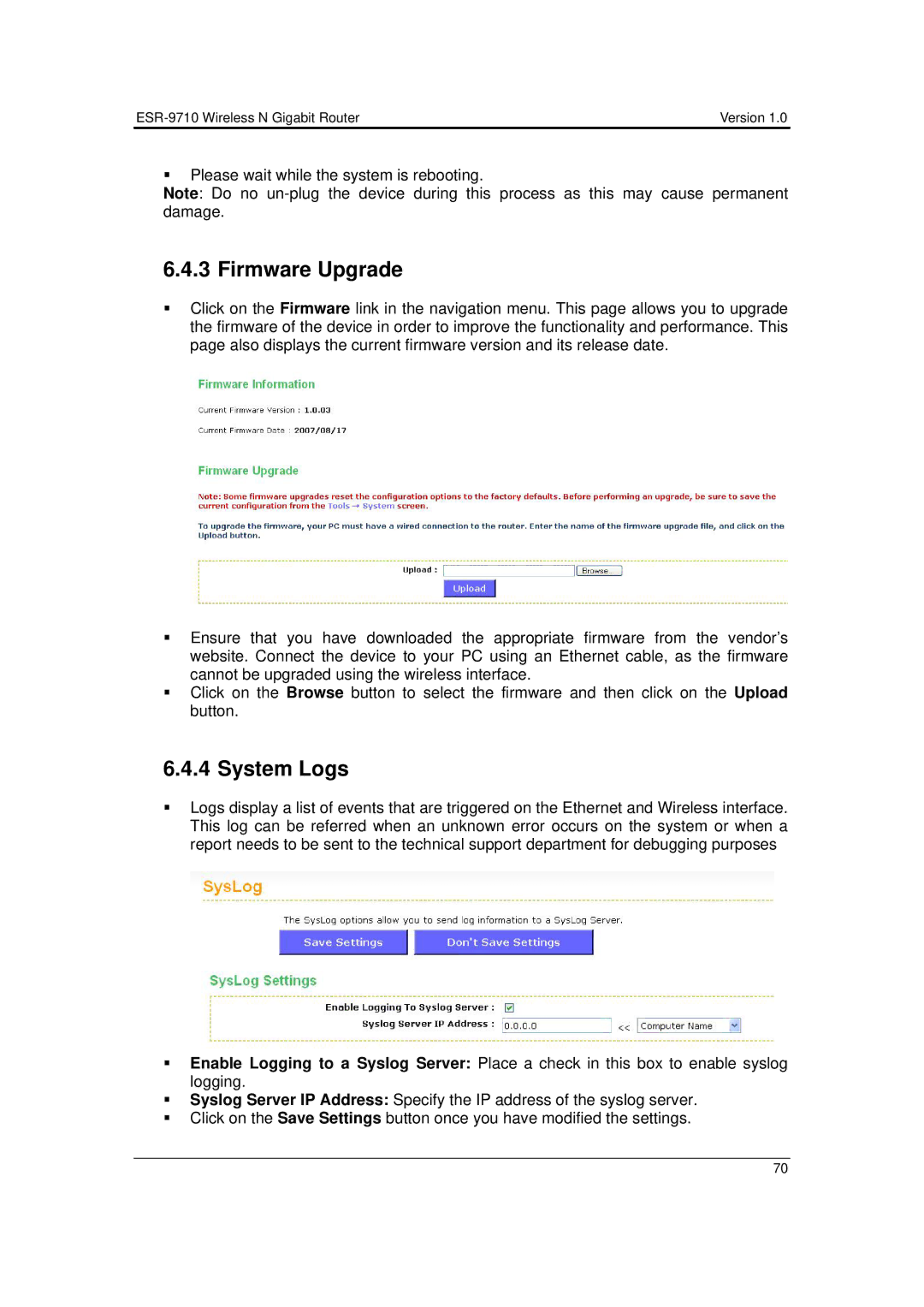| Version 1.0 |
Please wait while the system is rebooting.
Note: Do no
6.4.3 Firmware Upgrade
Click on the Firmware link in the navigation menu. This page allows you to upgrade the firmware of the device in order to improve the functionality and performance. This page also displays the current firmware version and its release date.
Ensure that you have downloaded the appropriate firmware from the vendor’s website. Connect the device to your PC using an Ethernet cable, as the firmware cannot be upgraded using the wireless interface.
Click on the Browse button to select the firmware and then click on the Upload button.
6.4.4 System Logs
Logs display a list of events that are triggered on the Ethernet and Wireless interface. This log can be referred when an unknown error occurs on the system or when a report needs to be sent to the technical support department for debugging purposes
Enable Logging to a Syslog Server: Place a check in this box to enable syslog logging.
Syslog Server IP Address: Specify the IP address of the syslog server.
Click on the Save Settings button once you have modified the settings.
70