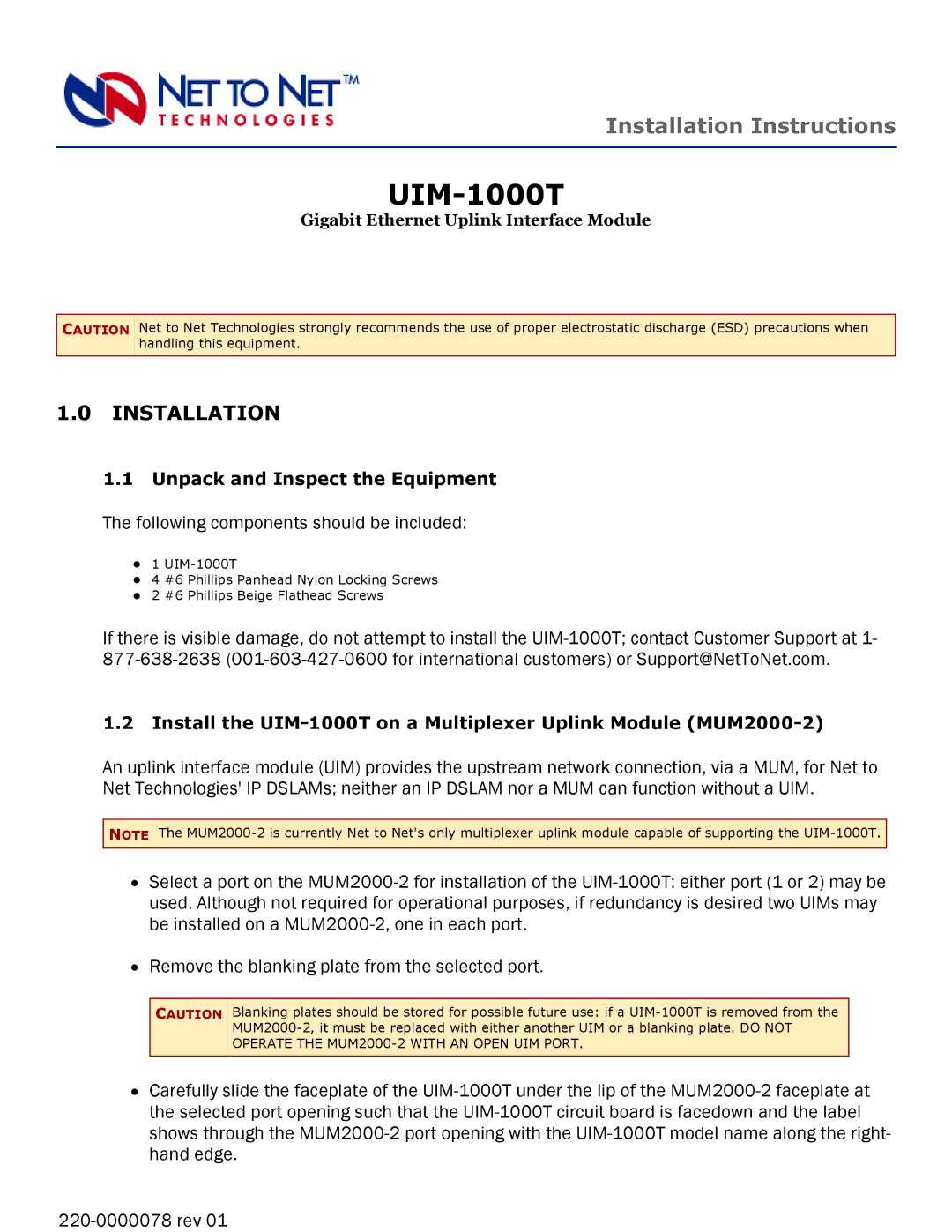UIM-1000T specifications
The Paradyne UIM-1000T is an advanced device designed for industrial-grade networking applications, particularly in environments that demand reliability and performance. Built to address the needs of data transmission over various mediums, the UIM-1000T effectively combines robust technology with user-friendly features.One of the primary characteristics of the UIM-1000T is its versatility. It supports multiple working modes, including Point-to-Point, Point-to-Multipoint, and Mesh configurations, enabling seamless integration into various network topologies. This adaptability is crucial for organizations aiming to optimize their communication infrastructures.
Equipped with advanced modulation schemes such as QPSK and 16QAM, the UIM-1000T ensures efficient use of available bandwidth. This leads to higher data throughput and lower latency, a necessity for applications such as video surveillance, VoIP, and other bandwidth-intensive services. The device operates over the microwave frequency spectrum, typically in the 5.8 GHz band, allowing for long-range communications without the interference commonly found in crowded frequency bands.
Security is another key focus of the UIM-1000T. It incorporates various encryption protocols to safeguard sensitive data during transmission. This feature is particularly significant for sectors handling confidential information, such as finance or healthcare, as it ensures compliance with industry standards and regulations.
The device is designed with user-friendliness in mind. A web-based interface provides simple access to its configuration settings, enabling network administrators to monitor and manage the device with ease. Furthermore, the UIM-1000T supports SNMP (Simple Network Management Protocol), allowing for easy integration into existing network management systems for enhanced oversight and maintenance.
Durability is essential for devices deployed in challenging environments. The UIM-1000T is ruggedized to withstand extreme temperatures, humidity levels, and other harsh conditions, making it suitable for outdoor installations or industrial settings.
In summary, the Paradyne UIM-1000T stands out with its versatile configuration capabilities, advanced modulation schemes, robust security features, user-friendly interface, and durability. By leveraging these characteristics, it enables organizations to create reliable, high-performance networks tailored to their specific needs. This device represents a significant advancement in the field of industrial communications, paving the way for future developments in the industry.