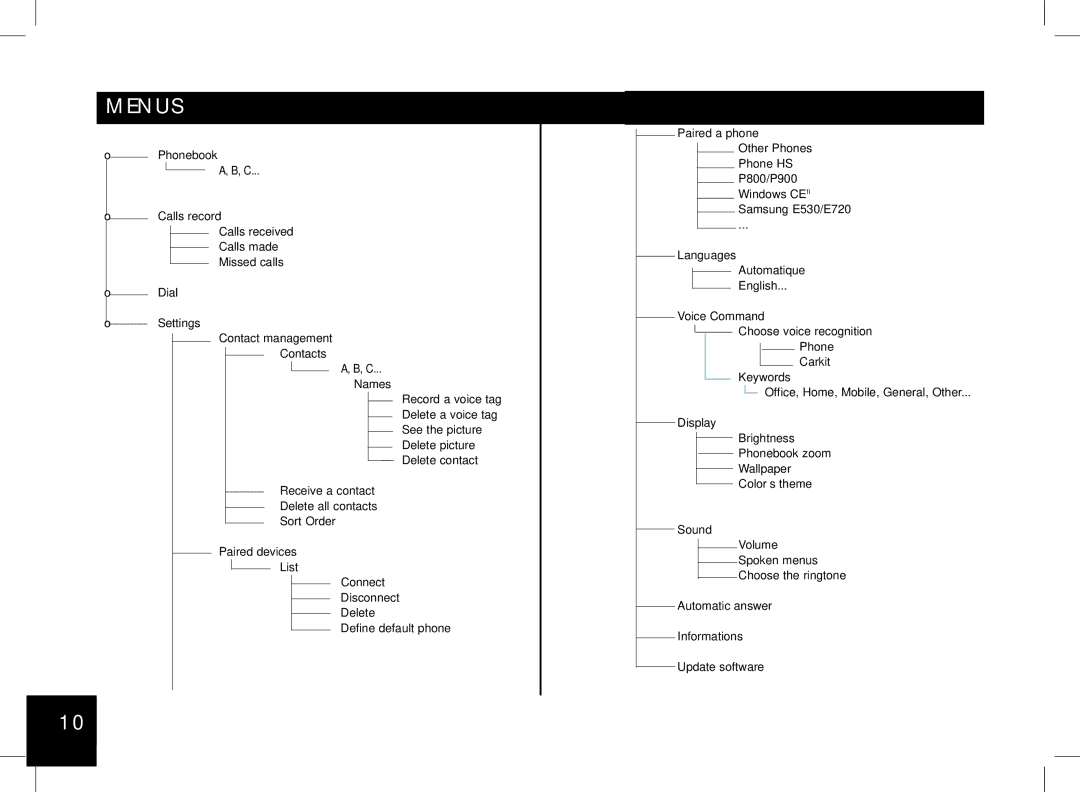3400, 3200 specifications
The Parrot 3200 and 3400 are advanced car speakerphone systems designed to enhance the hands-free calling experience for drivers. These devices allow for safe and seamless communication while on the road, integrating state-of-the-art technologies that ensure clarity and reliability.One of the standout features of the Parrot 3200 is its Bluetooth connectivity, which enables wireless linking with mobile devices. Users can effortlessly pair their smartphones or tablets with the system, allowing for easy access to contacts and call functions without the need for complicated installation procedures. The device supports multiple Bluetooth profiles, ensuring compatibility with a wide range of devices.
The Parrot 3400 builds upon the strengths of the 3200, offering enhanced audio quality and additional features. It incorporates advanced noise reduction technologies that significantly minimize background noise, providing a clearer sound during calls. This feature is particularly valuable in noisy environments, such as busy streets or highways.
Both systems feature voice recognition capabilities, allowing users to make and receive calls using voice commands. This hands-free operation is not only convenient but also crucial for maintaining focus on the road. Drivers can utilize features like automatic call answering and access to voice-activated digital assistants, making their experience even more user-friendly.
Additionally, the Parrot 3200 and 3400 models come equipped with an easy-to-read display that provides visual feedback and status updates. This display shows important information, such as caller ID and battery status, allowing drivers to stay informed without losing attention on driving.
The design of both devices emphasizes aesthetics as well as functionality, with sleek lines and a modern look that blends seamlessly into most vehicle interiors. Installation is straightforward, typically requiring minimal tools and effort, making them accessible for a wide range of users.
Both the Parrot 3200 and 3400 exhibit excellent battery life, with long usage times on a single charge, ensuring that drivers remain connected throughout their journeys. In summary, the Parrot 3200 and 3400 are reliable, feature-rich car speakerphone systems designed to enhance safety and convenience for drivers, making hands-free communication a breeze. Their blend of innovative technologies, such as Bluetooth connectivity, noise reduction, and voice recognition, marks them as some of the best options in the market today.