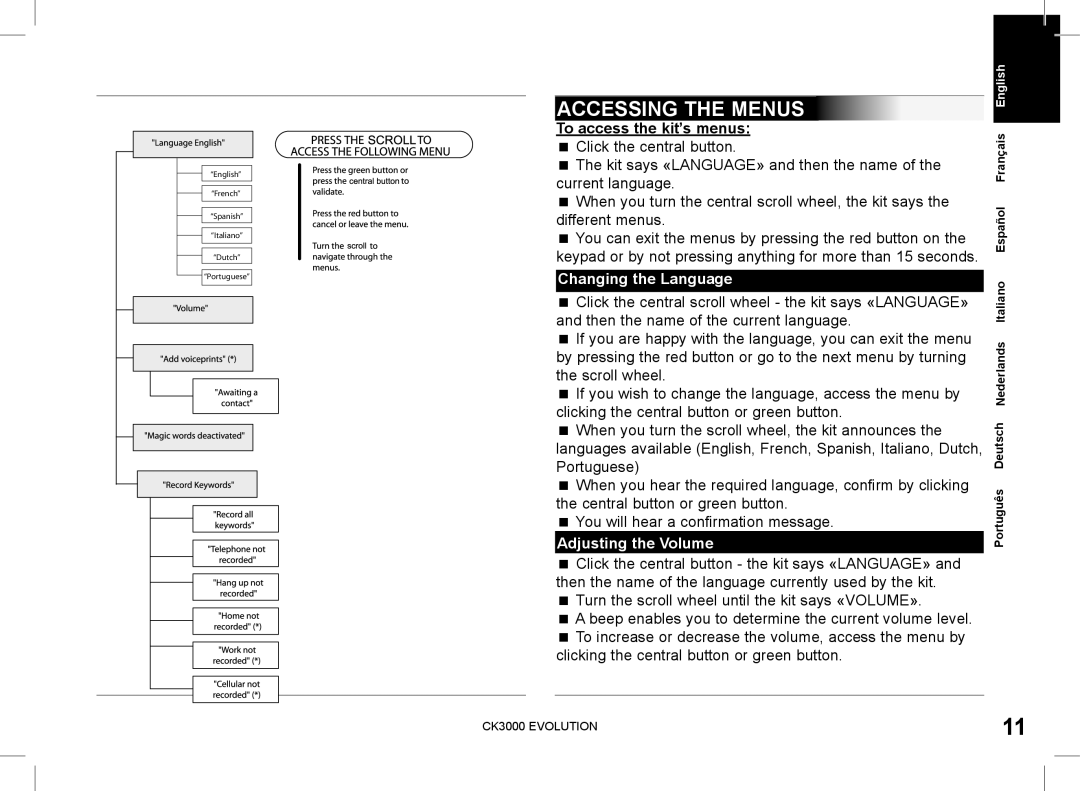“English”
“French”
“Spanish”
“Italiano”
“Dutch”
![]() “Portuguese”
“Portuguese”
ACCESSING THE MENUS
To access the kit’s menus:
Click the central button.
The kit says «LANGUAGE» and then the name of the current language.
When you turn the central scroll wheel, the kit says the different menus.
You can exit the menus by pressing the red button on the keypad or by not pressing anything for more than 15 seconds.
Changing the Language
Click the central scroll wheel - the kit says «LANGUAGE» and then the name of the current language.
If you are happy with the language, you can exit the menu by pressing the red button or go to the next menu by turning the scroll wheel.
If you wish to change the language, access the menu by clicking the central button or green button.
When you turn the scroll wheel, the kit announces the languages available (English, French, Spanish, Italiano, Dutch, Portuguese)
When you hear the required language, confirm by clicking the central button or green button.
You will hear a confirmation message.
Adjusting the Volume
Click the central button - the kit says «LANGUAGE» and then the name of the language currently used by the kit.
Turn the scroll wheel until the kit says «VOLUME».
A beep enables you to determine the current volume level.
To increase or decrease the volume, access the menu by clicking the central button or green button.
Português Deutsch Nederlands Italiano Español Français English
CK3000 EVOLUTION | 11 |
|