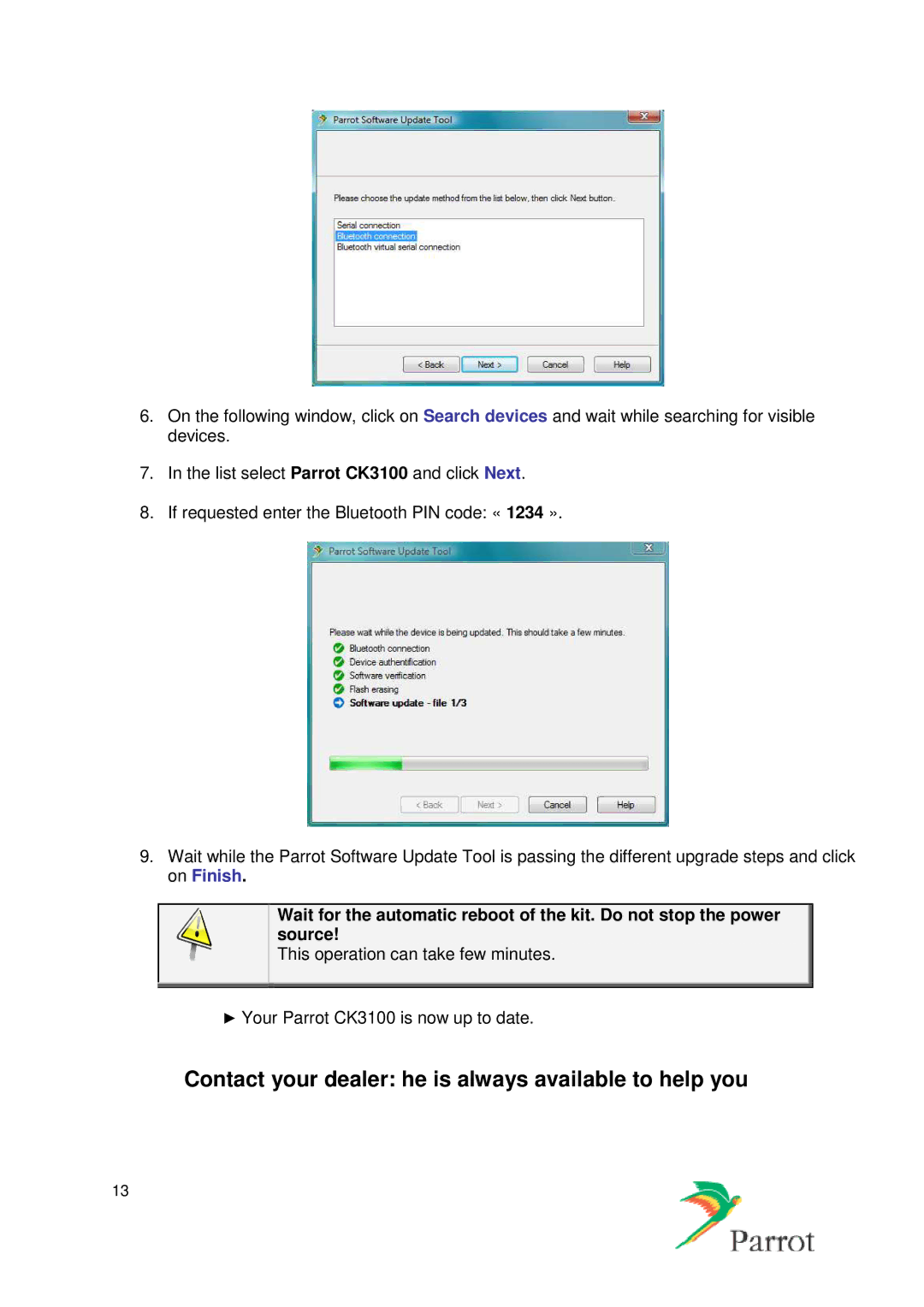CK3300, CK3500, CK3100 specifications
The Parrot CK3500, CK3300, and CK3100 are part of Parrot's range of advanced Bluetooth hands-free car kits designed for seamless integration with your vehicle while providing outstanding audio performance and user-friendly functionality. These devices are engineered to enhance your driving experience by enabling safe communication without compromising road safety.Starting with the Parrot CK3500, this robust model features a large 2.4-inch color screen that provides vital information at a glance. It offers voice recognition for making phone calls, allowing users to operate the kit completely hands-free. The CK3500 supports a wide range of mobile phones through Bluetooth connectivity and is compatible with multiple devices simultaneously. The kit also features advanced audio processing technology, which dramatically improves voice clarity by minimizing background noise and echo. Additionally, the CK3500 allows for easy access to your phonebook and call management directly via voice commands.
Next in the lineup, the Parrot CK3300 combines functionality with style. It features a sleek design and a user-friendly interface that allows for quick access to essential functions. Similar to the CK3500, it offers Bluetooth connectivity for hands-free communication and supports voice recognition. One of the standout features of the CK3300 is its ability to read out the names of incoming calls, making it easier for drivers to decide whether to answer the call. The built-in multimedia capabilities enable users to enjoy music from their phones, providing entertainment on the go.
Finally, the Parrot CK3100 is an entry-level Bluetooth car kit that delivers impressive performance without breaking the bank. While it lacks the screen of the CK3500 and CK3300, it excels in fundamental hands-free calling functions with clear audio quality. The intuitive interface and easy installation make it ideal for those looking for a hassle-free setup. Users can still enjoy basic features such as call management and phonebook access, ensuring safety and convenience.
In summary, Parrot's CK3500, CK3300, and CK3100 each offer unique features tailored to different user needs. With their advanced Bluetooth technology, hands-free capabilities, and commitment to audio quality, these car kits represent an excellent investment for anyone looking to enhance their driving experience with convenience and safety in mind.