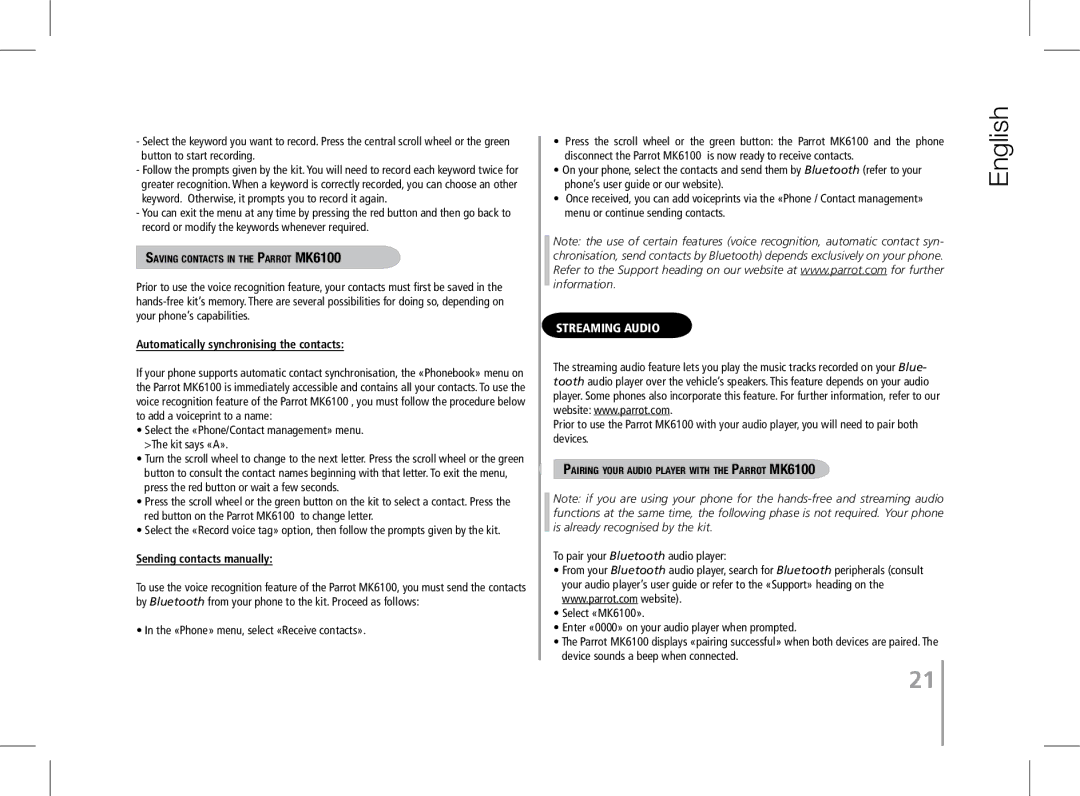-Select the keyword you want to record. Press the central scroll wheel or the green button to start recording.
-Follow the prompts given by the kit. You will need to record each keyword twice for greater recognition. When a keyword is correctly recorded, you can choose an other keyword. Otherwise, it prompts you to record it again.
-You can exit the menu at any time by pressing the red button and then go back to record or modify the keywords whenever required.
Saving contacts in the Parrot MK6100
Prior to use the voice recognition feature, your contacts must first be saved in the
Automatically synchronising the contacts:
If your phone supports automatic contact synchronisation, the «Phonebook» menu on the Parrot MK6100 is immediately accessible and contains all your contacts. To use the voice recognition feature of the Parrot MK6100 , you must follow the procedure below to add a voiceprint to a name:
•Select the «Phone/Contact management» menu. >The kit says «A».
•Turn the scroll wheel to change to the next letter. Press the scroll wheel or the green button to consult the contact names beginning with that letter. To exit the menu, press the red button or wait a few seconds.
•Press the scroll wheel or the green button on the kit to select a contact. Press the red button on the Parrot MK6100 to change letter.
•Select the «Record voice tag» option, then follow the prompts given by the kit.
Sending contacts manually:
To use the voice recognition feature of the Parrot MK6100, you must send the contacts by Bluetooth from your phone to the kit. Proceed as follows:
•In the «Phone» menu, select «Receive contacts».
•Press the scroll wheel or the green button: the Parrot MK6100 and the phone disconnect the Parrot MK6100 is now ready to receive contacts.
•On your phone, select the contacts and send them by Bluetooth (refer to your phone’s user guide or our website).
•Once received, you can add voiceprints via the «Phone / Contact management» menu or continue sending contacts.
Note: the use of certain features (voice recognition, automatic contact syn- chronisation, send contacts by Bluetooth) depends exclusively on your phone. Refer to the Support heading on our website at www.parrot.com for further information.
STREAMING AUDIO
The streaming audio feature lets you play the music tracks recorded on your Blue- tooth audio player over the vehicle’s speakers. This feature depends on your audio player. Some phones also incorporate this feature. For further information, refer to our website: www.parrot.com.
Prior to use the Parrot MK6100 with your audio player, you will need to pair both devices.
Pairing your audio player with the Parrot MK6100
Note: if you are using your phone for the
To pair your Bluetooth audio player:
•From your Bluetooth audio player, search for Bluetooth peripherals (consult your audio player’s user guide or refer to the «Support» heading on the www.parrot.com website).
•Select «MK6100».
•Enter «0000» on your audio player when prompted.
•The Parrot MK6100 displays «pairing successful» when both devices are paired. The device sounds a beep when connected.
English
21