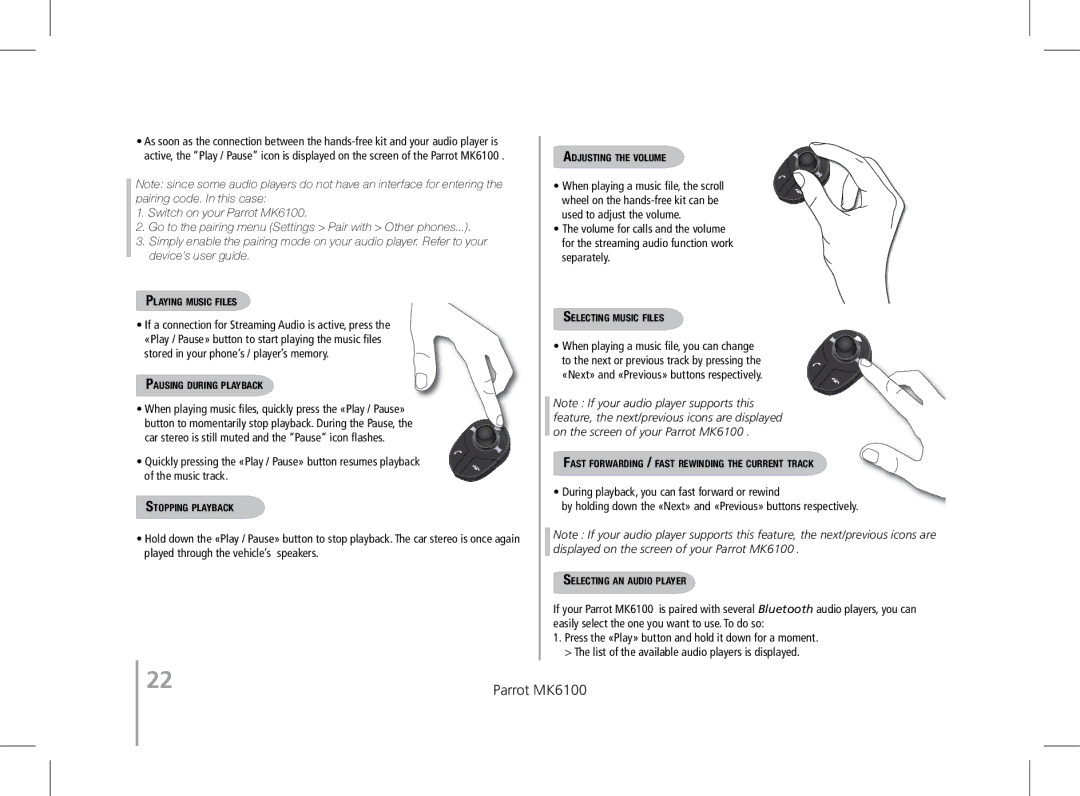•As soon as the connection between the
Note: since some audio players do not have an interface for entering the pairing code. In this case:
1.Switch on your Parrot MK6100.
2.Go to the pairing menu (Settings > Pair with > Other phones...).
3.Simply enable the pairing mode on your audio player. Refer to your device’s user guide.
Playing music files
•If a connection for Streaming Audio is active, press the «Play / Pause» button to start playing the music files
stored in your phone’s / player’s memory.
Pausing during playback
•When playing music files, quickly press the «Play / Pause»
button to momentarily stop playback. During the Pause, the car stereo is still muted and the “Pause“ icon flashes.
• Quickly pressing the «Play / Pause» button resumes playback of the music track.
Stopping playback
•Hold down the «Play / Pause» button to stop playback. The car stereo is once again played through the vehicle’s speakers.
Adjusting the volume
• When playing a music file, the scroll wheel on the
•The volume for calls and the volume
for the streaming audio function work separately.
Selecting music files
• When playing a music file, you can change to the next or previous track by pressing the «Next» and «Previous» buttons respectively.
Note : If your audio player supports this feature, the next/previous icons are displayed on the screen of your Parrot MK6100 .
Fast forwarding / fast rewinding the current track
•During playback, you can fast forward or rewind
by holding down the «Next» and «Previous» buttons respectively.
Note : If your audio player supports this feature, the next/previous icons are displayed on the screen of your Parrot MK6100 .
Selecting an audio player
If your Parrot MK6100 is paired with several Bluetooth audio players, you can easily select the one you want to use. To do so:
1.Press the «Play» button and hold it down for a moment. > The list of the available audio players is displayed.
22 | Parrot MK6100 |