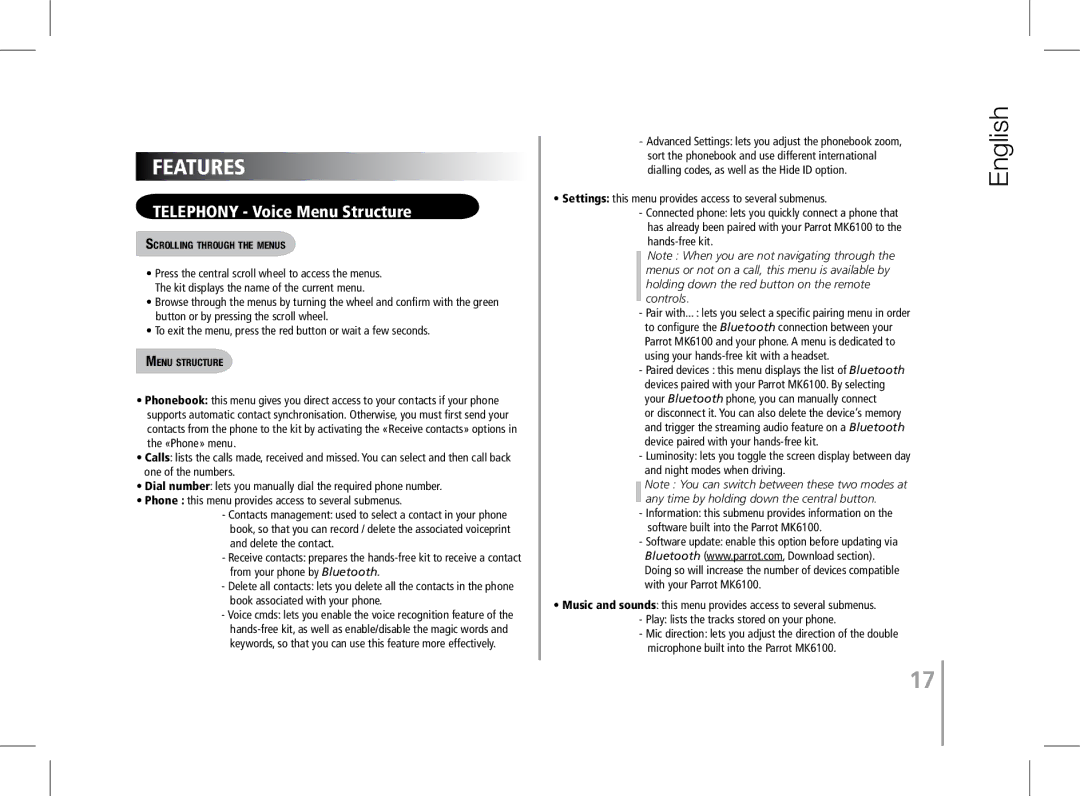FEATURES
TELEPHONY - Voice Menu Structure
Scrolling through the menus
•Press the central scroll wheel to access the menus. The kit displays the name of the current menu.
•Browse through the menus by turning the wheel and confirm with the green button or by pressing the scroll wheel.
•To exit the menu, press the red button or wait a few seconds.
Menu structure
•Phonebook: this menu gives you direct access to your contacts if your phone supports automatic contact synchronisation. Otherwise, you must first send your contacts from the phone to the kit by activating the «Receive contacts» options in the «Phone» menu.
•Calls: lists the calls made, received and missed. You can select and then call back one of the numbers.
•Dial number: lets you manually dial the required phone number.
•Phone : this menu provides access to several submenus.
-Contacts management: used to select a contact in your phone book, so that you can record / delete the associated voiceprint and delete the contact.
-Receive contacts: prepares the
-Delete all contacts: lets you delete all the contacts in the phone book associated with your phone.
-Voice cmds: lets you enable the voice recognition feature of the
-Advanced Settings: lets you adjust the phonebook zoom, sort the phonebook and use different international dialling codes, as well as the Hide ID option.
•Settings: this menu provides access to several submenus.
-Connected phone: lets you quickly connect a phone that has already been paired with your Parrot MK6100 to the
Note : When you are not navigating through the menus or not on a call, this menu is available by holding down the red button on the remote controls.
-Pair with... : lets you select a specific pairing menu in order to configure the Bluetooth connection between your Parrot MK6100 and your phone. A menu is dedicated to using your
-Paired devices : this menu displays the list of Bluetooth devices paired with your Parrot MK6100. By selecting your Bluetooth phone, you can manually connect
or disconnect it. You can also delete the device’s memory and trigger the streaming audio feature on a Bluetooth device paired with your
-Luminosity: lets you toggle the screen display between day and night modes when driving.
Note : You can switch between these two modes at any time by holding down the central button.
-Information: this submenu provides information on the software built into the Parrot MK6100.
-Software update: enable this option before updating via Bluetooth (www.parrot.com, Download section). Doing so will increase the number of devices compatible with your Parrot MK6100.
•Music and sounds: this menu provides access to several submenus.
-Play: lists the tracks stored on your phone.
-Mic direction: lets you adjust the direction of the double microphone built into the Parrot MK6100.
English
17