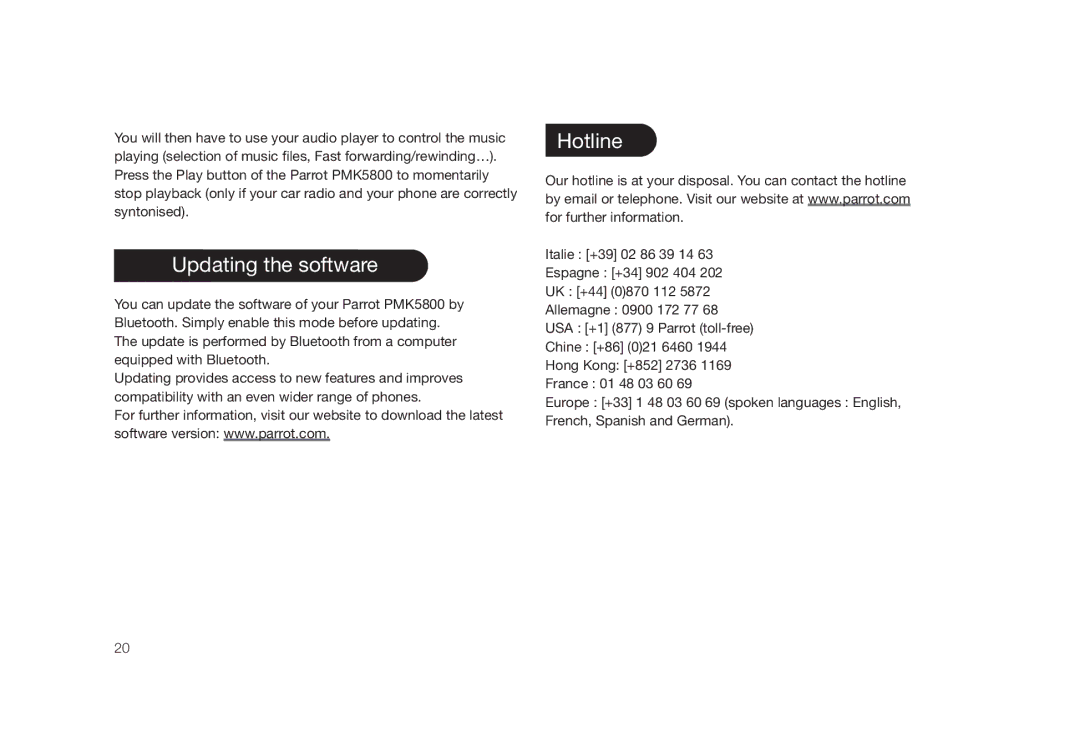You will then have to use your audio player to control the music playing (selection of music files, Fast forwarding/rewinding…). Press the Play button of the Parrot PMK5800 to momentarily stop playback (only if your car radio and your phone are correctly syntonised).
Updating the software
You can update the software of your Parrot PMK5800 by Bluetooth. Simply enable this mode before updating. The update is performed by Bluetooth from a computer equipped with Bluetooth.
Updating provides access to new features and improves compatibility with an even wider range of phones.
For further information, visit our website to download the latest software version: www.parrot.com.
Hotline
Our hotline is at your disposal. You can contact the hotline by email or telephone. Visit our website at www.parrot.com for further information.
Italie : [+39] 02 86 39 14 63
Espagne : [+34] 902 404 202
UK : [+44] (0)870 112 5872
Allemagne : 0900 172 77 68
USA : [+1] (877) 9 Parrot
Chine : [+86] (0)21 6460 1944
Hong Kong: [+852] 2736 1169
France : 01 48 03 60 69
Europe : [+33] 1 48 03 60 69 (spoken languages : English, French, Spanish and German).
20