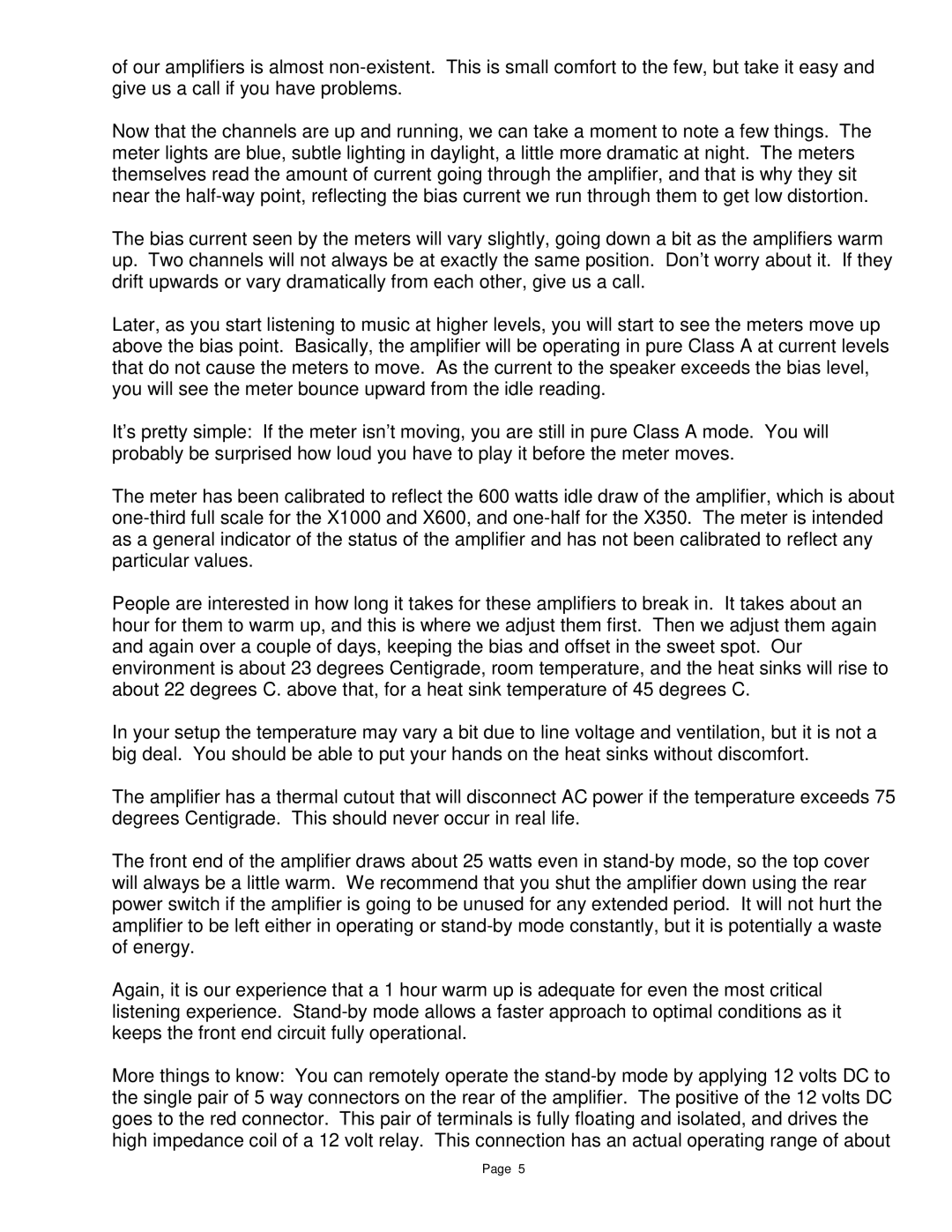X600, X350, X1000 specifications
Pass Labs is renowned for its high-quality audio amplification equipment, and their amplifiers—like the X350, X1000, and X600—exemplify their commitment to exceptional sound reproduction and advanced engineering. Each model reflects innovative technologies and distinctive characteristics that cater to audiophiles seeking premium performance.The Pass Labs X350 is a powerhouse that strikes a balance between power and finesse. It is a Class A amplifier, delivering 350 watts per channel into an 8-ohm load, which translates to incredible clarity and dynamic range across a variety of music genres. One of the standout features of the X350 is its use of the innovative Front End Circuitry, which enhances both linearity and low-frequency response. This ensures that the amplifier can handle complex musical passages effortlessly while retaining the natural timbre of instruments. The X350 also employs the renowned "Pure Class A" operation, resulting in minimal distortion and a warm, engaging sound signature that is particularly pleasing for long listening sessions.
In the range, the X1000 takes performance to the next level. With a staggering output of 1000 watts per channel into 8 ohms, it is designed for those who demand uncompromising power. The X1000 features a fully balanced design, providing superior common-mode rejection and eliminating unwanted noise. This model leverages advanced MOSFET technology, allowing for refined audio reproduction without sacrificing power. The robust build quality, including heavy-duty heat sinks, ensures optimal thermal management, which is vital for maintaining performance during extended use.
If you're in search of an amplifier that combines muscular performance with fine detail, the X600 is a noteworthy option. With 600 watts per channel into 8 ohms, this amplifier takes advantage of Pass Labs' patented technology to deliver nuanced sound without harshness. The X600 also incorporates a unique bias system that automatically adjusts based on the demand of the signal, maximizing efficiency and maintaining sound fidelity. This attention to detail helps in preserving the dynamic range and depth of the audio, making it suitable for both critical listening and casual enjoyment.
In summary, Pass Labs’ X350, X1000, and X600 amplifiers are masterpieces of audio engineering. They each showcase unique technologies and features that cater to a wide range of audiophile preferences—from the balanced performance of the X350, the sheer power of the X1000, to the nuanced detail of the X600. Whether for a sophisticated home theater setup or a dedicated stereo system, these amplifiers stand out for their ability to provide immersive listening experiences that are rich, dynamic, and true to the source.