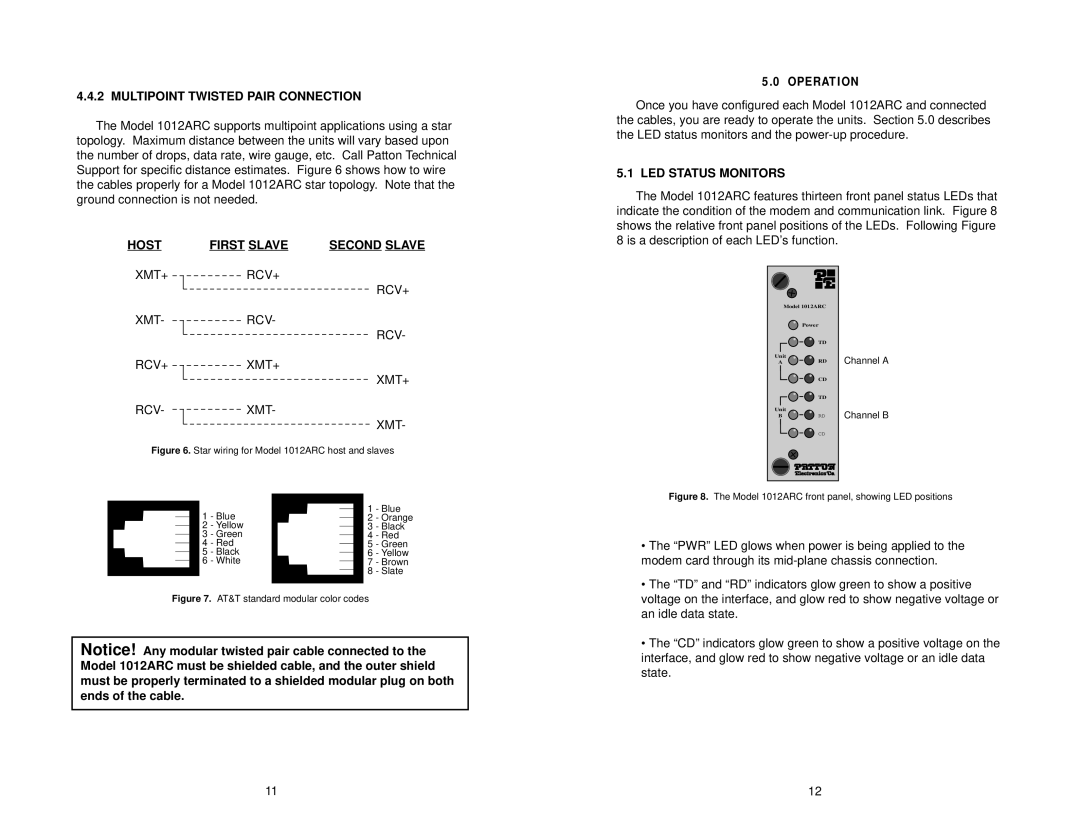4.4.2 MULTIPOINT TWISTED PAIR CONNECTION
The Model 1012ARC supports multipoint applications using a star topology. Maximum distance between the units will vary based upon the number of drops, data rate, wire gauge, etc. Call Patton Technical Support for specific distance estimates. Figure 6 shows how to wire the cables properly for a Model 1012ARC star topology. Note that the ground connection is not needed.
HOST | FIRST SLAVE | SECOND SLAVE | ||||||||||
XMT+ |
|
|
|
| RCV+ |
|
|
|
| RCV+ | ||
|
|
|
|
| ||||||||
XMT- |
|
|
|
| RCV- |
|
|
|
| |||
|
|
|
|
|
|
|
| |||||
|
|
|
|
|
|
|
| RCV- | ||||
|
|
|
|
| ||||||||
RCV+ |
|
|
|
| XMT+ |
|
|
|
| |||
|
|
|
|
|
|
|
| |||||
|
|
|
|
|
|
|
| XMT+ | ||||
|
|
|
|
| ||||||||
RCV- |
|
|
|
| XMT- |
|
|
|
| |||
|
|
|
|
|
|
|
| |||||
|
|
|
|
|
|
|
| XMT- | ||||
|
|
|
|
| ||||||||
|
|
|
|
|
|
|
|
|
|
|
| |
|
|
|
|
|
|
|
|
|
|
|
| |
Figure 6. Star wiring for Model 1012ARC host and slaves | ||||||||||||
|
|
|
|
| 1 | - Blue |
|
|
|
| - Blue | |
|
|
|
|
|
|
|
|
| 1 | |||
|
|
|
|
|
|
|
|
| ||||
|
|
|
|
|
|
|
|
| ||||
|
|
|
|
|
|
| 2 | - Orange | ||||
|
|
| 2 | - Yellow |
|
|
|
| 3 | - Black | ||
|
|
| 3 | - Green |
|
|
|
| 4 | - Red | ||
|
|
|
|
|
|
| ||||||
|
|
| 4 | - Red |
|
|
|
| 5 | - Green | ||
|
|
| 5 | - Black |
|
|
|
| 6 | - Yellow | ||
|
|
|
|
|
|
| ||||||
|
|
| 6 | - White |
|
|
|
| 7 | - Brown | ||
|
|
|
|
|
|
| ||||||
|
|
|
|
|
|
|
|
|
|
| 8 | - Slate |
|
|
|
|
|
|
|
|
|
|
| ||
|
|
|
|
|
|
|
|
|
|
|
|
|
Figure 7. AT&T standard modular color codes
Notice! Any modular twisted pair cable connected to the Model 1012ARC must be shielded cable, and the outer shield must be properly terminated to a shielded modular plug on both ends of the cable.
5.0 OPERATION
Once you have configured each Model 1012ARC and connected the cables, you are ready to operate the units. Section 5.0 describes the LED status monitors and the
5.1 LED STATUS MONITORS
The Model 1012ARC features thirteen front panel status LEDs that indicate the condition of the modem and communication link. Figure 8 shows the relative front panel positions of the LEDs. Following Figure 8 is a description of each LED’s function.
Model 1012ARC |
| |
| Power |
|
| TD |
|
Unit | RD | Channel A |
A | ||
| CD |
|
| TD |
|
Unit |
| Channel B |
B | RD | |
| CD |
|
Figure 8. The Model 1012ARC front panel, showing LED positions
•The “PWR” LED glows when power is being applied to the modem card through its
•The “TD” and “RD” indicators glow green to show a positive voltage on the interface, and glow red to show negative voltage or an idle data state.
•The “CD” indicators glow green to show a positive voltage on the interface, and glow red to show negative voltage or an idle data state.
11 | 12 |